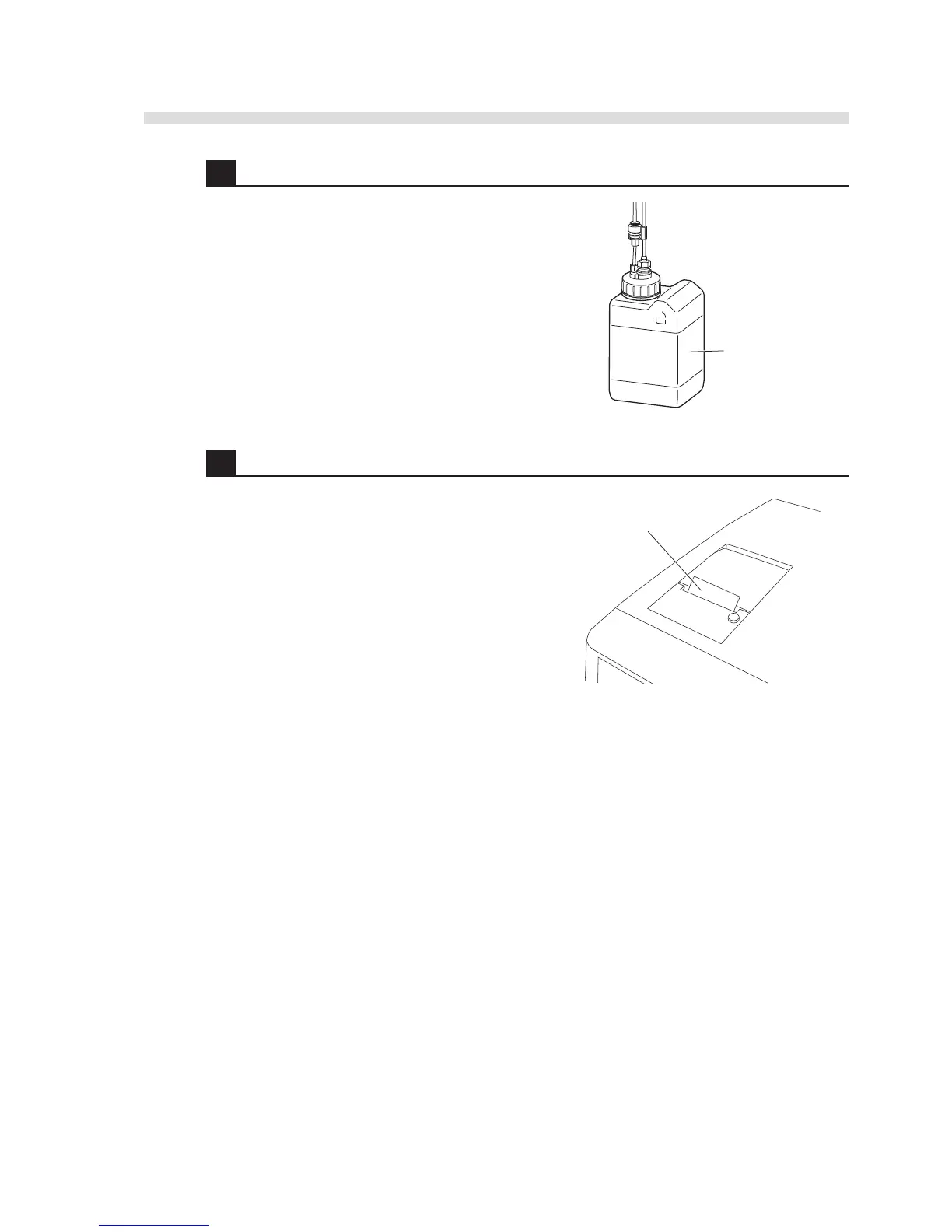AX-4030
2-13
AUTION MAX AX-4030 OPERATING MANUAL
3 Check the washing solution.
1 Check the washing solution bottle to see if it
contains a sufficient volume of solution.
• If the solution is getting low, discard the remaining
solution, and transfer newly prepared solution to the
bottle.
• See “4.3.1 Replacing the Washing Solution” on
page 4-15.
4 Check the thermal printer paper.
1 Check for two red lines appearing on both edges of
the thermal printer paper.
• If red lines are found, replace the paper roll with a
new one.
• See “4.3.2 Replacing the Thermal Printer Paper”
on page 4-17.
