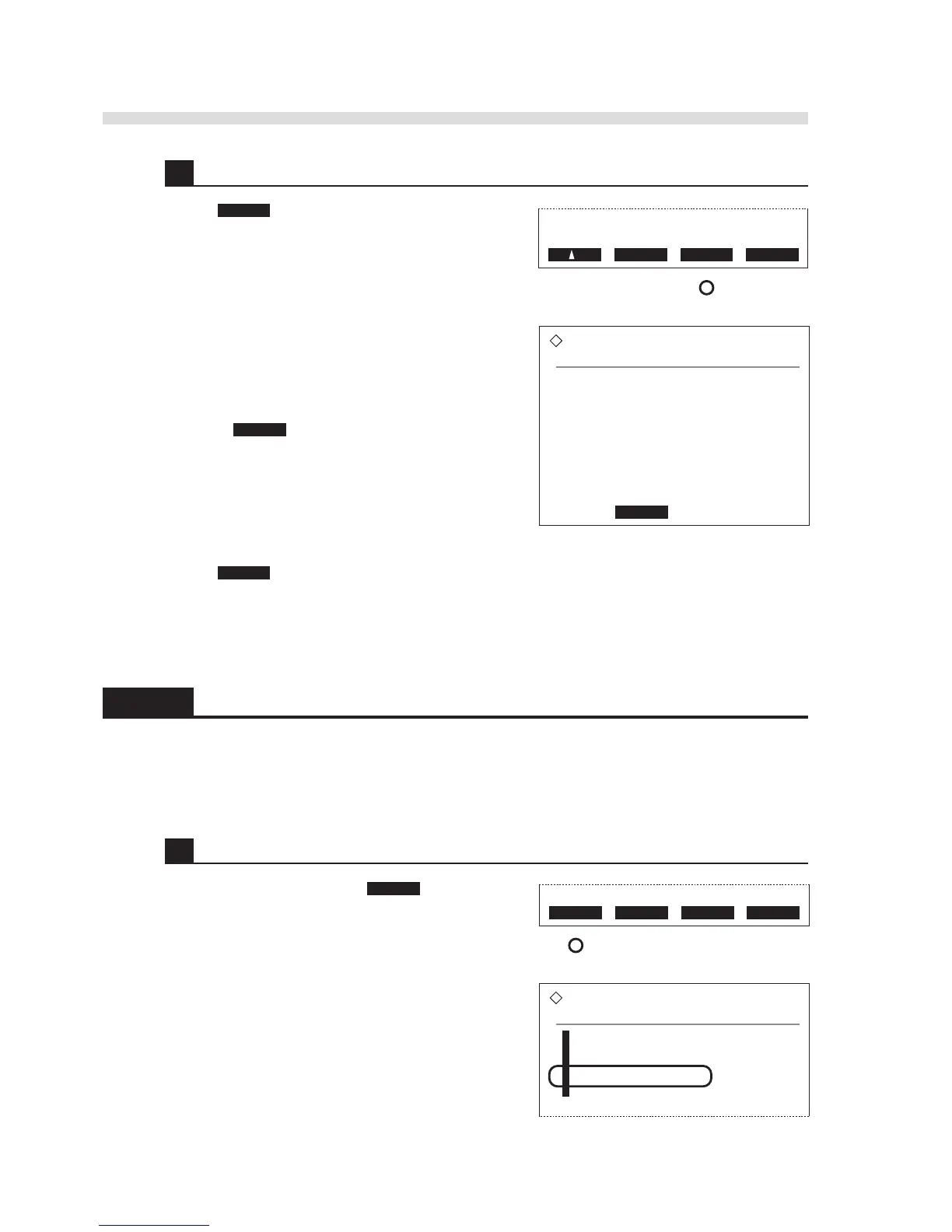3 Print the trouble list.
1 Press OK to start printing.
• The trouble list will be printed, starting with the
latest log.
REFERENCE: The message “Not found.” will
appear if there is no matching data in memory.
Press OK to return to the [Print] screen.
• After the completion of the printout, the [Print]
screen will appear again.
2 Press Go back twice on the [Print] screen to return to
the standby screen.
3.5.2 Printing the Abnormal Results List
If you obtain abnormal results, try to print the abnormal results list to determine the causes by the
error messages. The abnormal results list includes error information related to measurement results
that have recorded after powering-on.
1 Access the setup screen.
1 On the standby screen, press Menu to go to the
[Main menu] screen.
2 Press 4 to go to the [Print] screen.
