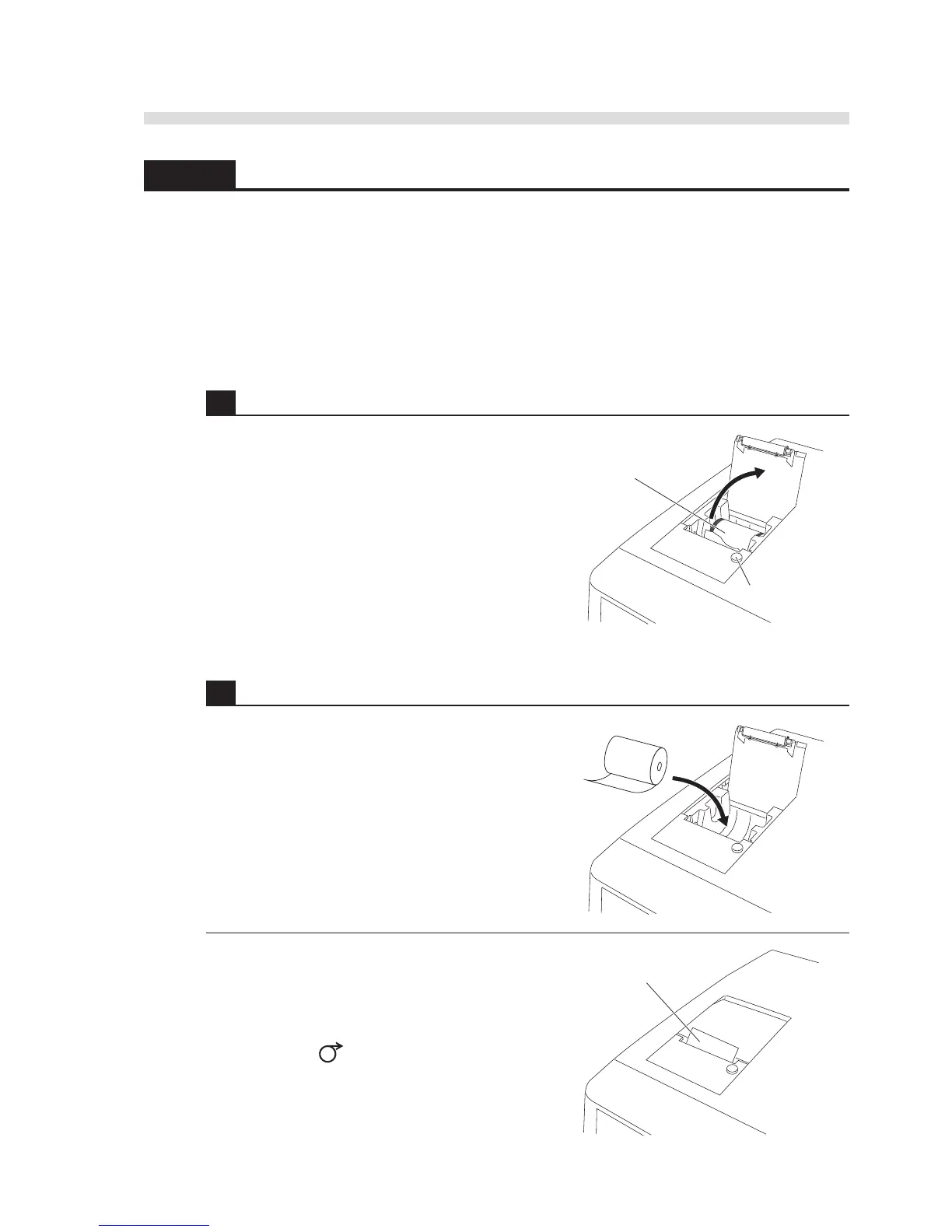AX-4030
4-17
AUTION MAX AX-4030 OPERATING MANUAL
4.3.2 Replacing the Thermal Printer Paper
Red lines appear along both edges of the thermal printer paper when the paper is near the end of
the roll. Replace the paper roll as soon as possible. If warning “W009” occurs because of a paper
shortage, immediately load a new paper roll.
Prepare: Thermal printer paper
NOTE: Keep your hands away from the printer head to avoid damage to the printer.
1 Take the old paper roll out of the printer.
1 Make sure the standby screen is displayed.
2 Press the printer cover button to open the cover.
3 Take the old paper roll from the printer.
2 Load a new paper roll.
1 Orient a new paper roll so the paper can unroll from
the bottom, and place it in the paper compartment.
2 Pull out about 1 cm of paper from the printer cover
when it closes.
3 Gently press the printer cover to close it.
REFERENCE: Paper extended from the cover
can be cut at the paper cut slot. To advance the
paper, press on the operator panel.
