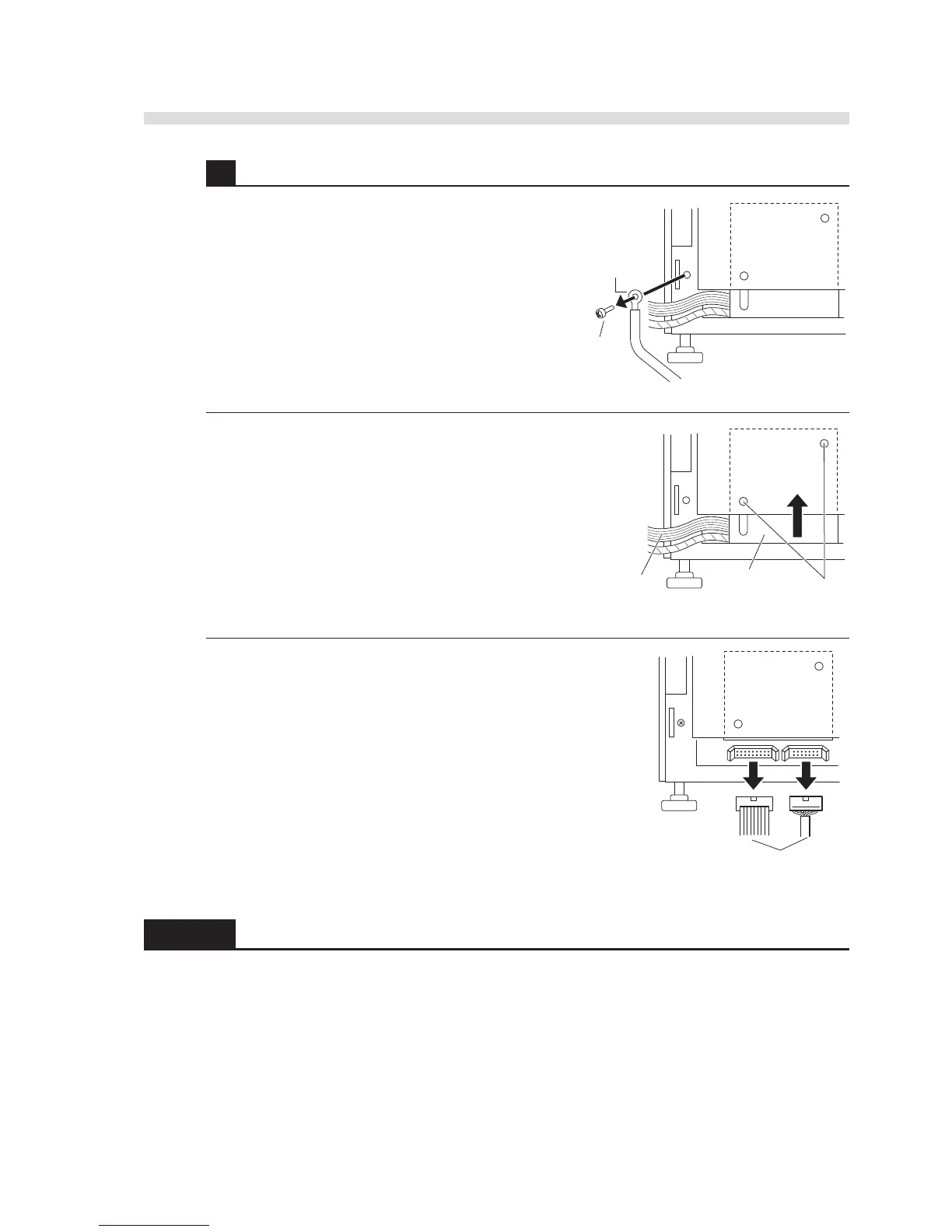AX-4030
1-39
AUTION MAX AX-4030 OPERATING MANUAL
2 Disconnect the sampler cables from the instrument.
1 Loosen the earth anchoring screw with a Phillips
screwdriver and disconnect the earth line from the
instrument.
2 Insert the tip of a Phillips screwdriver in the screw
holes on the splash guard to loosen the two screws
inside.
3 Slide the splash guard upward.
4 Temporarily tighten one of the screws using the
screwdriver to prevent the splash guard from
dropping.
5 Disconnect the two sampler cables from the
connectors on the lower part of the front panel.
• The sampler is now detached completely from the
instrument.
1.6.7 Relocating the Instrument
1 Move the instrument to its new location.
IMPORTANT: For safety reasons, always move the instrument with the help of at least one
other person. Hold the bottom of the instrument with both hands when carrying it.
2 See “1.4 Installation” on page 1-18 to install the instrument.
