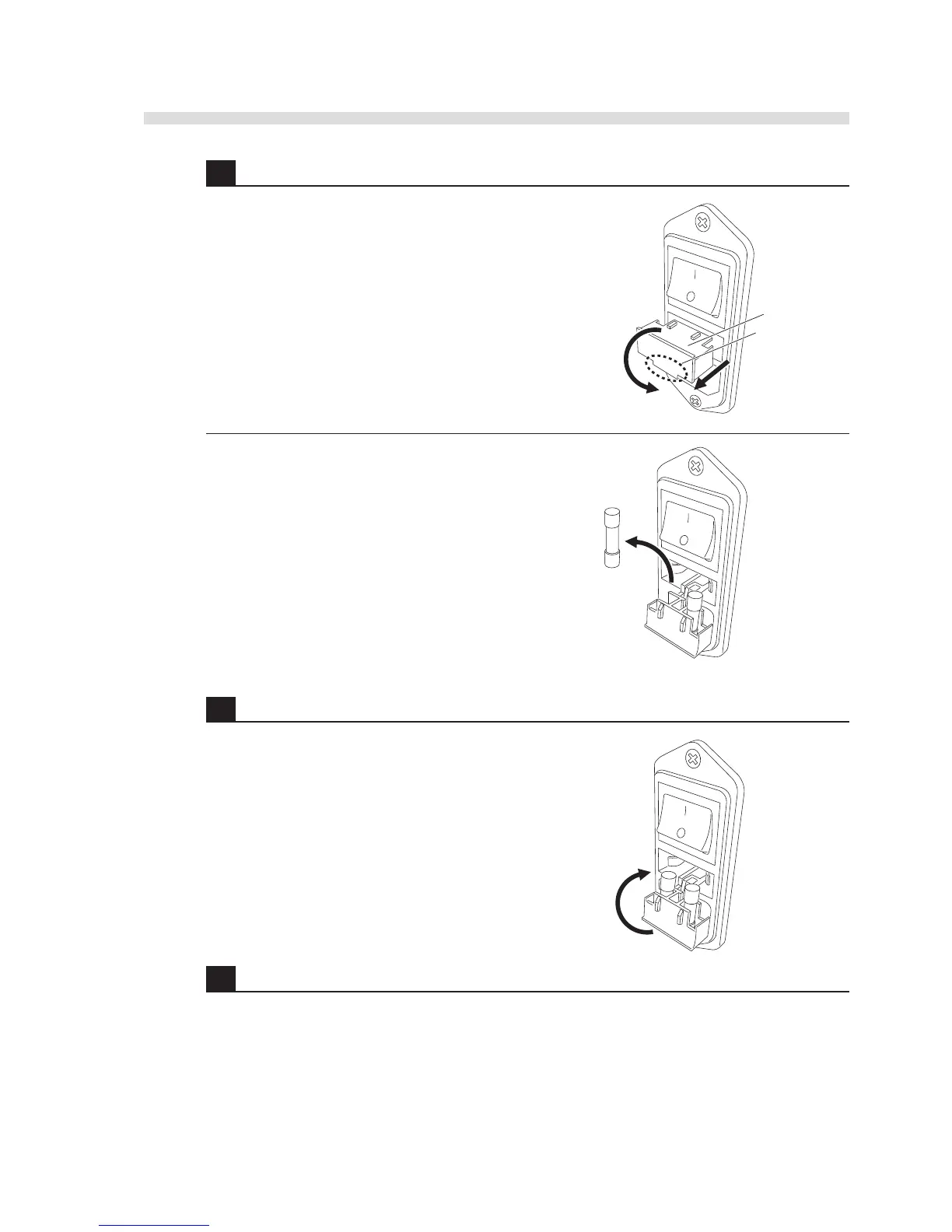AX-4030
5-23
AUTION MAX AX-4030 OPERATING MANUAL
2 Remove the old fuse.
1 Put the tip of your finger under the tab at the bottom
of the fuse holder, and pull the holder frontward.
2 Push the top of the fuse holder to rotate it frontward.
• This makes the fuses accessible.
3 Remove the blown fuse from the fuse holder.
3 Insert a new fuse.
1 Insert a new fuse into the fuse holder, making sure
it stands up straight.
2 Store the fuse holder as before.
• Lift the holder from the bottom, and rotate it
backward until it clicks in place.
• Push the holder in until it stops.
4 Turn on the power.
1 Plug in the power cord.
2 Press the main power switch.
• Press the I (“on”) side of the switch on the rear panel.
3 Press the standby switch to turn on the power.
• The standby switch will illuminate.
