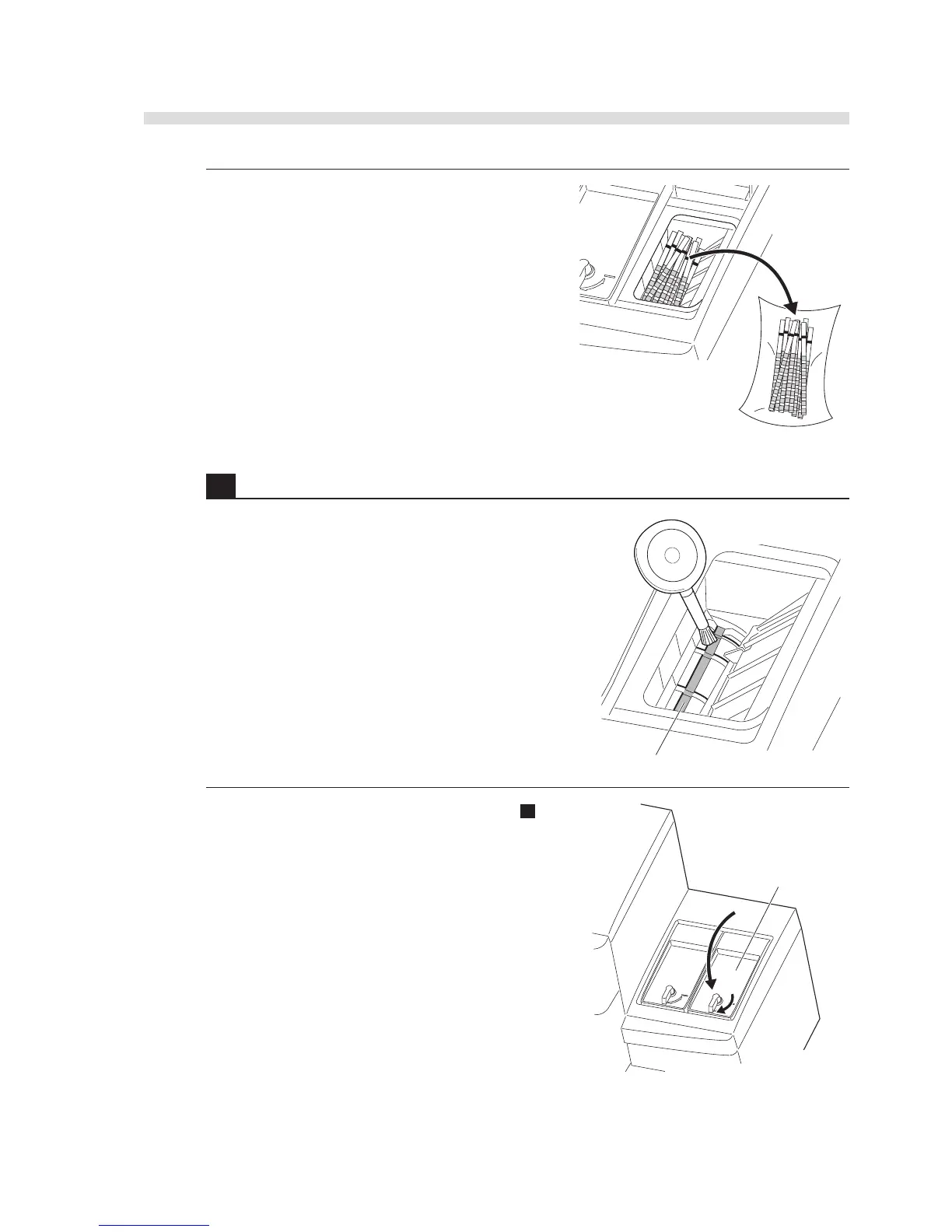AX-4030
4-7
AUTION MAX AX-4030 OPERATING MANUAL
D
2 Wearing protective gloves, grasp the test strips in
the feeder, and take them out.
3 Wrap the test strips with tissue paper to protect the
strips from dust.
3 Clean inside of the feeder.
1 Blow dust off the roller using the blower brush.
• Carefully remove dust as much as possible from the
loading slot shown in the right figure.
• Rotating the roller by hand, clean the internal
surfaces entirely.
2 Load the test strips that were taken out in step 2
- 2 back into the feeder.
3 Close the feeder cover (a). Turn the locking lever to
lock the cover (b).
4 Clean the other feeder using the same procedure.
