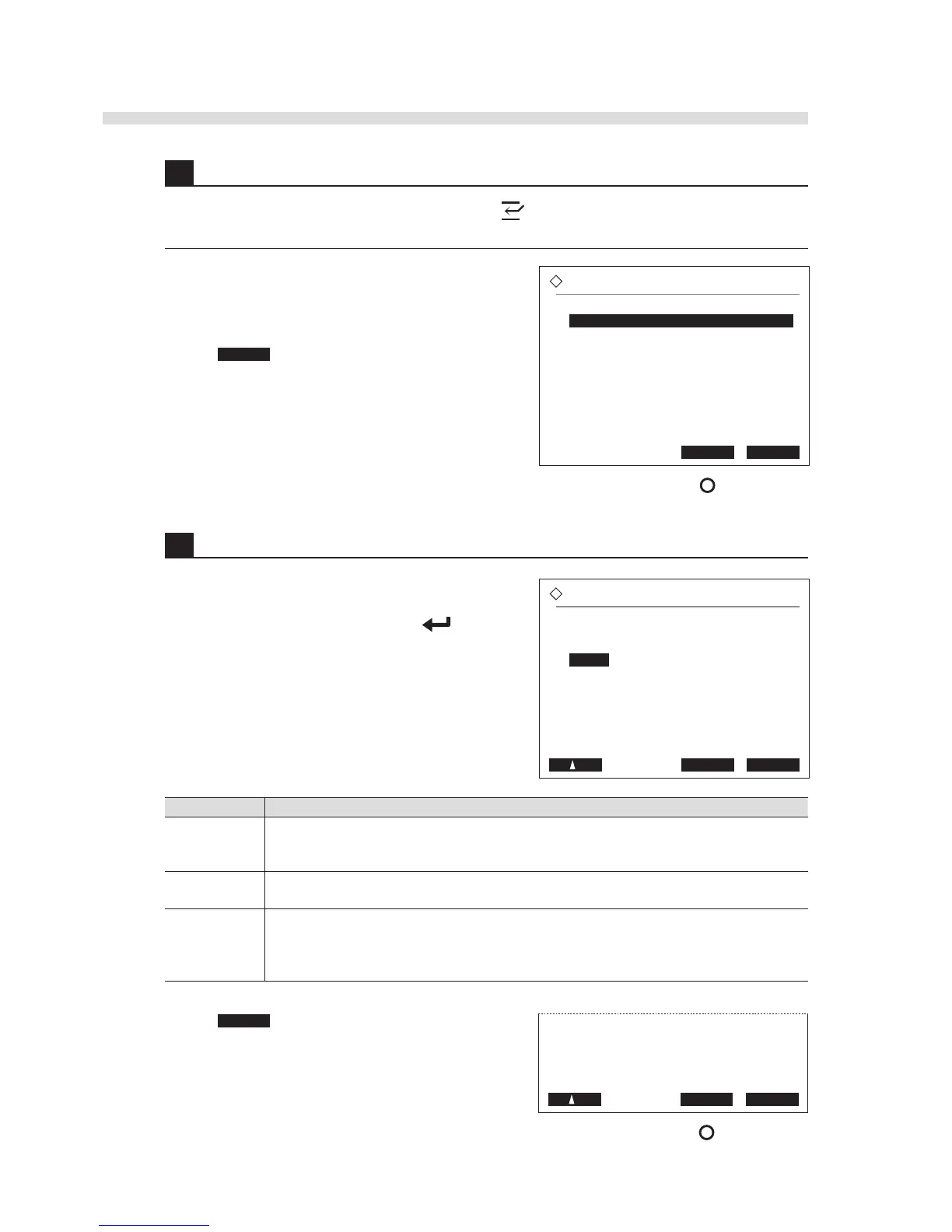3 Switch to the port STAT measurement mode.
1 During normal measurement or on standby, press to go to the [STAT reservation] screen.
2 Below [Sample feeding], choose [Use port].
• Press the hyphen key to switch between
[Use port] and [Use rack].
3 Press OK .
• The next [STAT reservation] screen will appear.
4 Set the measurement parameters.
1 Set the parameters for port STAT measurement.
• See the table below.
• To move the cursor downward, press .
Items Descriptions
Test strip Select the feeder to use for STAT measurement. Press the
hyphen key to change the
feeder number. At the right of the feeder number, the type of test strips currently set for
the feeder is shown.
Measurement
No.
Enter the measurement number for the sample. For example, to enter “0200”, press
0, 2,
0, 0 in that order.
ID Enter the ID for the sample. An ID can be up to 18 digits long and can contain numbers,
alphabet, and special characters. For more information, see
“ID” in “1.7.3 Menu
Operations and Examples” on page 1-45. The optional hand-held barcode reader can also
be used to read the ID from the barcode labeled on the sample tube.
2 Press OK .