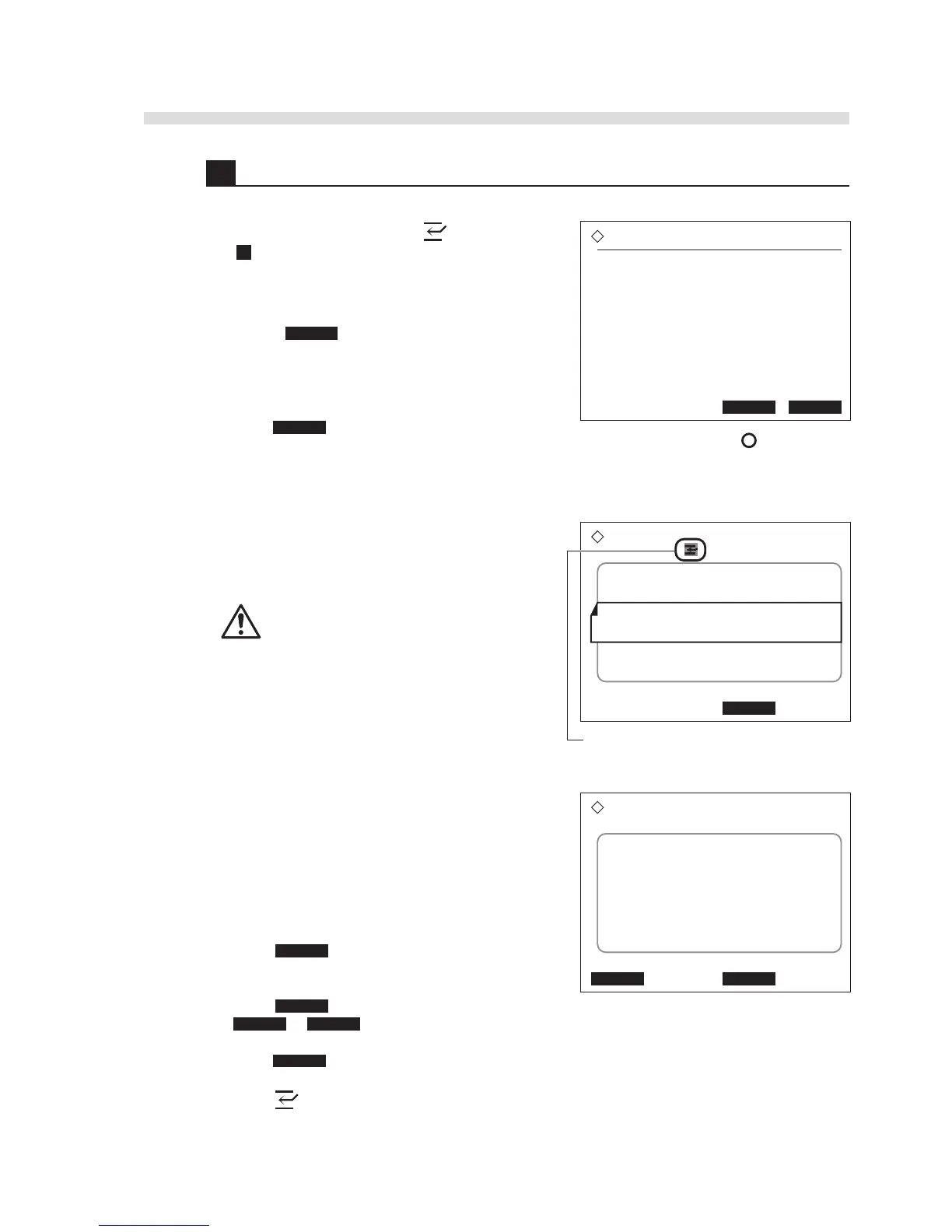AX-4030
2-29
AUTION MAX AX-4030 OPERATING MANUAL
B
5 Start the port STAT measurement.
How the STAT measurement takes place depends on
the status of the instrument when is pressed in
step 3 .
If the instrument is on standby:
1 Check the settings on the [STAT reservation] screen,
and press Start to start measurement.
REFERENCE: Warning “W002” occurs with a beep
if the STAT port is out of the sample aspirating
position. Place the sample correctly and
press OK .
If measurement is underway:
• “STAT reserved” will appear and the STAT
measurement icon will blink to indicate STAT
measurement has been reserved.
Keep hands away from the STAT
port while the STAT measurement
icon is blinking. The aspirating
nozzle may descend into the STAT
port.
• Port STAT measurement will automatically start
when aspiration of the normal measurement sample
in process is completed.
REFERENCE: The following keys are operational
during STAT measurement.
■ Press Stop to stop STAT measurement.
Normal measurement also stops if it was running.
■ Press results to view the latest result. Pressing
<<<<<<<< or >>>>>>>> can view the previous or next
result. To return to the [Measuring…] screen,
press Go back .
■ Press to make another reservation for STAT measurement.