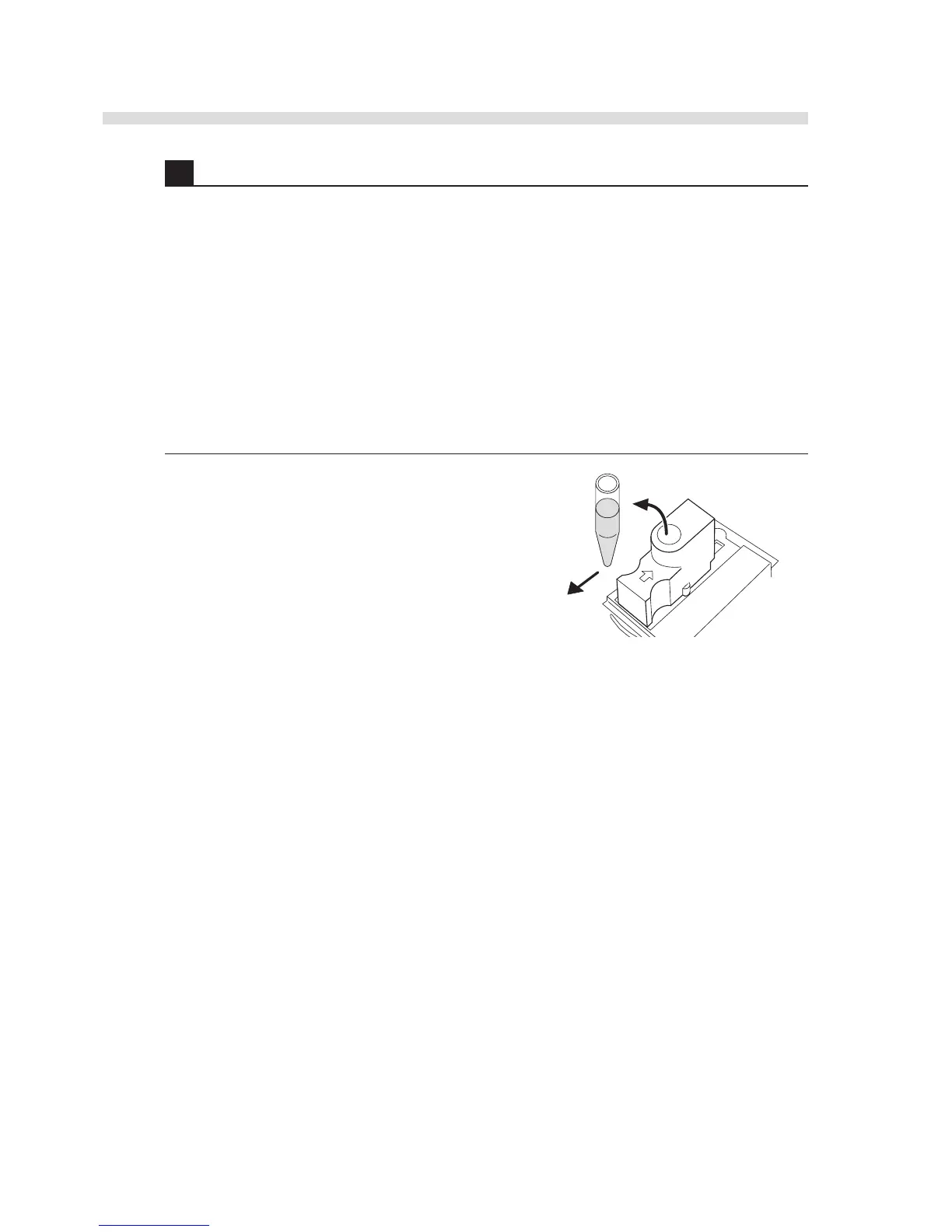2-30
AX-4030
AUTION MAX AX-4030 OPERATING MANUAL
6 When port STAT measurement is completed…
• The result of the STAT measurement will be printed.
• The instrument will then operate in a different way depending on the status before performing
STAT measurement.
If the instrument was on standby:
The display will show “
Measurement operations ending”, the flow lines will be flushed, and
then the instrument will put itself on standby.
If measurement was underway:
The suspended normal measurement will resume.
1 Press the “PUSH” mark on the STAT port
backward to unlock the stopper, and then slide the
port toward you.
2 Take the sample tube out of the STAT port.
