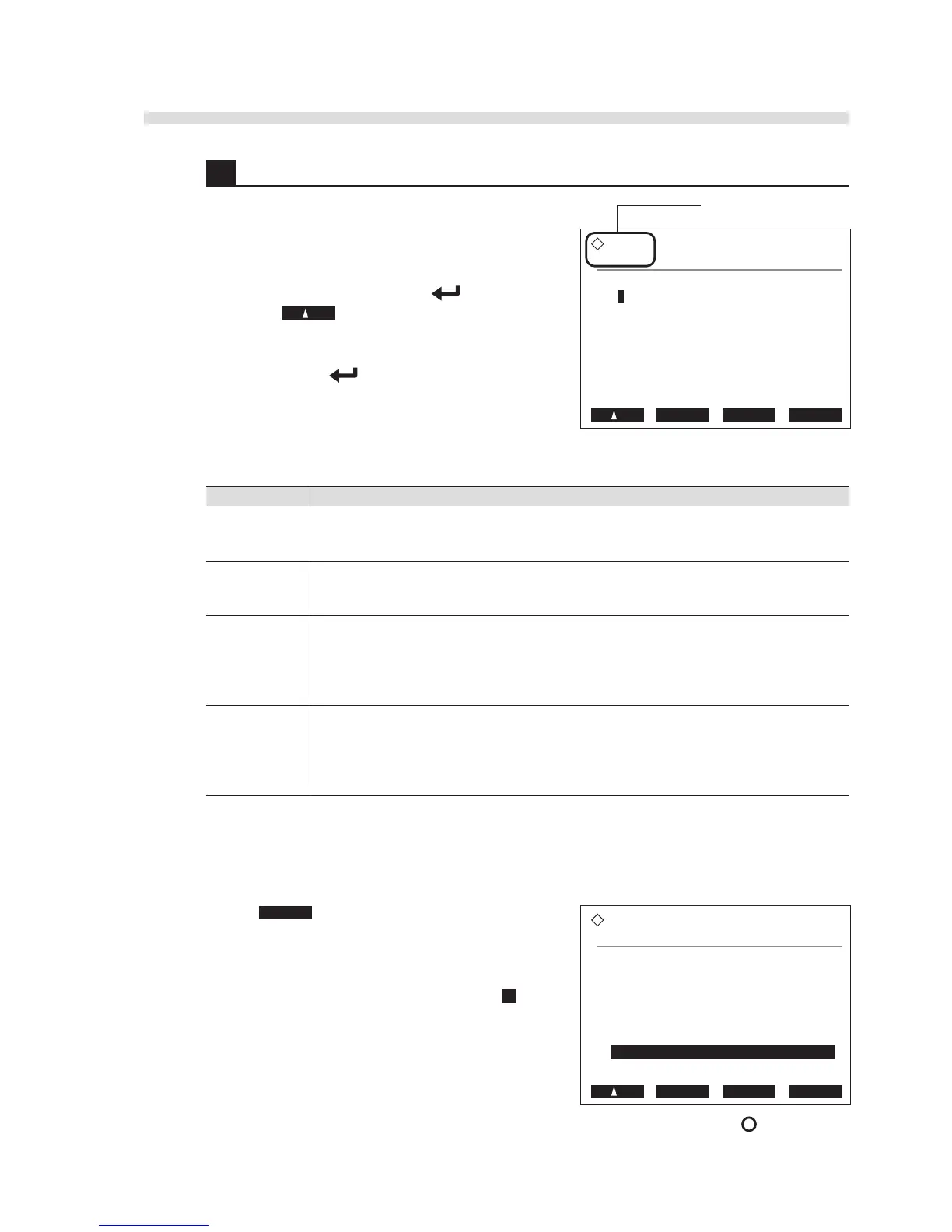AX-4030
3-9
AUTION MAX AX-4030 OPERATING MANUAL
2 Select the results you want.
1 Select the results you want.
• See the table below for information on available
options.
• To select an option, press the hyphen key.
• To move the cursor down, press , and to move
up, press .
• Below [Date], press the hyphen key to move the
cursor between the year, month, and day entry
fields, and press to move from the start date
field (left) to the end date fields (right). For more
information, see “Date” in “1.7.3 Menu Operations
and Examples” on page 1-44.
Parameters Description
Date Specify the range of days when the results you want were obtained. Enter the start date
in the left field, and the end date in the right field. Ensure the right field contains a later
date than the left field.
Measurement Select the type of measurement from:
[Normal & STAT measurements], [Normal measurement],
[STAT measurement], [Control measurement], and [Check measurement].
Results Select the type of results from:
[All]: Normal and abnormal results, and barcode misread results
[Normal results only]: Normal results only
[Include abnormal results]: Normal and abnormal results
[Barcode misread]: Barcode misread results only
Range of
results
Select how you want to specify a range of results from:
[All]: Include all results.
[Measurement No.]: Specify a range of results by measurement number.
[Port No.]: Specify a range of results by 4-digit port number.
[ID]: Specify a specific result by ID.
REFERENCE: For the [Range of results] setting, [Measurement No.] and [Port No.] allow you to
specify one or more consecutive results, whereas [ID] allows a single result only.
2 Press OK .
• When [Range of results] is set to [All], the results are
soon output to the printer or external device.
• When another option is selected, go to step 3 .
