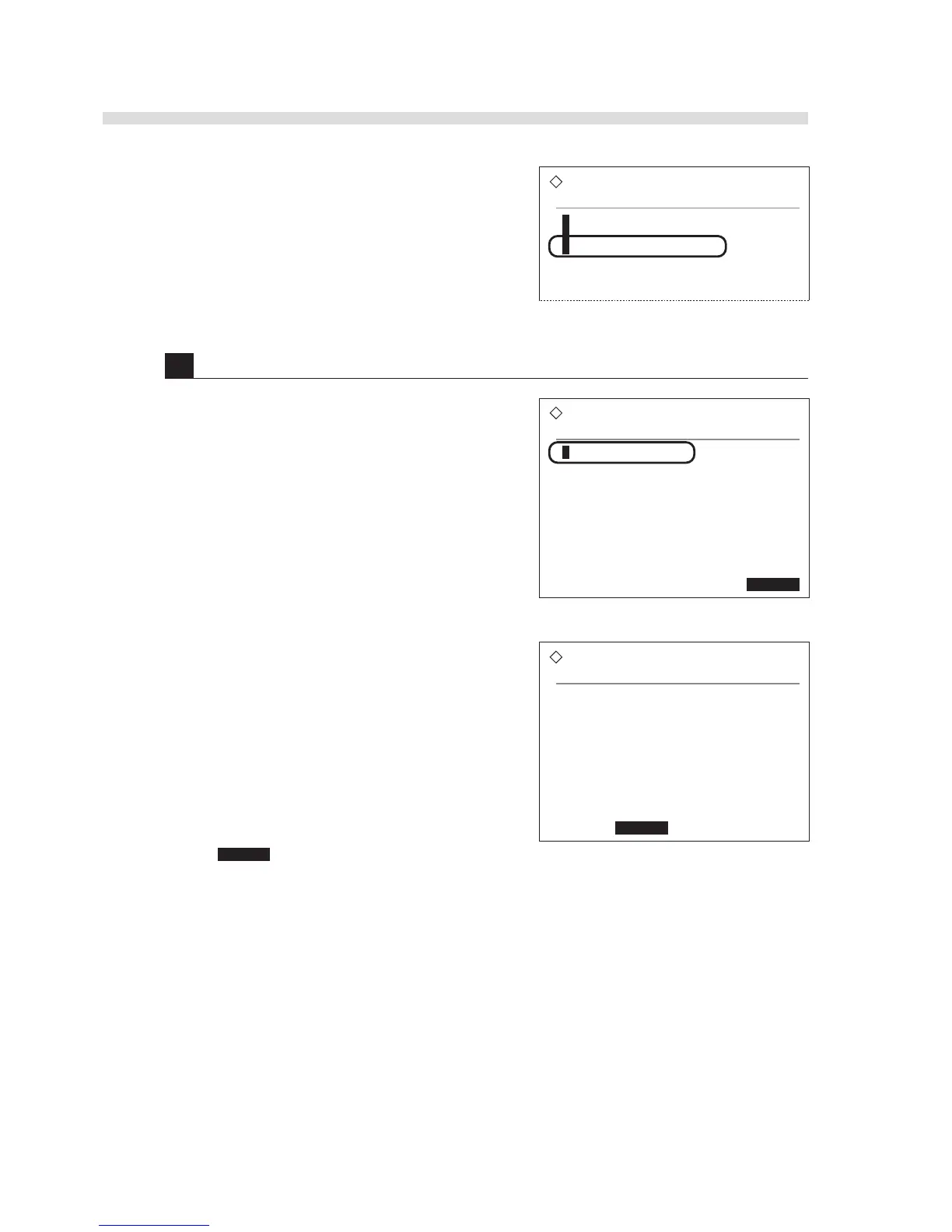3 Press 3 to go to the [Parameter settings] screen.
2 Print a list of the parameter settings.
1 Press 1 to go to the [Initial settings] screen.
• A list of the parameter settings will be printed out.
• After the completion of printing, the [Print] screen
will appear again.
2 Press Go back twice on the [Print] screen to return to
the standby screen.
