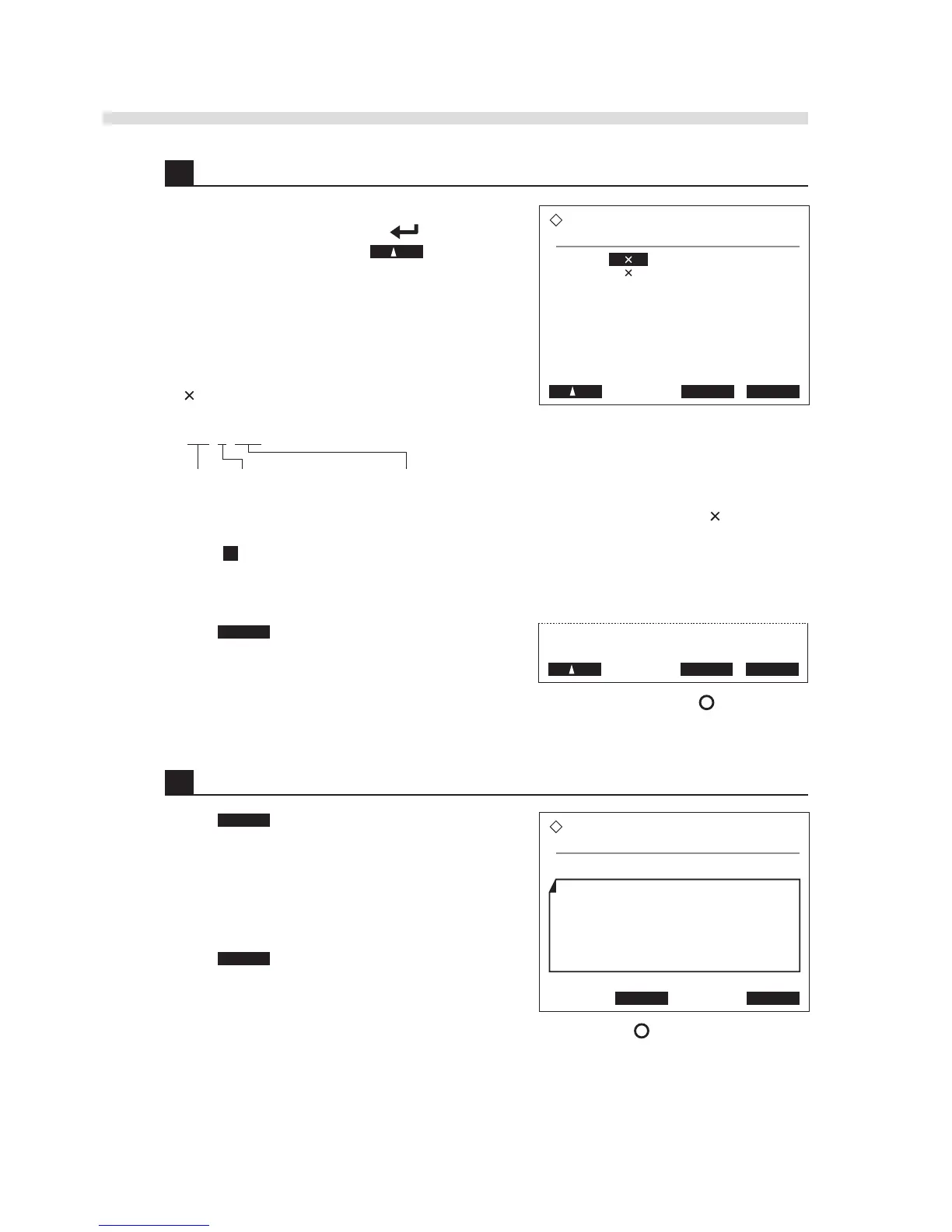2-20
AX-4030
AUTION MAX AX-4030 OPERATING MANUAL
B
2 Assign the types of test strips to rack IDs.
1 Choose a rack ID, from #01 to #10.
• To move the cursor down, press .
• To move the cursor up, press .
2 Choose a feeder number.
• To change options, press the hyphen key.
• Samples in the item racks will be measured with the
test strips in the feeder specified here.
• [ ] represents the main feeder.
REFERENCE: You can select one among feeder 1, feeder 2, or the main feeder ( ) for each
item rack. The type of test strips shown at the right of the feeder number is the one specified in
step 1 in “2.3.3 Loading Test Strips into the Feeders” on page 2-16. The test strips and main
feeder settings cannot be changed here.
3 Press OK .
• You will be asked to save the changes.
3 Save the changes.
1 Press OK to save the changes and return to the
[Parameter settings] screen.
NOTE: Keep the power on while saving the
settings.
2 Press Go back twice to go back to the standby
screen.
