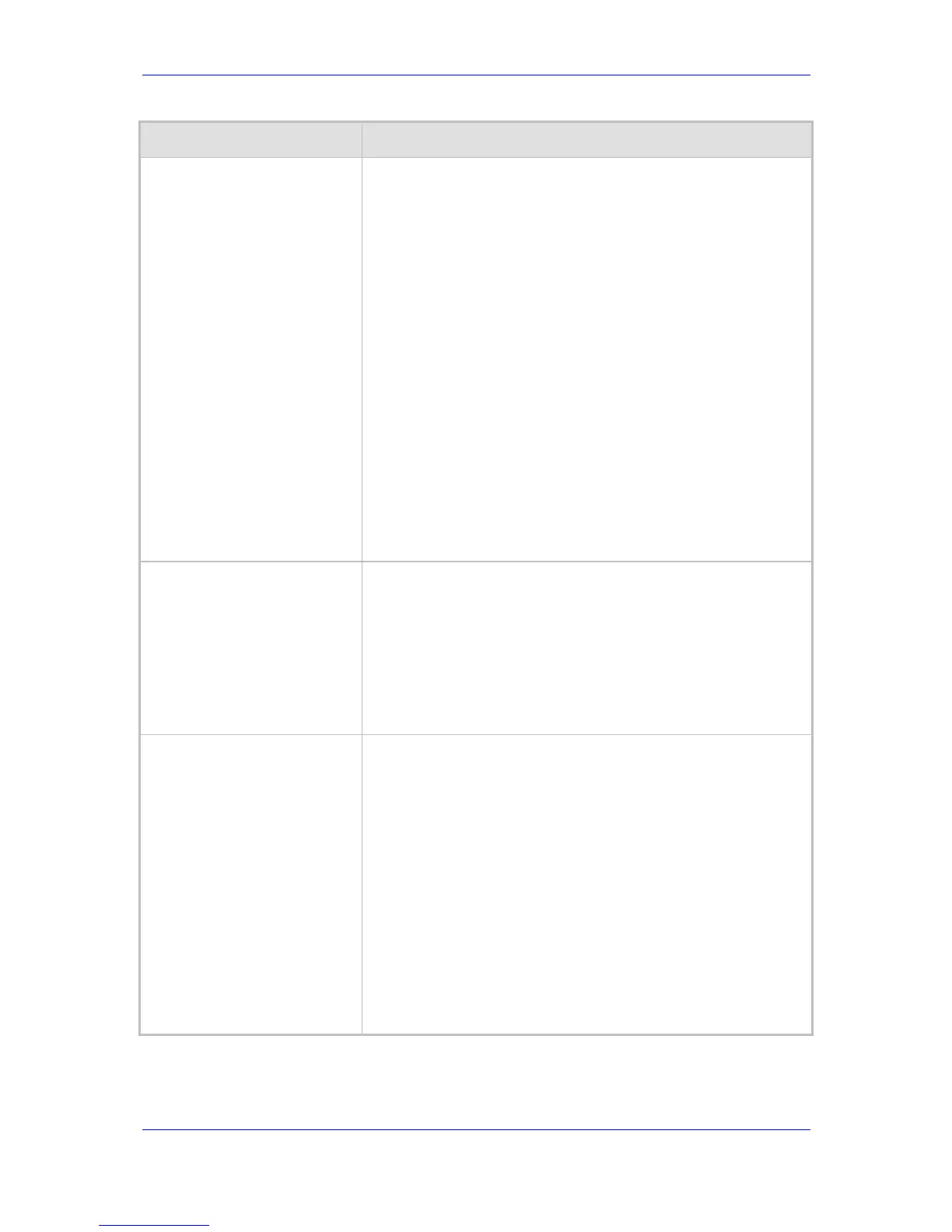Version 6.2 109 February 2011
SIP User's Manual 3. Web-Based Management
Parameter Description
and ProxyKeepAliveTime) tags each entry as 'offline' or 'online'.
Load balancing is only performed on Proxy servers that are tagged
as 'online'.
All outgoing messages are equally distributed across the list of IP
addresses. REGISTER messages are also distributed unless a
RegistrarIP is configured.
The IP addresses list is refreshed according to
ProxyIPListRefreshTime. If a change in the order of the entries in
the list occurs, all load statistics are erased and balancing starts
over again.
When the Random Weights algorithm is used, the outgoing
requests are not distributed equally among the Proxies. The
weights are received from the DNS server by using SRV records.
The device sends the requests in such a fashion that each Proxy
receives a percentage of the requests according to its' assigned
weight. A single FQDN should be configured as a Proxy IP
address. The Random Weights Load Balancing is not used in the
following scenarios:
The Proxy Set includes more than one Proxy IP address.
The only Proxy defined is an IP address and not an FQDN.
SRV is not enabled (DNSQueryType).
The SRV response includes several records with a different
Priority value.
Web/EMS: Is Proxy Hot-Swap
[ProxySet_IsProxyHotSwap]
Enables the Proxy Hot-Swap redundancy mode per Proxy Set.
[0] No (default)
[1] Yes
If Proxy Hot-Swap is enabled, the SIP INVITE/REGISTER
message is initially sent to the first Proxy/Registrar server. If there
is no response from the first Proxy/Registrar server after a specific
number of retransmissions (configured by the parameter
HotSwapRtx), the message is resent to the next redundant
Proxy/Registrar server.
Web/EMS: Redundancy Mode
[ProxySet_ProxyRedundancy
Mode]
Determines whether the device switches back to the primary Proxy
after using a redundant Proxy (per this Proxy Set).
[-1] = Not configured – the “global” parameter
ProxyRedundancyMode applies (default).
[0] Parking = The device continues operating with a redundant
(now active) Proxy until the next failure, after which it operates
with the next redundant Proxy.
[1] Homing = The device always attempts to operate with the
primary Proxy server (i.e., switches back to the primary Proxy
whenever it's available).
Notes:
To use the Proxy Redundancy mechanism, you need to enable
the keep-alive with Proxy option, by setting the parameter
EnableProxyKeepAlive to 1 or 2.
If this parameter is configured, then the global parameter is
ignored.
