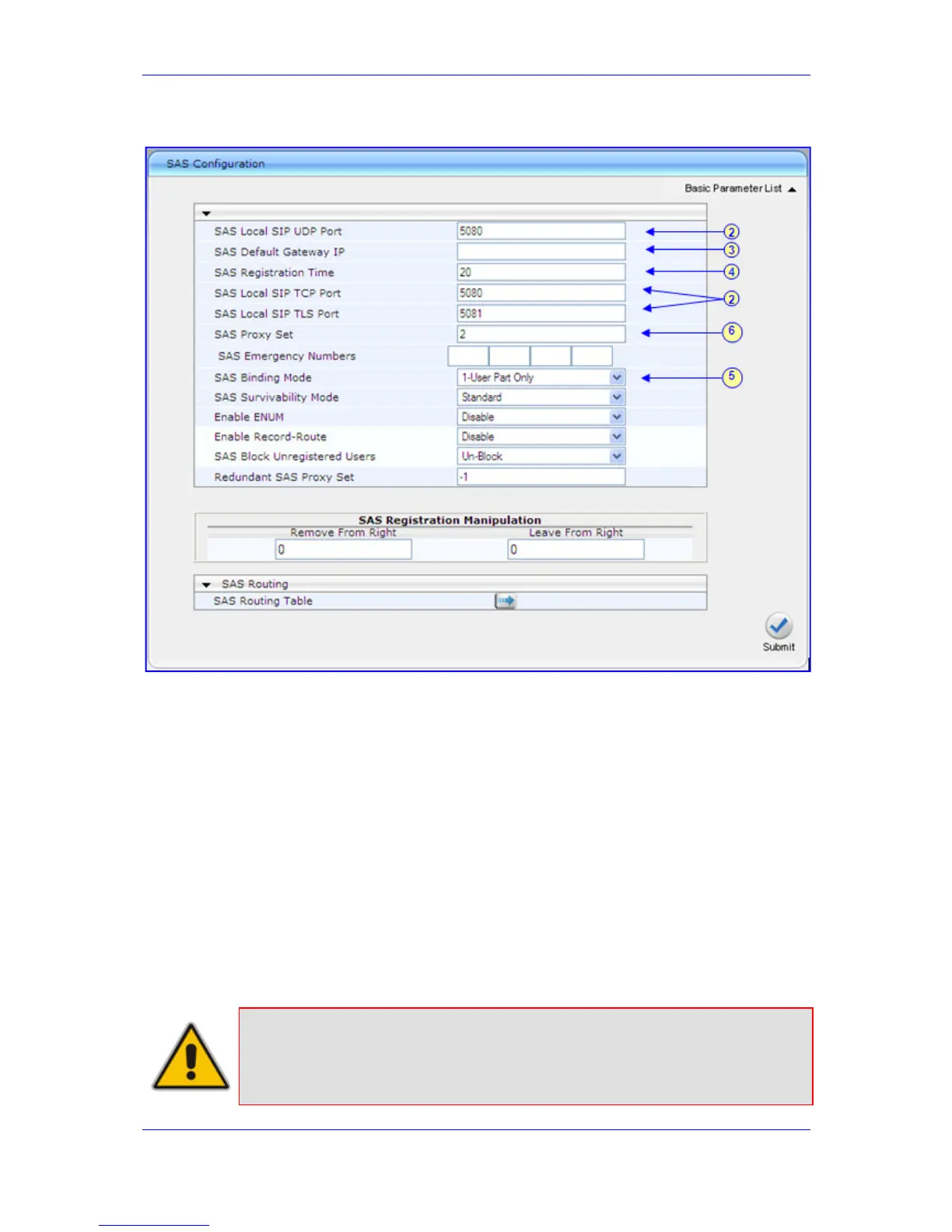Version 6.2 289 February 2011
SIP User's Manual 8. IP Telephony Capabilities
Figure 8-38: Configuring Common Settings
6. In the 'SAS Proxy Set' field, enter the Proxy Set used for SAS. The SAS Proxy Set
must be defined only for the following SAS modes:
• Outbound mode: In SAS normal state, SAS forwards REGISTER and INVITE
messages received from the UAs to the proxy servers defined in this Proxy Set.
• Redundant mode and only if UAs don't support homing: SAS sends keep-
alive messages to this proxy and if it detects that the proxy connection has
resumed, it ignores the REGISTER messages received from the UAs, forcing
them to send their messages directly to the proxy.
If you define a SAS Proxy Set ID, you must configure the Proxy Set as described in
Step 8 below.
7. Click Submit to apply your settings.
8. If you defined a SAS Proxy Set ID in Step 6 above, then you must configure the SAS
Proxy Set ID:
a. Open the 'Proxy Sets Table' page (Configuration tab > VoIP menu > Control
Networks > Proxy Set Table).
b. From the 'Proxy Set ID' drop-down list, select the required Proxy Set ID.
Notes:
• The selected Proxy Set ID number must be the same as that specified in
the 'SAS Proxy Set' field in the 'SAS Configuration' page (see Step 6).
• Do not use Proxy Set ID 0.
