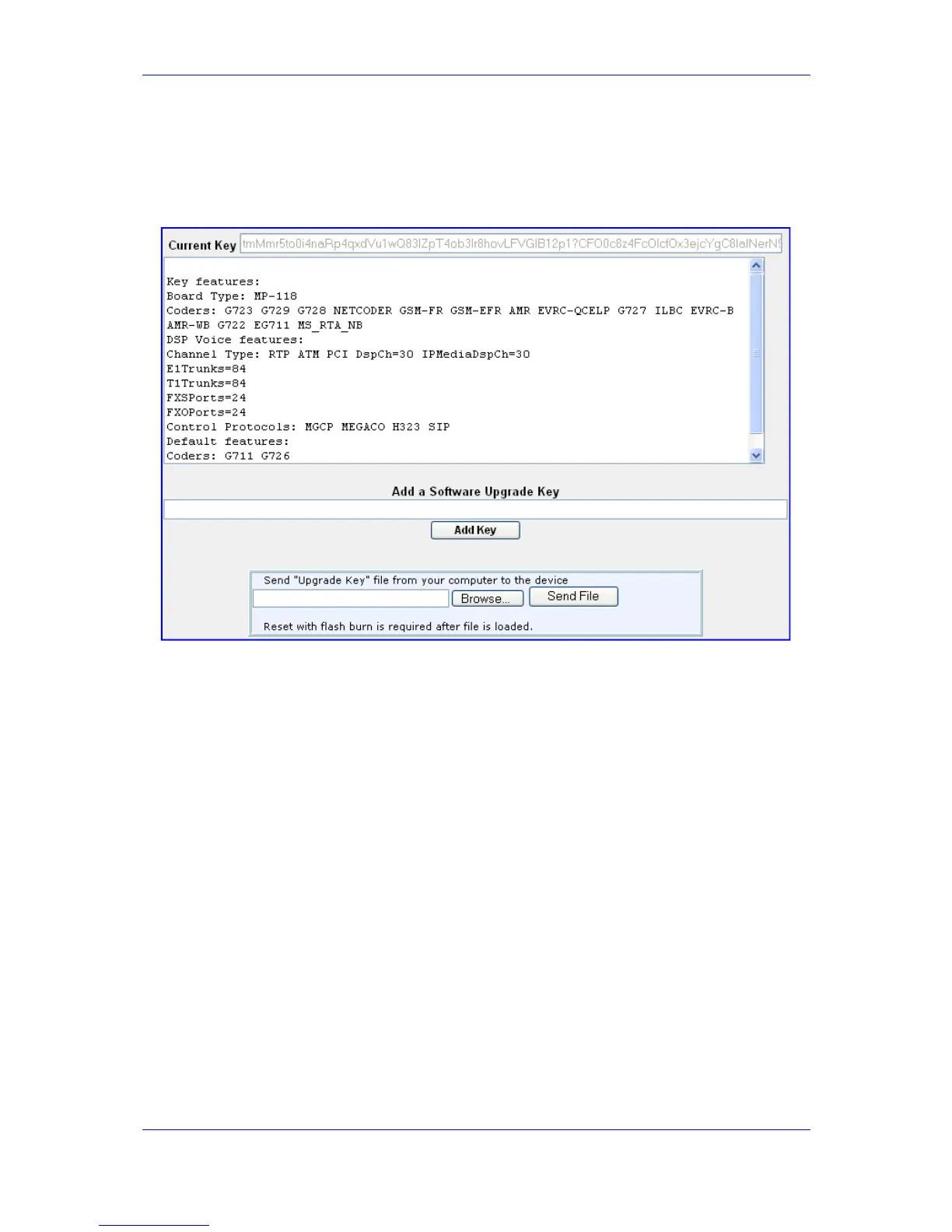Version 6.2 173 February 2011
SIP User's Manual 3. Web-Based Management
¾ To load a Software Upgrade Key:
1. Open the 'Software Upgrade Key Status' page (Maintenance tab > Software Update
menu > Software Upgrade Key).
Figure 3-107: Software Upgrade Key Status Page
2. Backup your current Software Upgrade Key as a precaution so that you can re-load
this backup key to restore the device's original capabilities if the new key doesn’t
comply with your requirements:
a. In the 'Current Key' field, copy the string of text and paste it into any standard text
file.
b. Save the text file to a folder on your PC with a name of your choosing and file
extension *.out.
3. Open the new Software Upgrade Key file and ensure that the first line displays
'[LicenseKeys]' and that it contains one or more lines in the following format:
S/N<serial number> = <long Software Upgrade Key string>
For example: S/N370604 = jCx6r5tovCIKaBBbhPtT53Yj...
One S/N must match the serial number of your device. The device’s serial number can
be viewed in the ‘Device Information’ page (see ''Viewing Device Information'' on page
182).
4. Follow one of the following procedures, depending on whether you are loading a
single or multiple key S/N lines:
• Single key S/N line:
a. Open the Software Upgrade Key text file (using, for example, Microsoft®
Notepad).
b. Select and copy the key string and paste it into the field 'Add a Software
Upgrade Key'.
c. Click the Add Key button.
