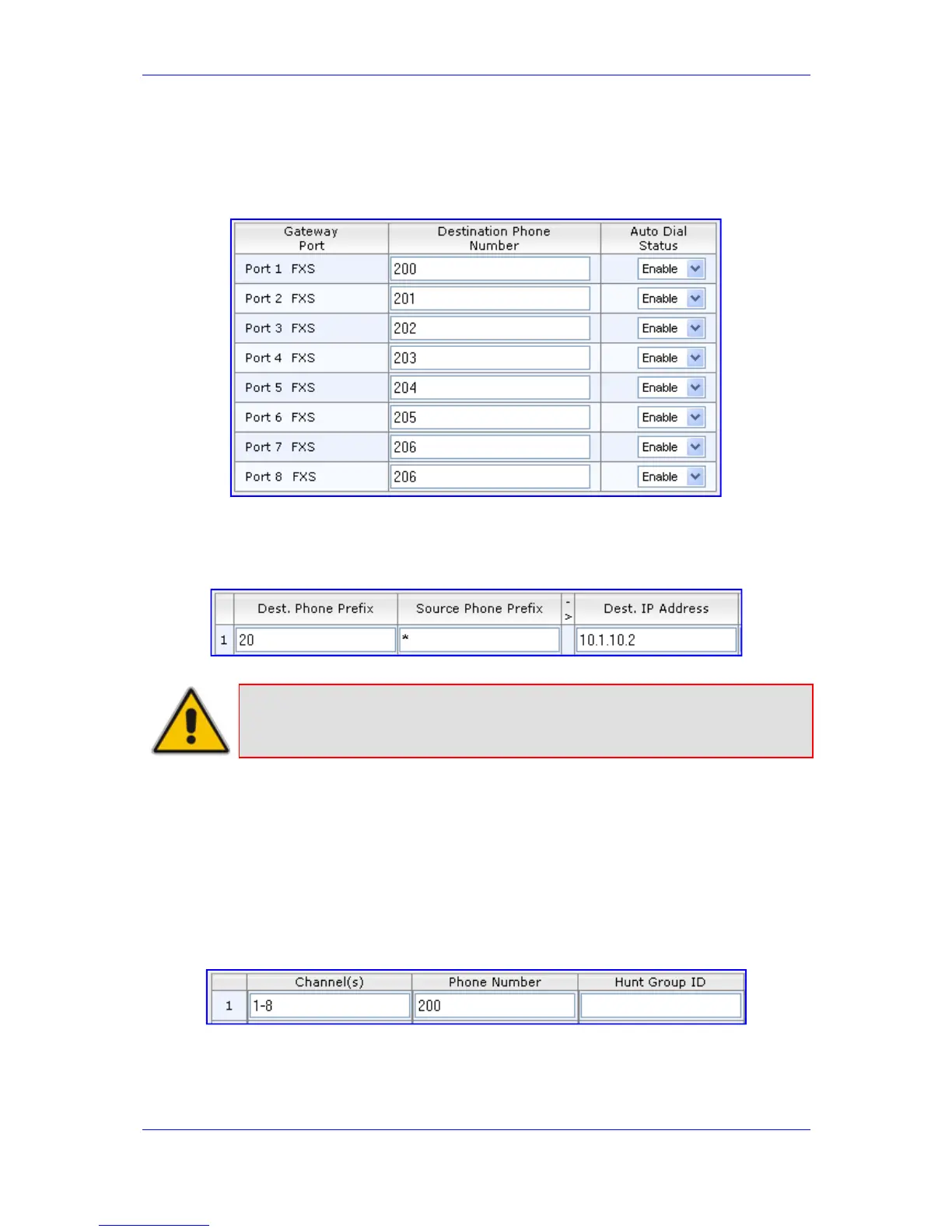Version 6.2 245 February 2011
SIP User's Manual 8. IP Telephony Capabilities
2. In the ‘Automatic Dialing’ page (see ''Configuring Automatic Dialing'' on page 154),
enter the phone numbers of the FXO device in the ‘Destination Phone Number’ fields.
When a phone connected to Port #1 off-hooks, the FXS device automatically dials the
number ‘200’.
Figure 8-10: Automatic Dialing for FXS Ports
3. In the ‘Tel to IP Routing’ page (see ''Configuring Tel to IP Routing'' on page 138),
enter 20 fo
r the destination phone prefix, and 10.1.10.2 for the IP address of the FXO
device.
Figure 8-11: 1. FXS Tel-to-IP Routing Configuration
Note: For the transfer to function in remote PBX extensions, Hold must be disabled
at the FXS device (i.e., Enable Hold = 0) and hook-flash must be transferred
from the FXS to the FXO (HookFlashOption = 4).
8.2.4.3.6 FXO Gateway Configuration
The procedure below describes how to configure the FXO interface (to which the PBX is
directly connected).
¾ To configure the FXO interface:
1. In the ‘Endpoint Phone Numbers’ page (see Configuring Endpoint Phone Numbers on
page 124, assign the p
hone numbers 200 to 207 to the device’s FXO endpoints.
Figure 8-12: Assigning Phone Numbers to FXO Ports
2. In the ‘Automatic Dialing’ page, enter the phone numbers of the FXS device in the
‘Destination Phone Number’ fields. When a ringing signal is detected at Port #1, the
FXO device automatically dials the number ‘100’.
