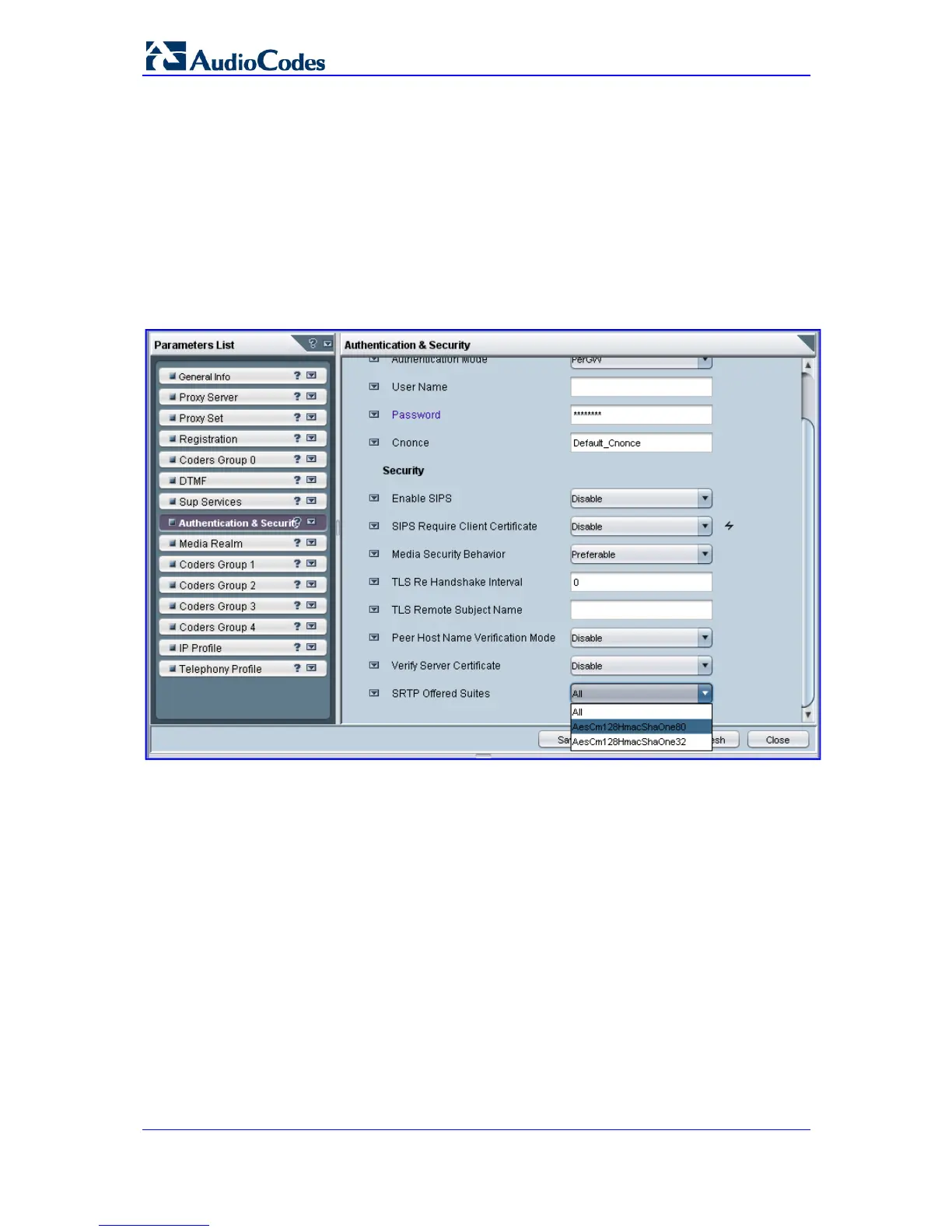SIP User's Manual 206 Document #: LTRT-65415
MediaPack Series
5.6 Provisioning SIP SRTP Crypto Offered Suites
This section describes how to configure offered SRTP crypto suites in the SDP.
¾ To configure SRTP crypto offered suites:
1. In the Navigation pane, select VoIP > SIP, and then in the Configuration pane,
select SIP Protocol Definitions; 'SIP Protocol Definitions' frame appears.
2. Select the Authentication & Security tab; the 'Authentication & Security' screen
appears.
Figure 5-7: Authentication & Security Screen
3. From the 'SRTP Offered Suites' (SRTPofferedSuites) drop-down list, select the
required crypto suites.
