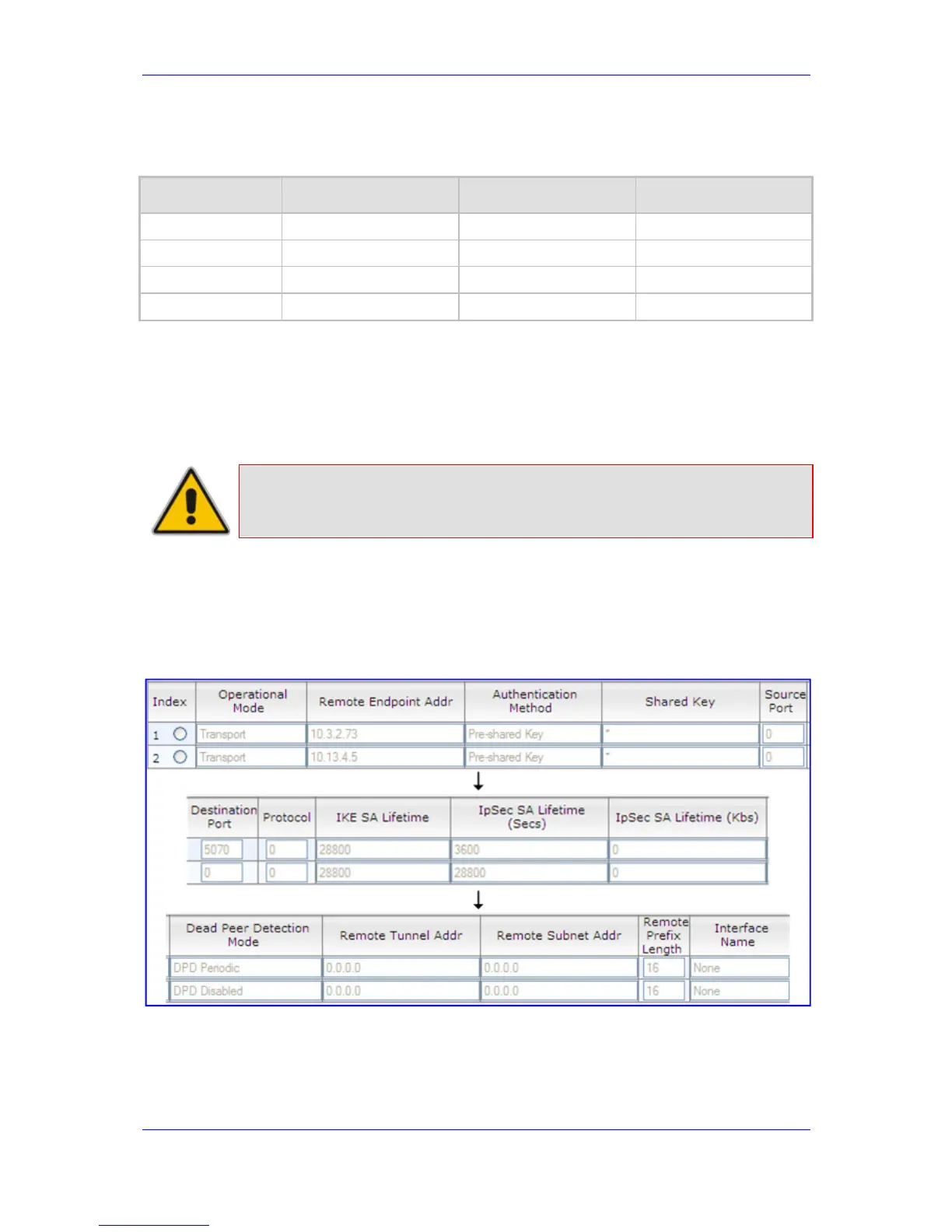Version 6.2 95 February 2011
SIP User's Manual 3. Web-Based Management
If no proposals are defined, the default settings (shown in the following table) are applied.
Table 3-14: Default IPSec/IKE Proposals
Proposal Encryption Authentication DH Group
Proposal 0
3DES SHA1 Group 2 (1024 bit)
Proposal 1
3DES MD5 Group 2 (1024 bit)
Proposal 2
3DES SHA1 Group 1 (786 bit)
Proposal 3
3DES MD5 Group 1 (786 bit)
3.3.2.2.5 Configuring IP Security Associations Table
The 'IP Security Associations Table' page allows you to configure up to 20 peers (hosts or
networks) for IP security (IPSec)/IKE. Each of the entries in the IPSec Security Association
table controls both Main Mode and Quick Mode configuration for a single peer
Note: You can also configure the IP Security Associations table using the ini file
table parameter IPsecSATable (see ''Security Parameters'' on page 356).
¾ To configure the IPSec Association table:
1. Open the ‘IP Security Associations Table’ page (Configuration tab > VoIP menu >
Security submenu > IPSec Association Table). (Due to the length of the table, the
figure below shows sections of this table.)
Figure 3-60: IP Security Associations Table Page
2. Add an Index or select the Index rule you want to edit.
3. Configure the rule according to the table below.
4. Click Apply; the rule is applied on-the-fly.
5. To save the changes to flash memory, see ''Saving Configuration'' on page 169.
