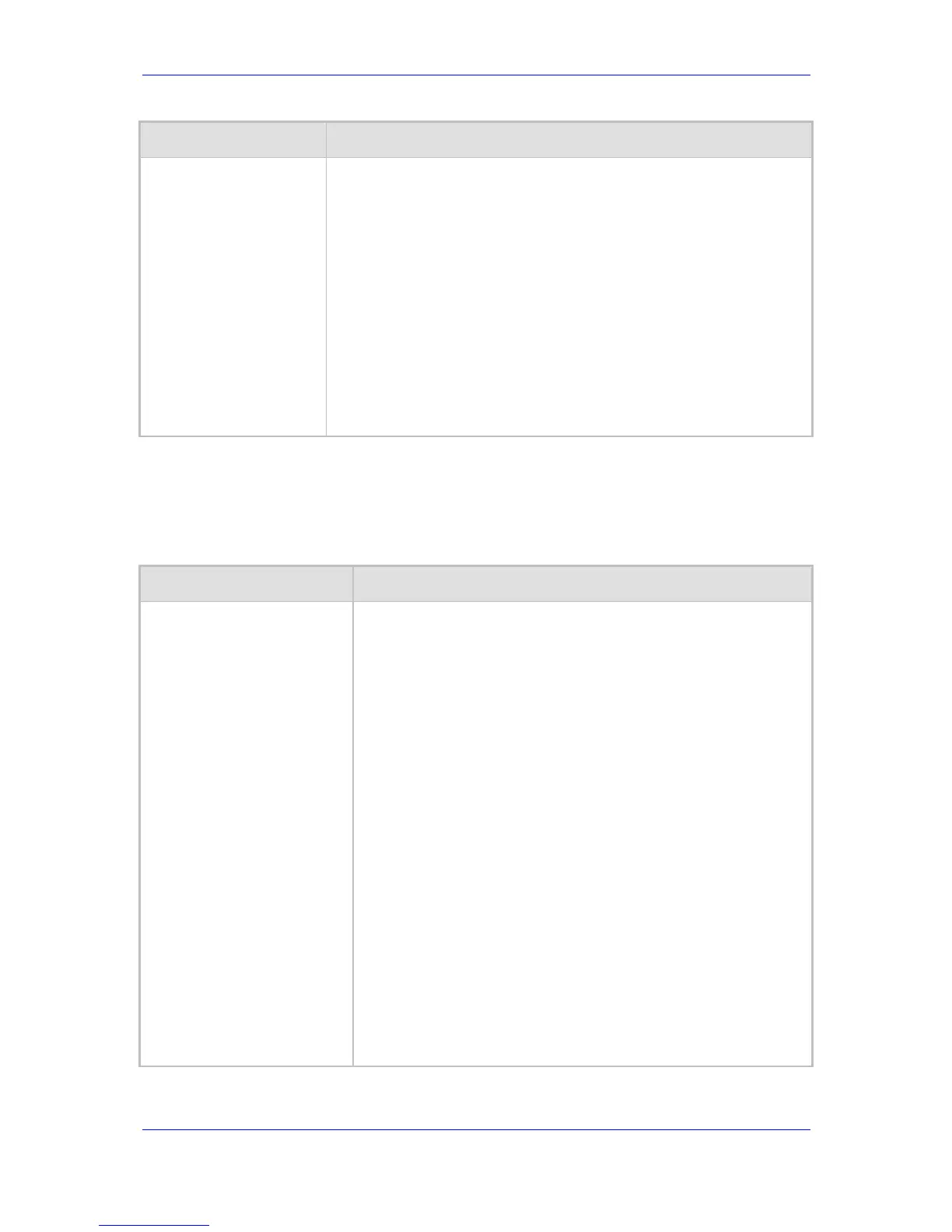Version 6.2 343 February 2011
SIP User's Manual 10. Configuration Parameters Reference
Parameter Description
SRV2IP_Weight3, SRV2IP_Port3;
[\SRV2IP]
For example:
SRV2IP 0 =
SrvDomain,0,Dnsname1,1,1,500,Dnsname2,2,2,501,$$,0,0,0;
Notes:
This parameter can include up to 10 indices.
If the Internal SRV table is used, the device first attempts to resolve a
domain name using this table. If the domain name isn't located, the
device performs an SRV resolution using an external DNS server.
To configure the Internal SRV table using the Web interface and for a
description of the parameters in this ini file table parameter, see
''Configuring the Internal SRV Table'' on page 88.
For an explanation on using ini file table parameters, see ''Configuring
ini File Table Parameters'' on page 194.
10.1.8 DHCP Parameters
The Dynamic Host Control Protocol (DHCP) parameters are described in the table below.
Table 10-8: DHCP Parameters
Parameter Description
Web: Enable DHCP
EMS: DHCP Enable
[DHCPEnable]
Determines whether Dynamic Host Control Protocol (DHCP) is
enabled.
[0] Disable = Disable DHCP support on the device (default).
[1] Enable = Enable DHCP support on the device.
After the device powers up, it attempts to communicate with a BootP
server. If a BootP server does not respond and DHCP is enabled,
then the device attempts to obtain its IP address and other
networking parameters from the DHCP server.
Notes:
For this parameter to take effect, a device reset is required.
After you enable the DHCP server, perform the following
procedure:
a. Enable DHCP and save the configuration.
b. Perform a cold reset using the device's hardware reset
button (soft reset using the Web interface doesn't trigger the
BootP/DHCP procedure and this parameter reverts to
'Disable').
Throughout the DHCP procedure, the BootP/TFTP application
must be deactivated; otherwise the device receives a response
from the BootP server instead of from the DHCP server.
For additional information on DHCP, refer to the Product
Reference Manual.
This parameter is a special 'Hidden' parameter. Once defined and
saved in flash memory, its assigned value doesn't revert to its
default even if the parameter doesn't appear in the ini file.
