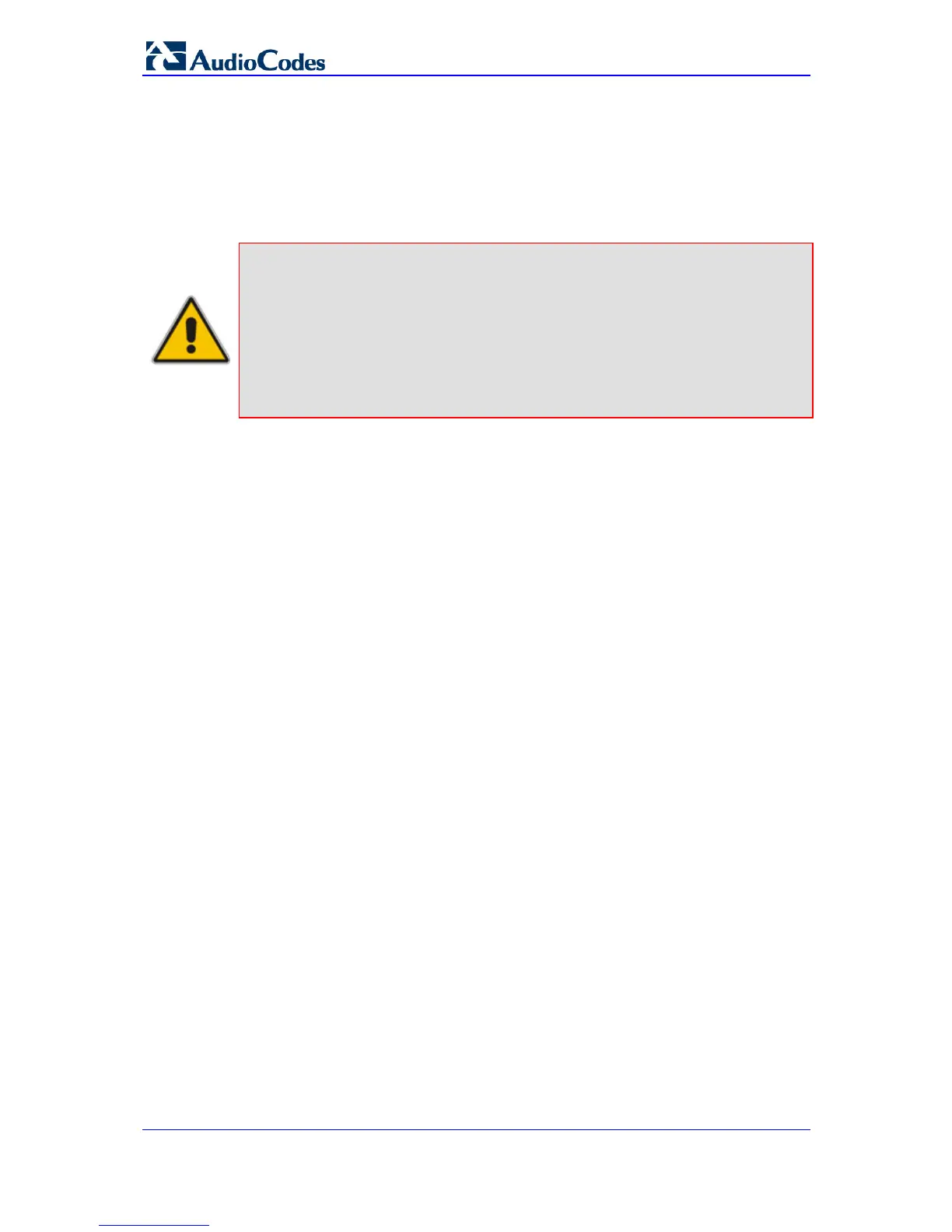SIP User's Manual 258 Document #: LTRT-65415
MediaPack Series
8.2.7.4 Call Transfer
The device supports the following call transfer types:
Consultation Transfer (see ''Consultation Call Transfer'' on page 258)
Blind Tran
sfer (see ''Blind Call Transfer'' on page 258)
Notes:
• Call transfer is initiated by sending REFER with REPLACES.
• The device can receive and act upon receiving REFER with or without
REPLACES.
• The device can receive and act upon receiving INVITE with REPLACES,
in which case the old call is replaced by the new one.
• The INVITE with REPLACES can be used to implement Directed Call
Pickup.
8.2.7.4.1 Consultation Call Transfer
The device supports Consultation Call Transfer (using the SIP REFER message and
Replaces header). The common method to perform a consultation transfer is described in
the following example, which assumes three call parties:
Party A = transferring
Party B = transferred
Party C = transferred to
1. A Calls B.
2. B answers.
3. A presses the hook-flash button and places B on-hold (party B hears a hold tone).
4. A dials C.
5. After A completes dialing C, A can perform the transfer by on-hooking the A phone.
6. After the transfer is complete, B and C parties are engaged in a call.
The transfer can be initiated at any of the following stages of the call between A and
C:
• Just after completing dialing C phone number - transfer from setup.
• While hearing Ringback – transfer from alert.
• While speaking to C - transfer from active.
8.2.7.4.2 Blind Call Transfer
Blind call transfer is done (using SIP REFER messages) after a call is established between
call parties A and B, and party A decides to immediately transfer the call to C without
speaking to C. The result of the transfer is a call between B and C (similar to consultation
transfer, but skipping the consultation stage).
