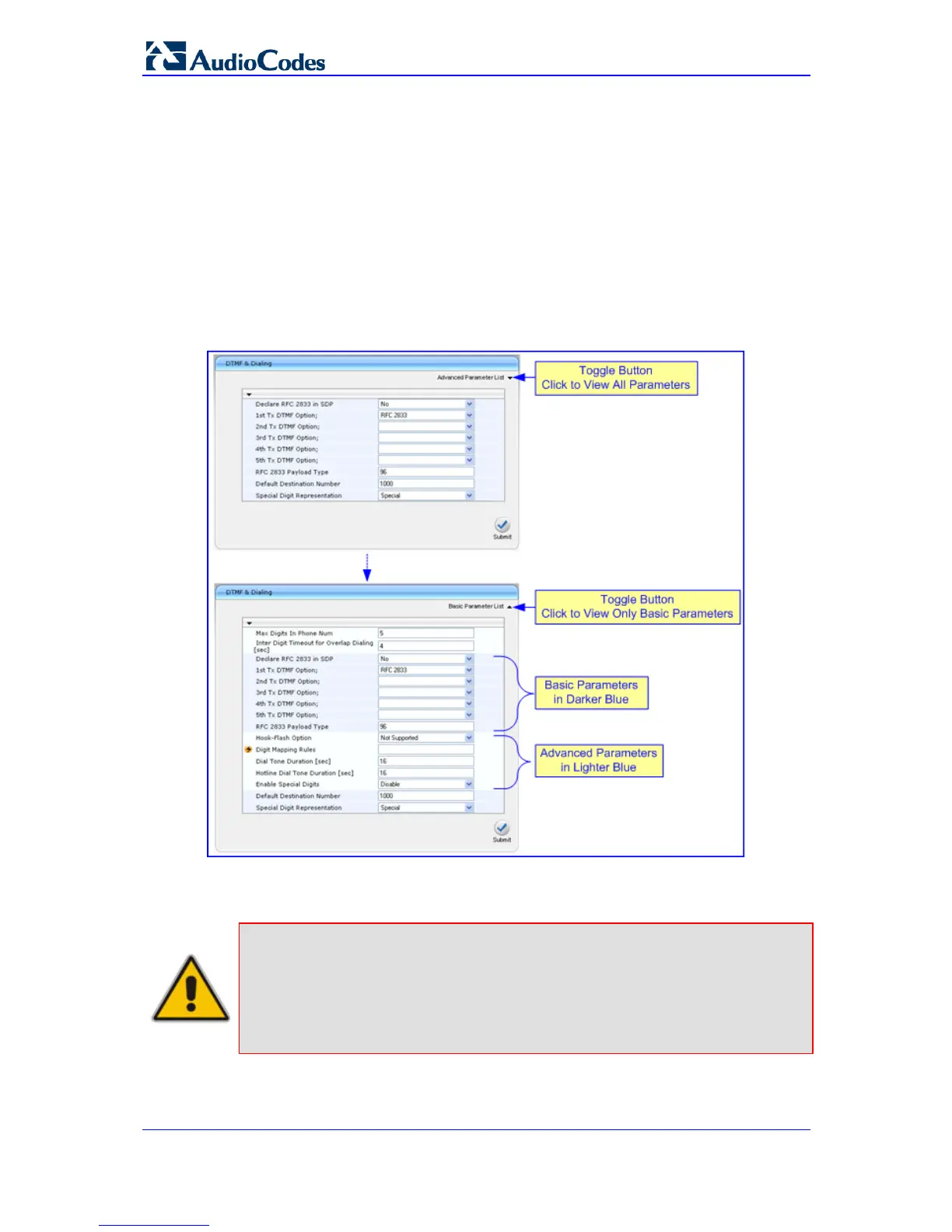SIP User's Manual 36 Document #: LTRT-65415
MediaPack Series
3.1.6.2.1 Displaying Basic and Advanced Parameters
Some pages provide you with an Advanced Parameter List / Basic Parameter List
toggle button that allows you to show or hide advanced parameters (in addition to
displaying the basic parameters). This button is located on the top-right corner of the page
and has two states:
Advanced Parameter List button with down-pointing arrow: click this button to
display all parameters.
Basic Parameter List button with up-pointing arrow: click this button to show only
common (basic) parameters.
The figure below shows an example of a page displaying basic parameters only, and then
showing advanced parameters as well, using the Advanced Parameter List button.
Figure 3-7: Toggling between Basic and Advanced View
For ease of identification, the basic parameters are displayed with a darker blue color
background than the advanced parameters.
Notes:
• When the Navigation tree is in 'Full' mode (see ''Navigation Tree'' on
page 32), configuration pages display all their parameters (i.e., the
'Advanced Parameter List' view is displayed).
• If a page contains only basic parameters, the Basic Parameter List
button is not displayed.
