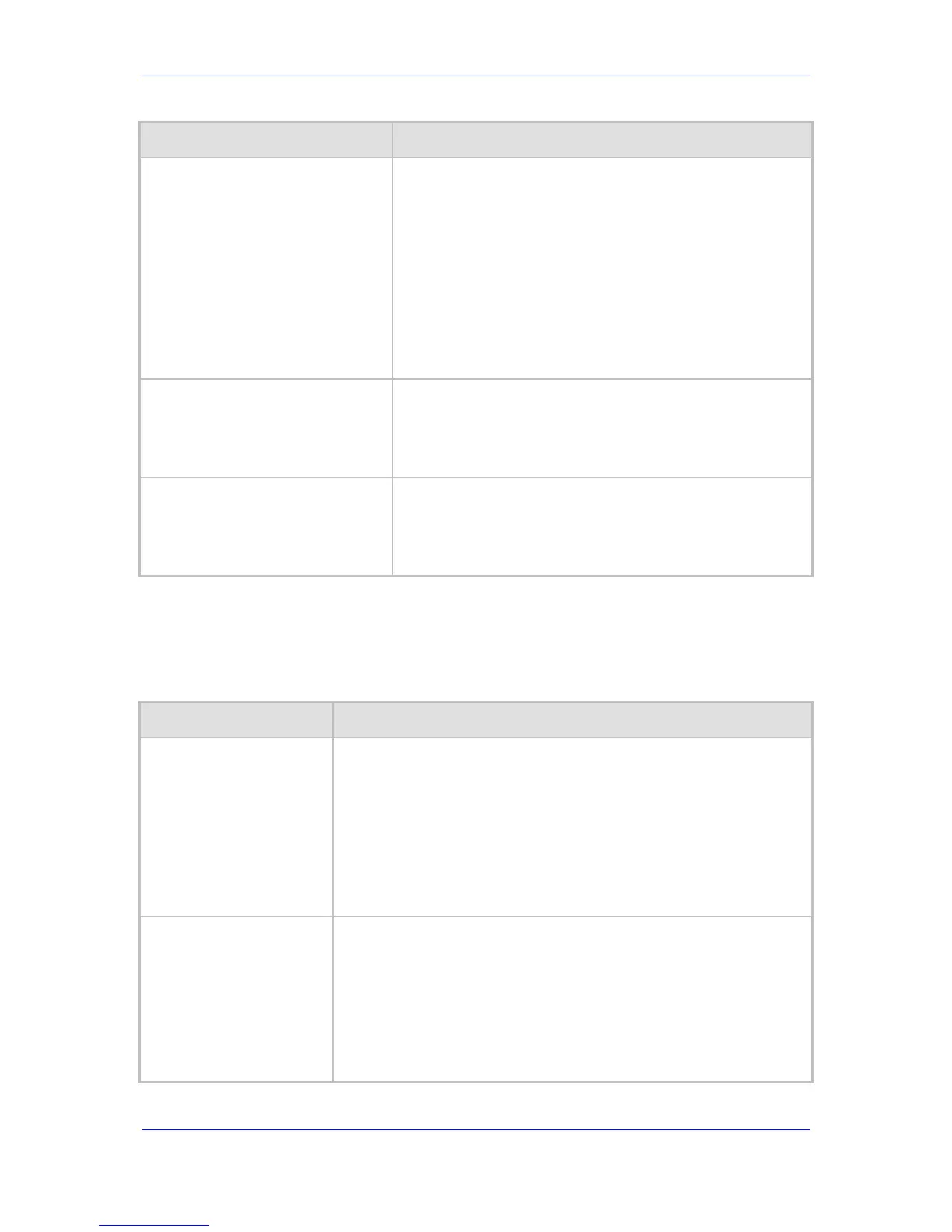Version 6.2 465 February 2011
SIP User's Manual 10. Configuration Parameters Reference
Parameter Description
EMS: SIT Enable
[SITDetectorEnable]
Enables or disables SIT detection according to the ITU-T
recommendation E.180/Q.35.
[0] = Disable (default).
[1] = Enable.
(Applicable to FXO interfaces):
SITDetectorEnable = 1
UserDefinedToneDetectorEnable = 1
DisconnectOnBusyTone = 1 (applicable for Busy, Reorder
and SIT tones)
Note: For this parameter to take effect, a device reset is
required.
EMS: UDT Detector Frequency
Deviation
[UDTDetectorFrequencyDeviation]
Defines the deviation (in Hz) allowed for the detection of each
signal frequency.
The valid range is 1 to 50. The default value is 50.
Note: For this parameter to take effect, a device reset is
required.
EMS: CPT Detector Frequency
Deviation
[CPTDetectorFrequencyDeviation]
Defines the deviation (in Hz) allowed for the detection of each
CPT signal frequency.
The valid range is 1 to 30. The default value is 10.
Note: For this parameter to take effect, a device reset is
required.
10.12.7.3 Metering Tone Parameters
The metering tone parameters are described in the table below.
Table 10-55: Metering Tone Parameters
Parameter Description
Web: Generate Metering
Tones
EMS: Metering Mode
[PayPhoneMeteringMode]
Determines the method used to configure the metering tones that are
generated to the Tel side.
[0] Disable = Metering tones aren't generated (default).
[1] Internal Table = Metering tones are generated according to the
internal table configured by the parameter ChargeCode.
Notes:
This parameter is applicable only to FXS interfaces.
If you select 'Internal Table', you must configure the 'Charge Codes
Table' (see ''Configuring Charge Codes Table'' on page 151).
Web: Analog Metering
Type
EMS: Metering Type
[MeteringType]
Determines the metering method for generating pulses (sinusoidal
metering burst frequency) by the FXS port.
[0] 12 KHz (default) = 12 kHz sinusoidal bursts
[1] 16 KHz = 16 kHz sinusoidal bursts
[2] = Polarity Reversal pulses
Notes:
For this parameter to take effect, a device reset is required.
This parameter is applicable only to FXS interfaces.
