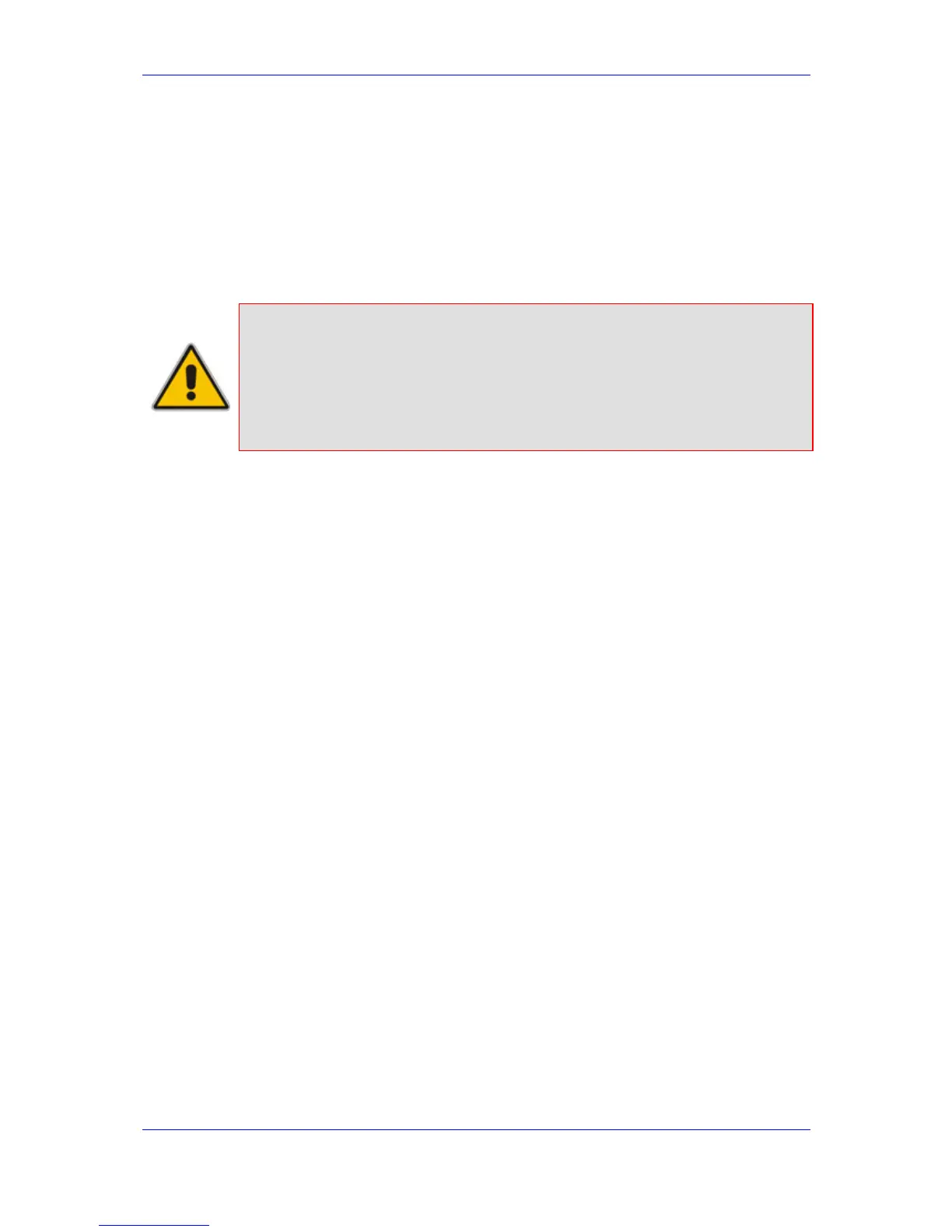Version 6.2 197 February 2011
SIP User's Manual 4. INI File-Based Management
4.3 Secured Encoded ini File
The ini file contains sensitive information that is required for the functioning of the device.
Typically, it is loaded to or retrieved from the device using TFTP or HTTP. These protocols
are not secure and are vulnerable to potential hackers. To overcome this security threat,
the AudioCodes' TrunkPack Downloadable Conversion Utility (DConvert) utility allows you
to binary-encode (encrypt) the ini file before loading it to the device (refer to the Product
Reference Manual).
Notes:
• The procedure for loading an encoded ini file is identical to the procedure
for loading an unencoded ini file (see Backing Up and Restoring
Configuration).
• If you download from the device (to a folder on your PC) an ini file that
was loaded encoded to the device, the file is saved as a regular ini file
(i.e., unencoded).
