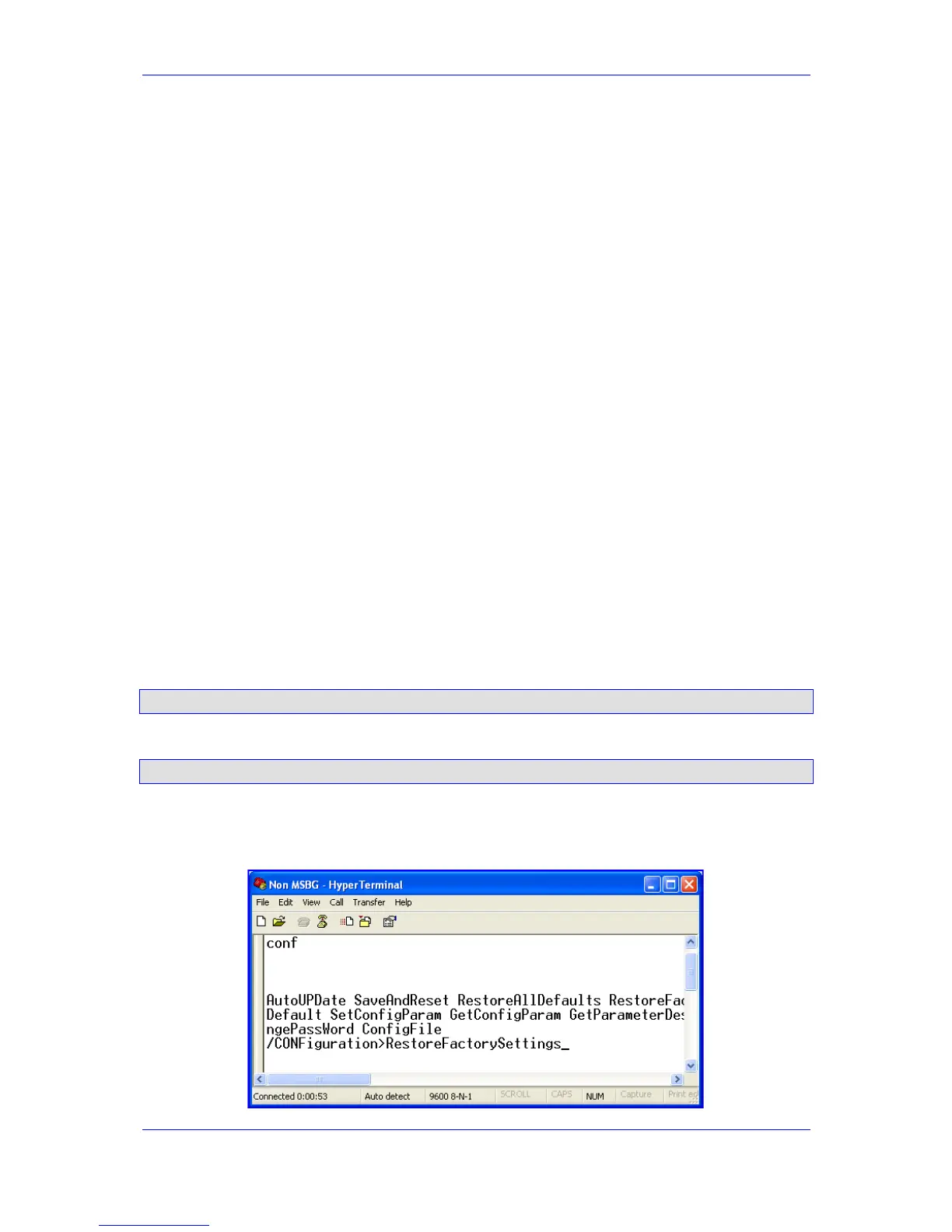Version 6.2 215 February 2011
SIP User's Manual 6. Restoring Factory Default Settings
6 Restoring Factory Default Settings
You can restore the device's configuration to factory defaults using one of the following
methods:
Using the CLI (see ''Restoring Defaults using CLI'' on page 215)
Loadi
ng an empty ini file (see ''Restoring Defaults using an ini File'' on page 216)
Usi
ng the hardware Reset button (see Restoring Defaults using Hardware Reset
Button on page 216)
6.1 Restoring Defaults using CLI
The device can be restored to factory defaults using CLI, as described in the procedure
below.
¾ To restore factory defaults using CLI:
1. Access the device's CLI:
a. Connect the device's RS-232 port (refer to the Installation Manual) to COM1 or
COM2 communication port on your PC.
b. Establish serial communication with the device, using a serial communication
program (such as HyperTerminal
TM
) with the following communication port
settings:
♦ Baud Rate: 9,600 bps for MP-11x; 115,200 bps for MP-124
♦ Data Bits: 8
♦ Parity: None
♦ Stop Bits: 1
♦ Flow Control: None
2. At the CLI prompt, type the following command to access the configuration mode, and
then press the Enter key:
conf
3. At the prompt, type the following command to reset the device to default settings, and
then press the Enter key:
RestoreFactorySettings
The CLI commands are shown in the terminal emulation program (e.g., HyperTerminal)
below:
Figure 6-1: RestoreFactorySettings CLI Command
