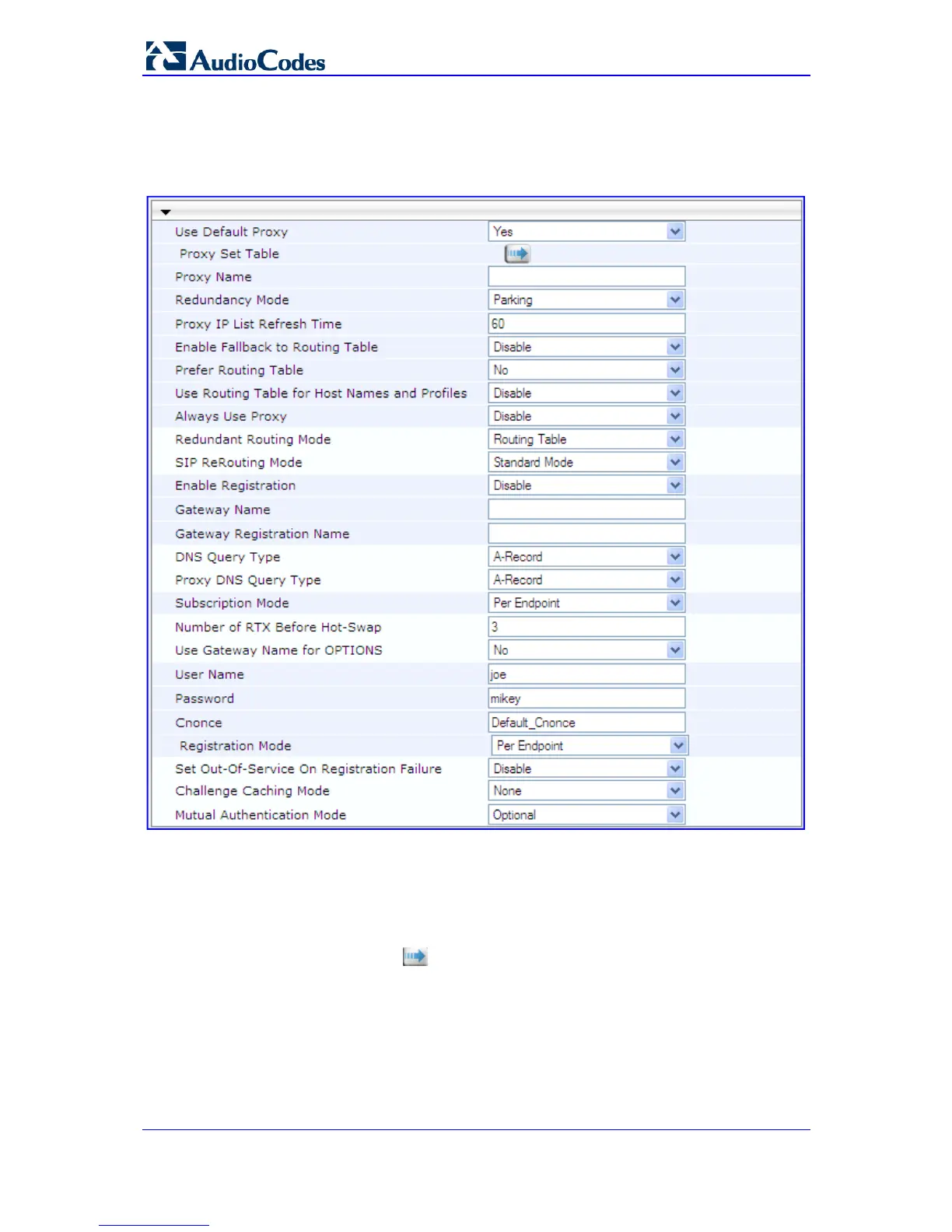SIP User's Manual 116 Document #: LTRT-65415
MediaPack Series
¾ To configure the Proxy and registration parameters:
1. Open the 'Proxy & Registration' page (Configuration tab > VoIP menu > SIP
Definitions submenu > Proxy & Registration).
Figure 3-73: Proxy & Registration Page
2. Configure the parameters as required.
3. Click the Submit button to save your changes.
4. Click the Register or Un-Register buttons to save your changes and
register/unregister to a Proxy/Registrar.
5. To save the changes to flash memory, see ''Saving Configuration'' on page 169.
Click the Prox
y Set Table button to open the 'Proxy Sets Table' page to configure
groups of proxy addresses. Alternatively, you can open this page from the Proxy Sets
Table page item (see ''Configuring Proxy Sets Table'' on page 106 for a d
escription of this
page).
