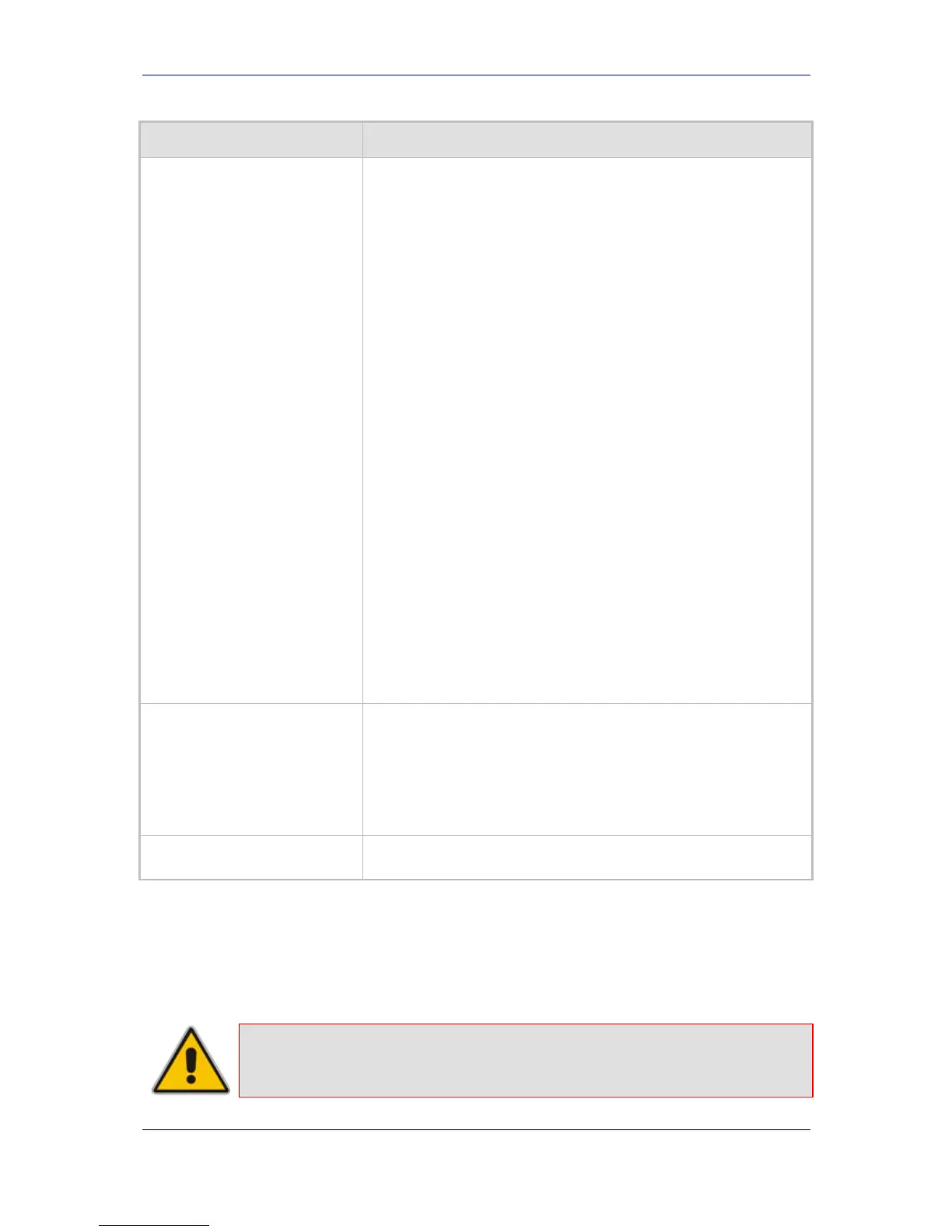Version 6.2 115 February 2011
SIP User's Manual 3. Web-Based Management
Parameter Description
Register
[Account_Register]
Enables registration.
[0] No = Don't register
[1] Yes = Enables registration
When enabled, the device sends REGISTER requests to the
Serving IP Group. In addition, to activate registration, you also
need to set the parameter 'Registration Mode' to 'Per Account' in
the 'Hunt Group Settings' table for the specific Hunt Group. The
Host Name (i.e., host name in SIP From/To headers) and Contact
User (user in From/To and Contact headers) are taken from this
table upon a successful registration. See the example below:
REGISTER sip:xyz SIP/2.0
Via: SIP/2.0/UDP
10.33.37.78;branch=z9hG4bKac1397582418
From:
<sip:ContactUser@HostName>;tag=1c1397576231
To: <sip: ContactUser@HostName >
Call-ID: 1397568957261200022256@10.33.37.78
CSeq: 1 REGISTER
Contact:
<sip:ContactUser@10.33.37.78>;expires=3600
Expires: 3600
User-Agent: Sip-Gateway/v.6.00A.008.002
Content-Length: 0
Notes:
The Hunt Group account registration is not affected by the
parameter IsRegisterNeeded.
If registration to an IP Group(s) fails for all the accounts defined
in this table for a specific Hunt Group, and if this Hunt Group
includes all the channels in the Hunt Group, the Hunt Group is
set to Out-Of-Service if the parameter OOSOnRegistrationFail
is set to 1 (see ''Proxy & Registration Parameters'' on page
115).
Contact User
[Account_ContactUser]
Defines the AOR user name. It appears in REGISTER From/To
headers as ContactUser@HostName, and in INVITE/200 OK
Contact headers as ContactUser@<device's IP address>. If not
configured, the 'Contact User' parameter from the 'IP Group Table'
page is used instead.
Note: If registration fails, then the user part in the INVITE Contact
header contains the source party number.
Application Type
[Account_ApplicationType]
Note: This parameter is not applicable.
3.3.2.6.4 Configuring Proxy and Registration Parameters
The 'Proxy & Registration' page allows you to configure the Proxy server and registration
parameters. For a description of the parameters appearing on this page, see
''Configuration Parameters Reference'' on page 333.
Note: To view whether the device or its endpoints have registered to a SIP
Registrar/Proxy server, see ''Viewing Registration Status'' on page 189.
