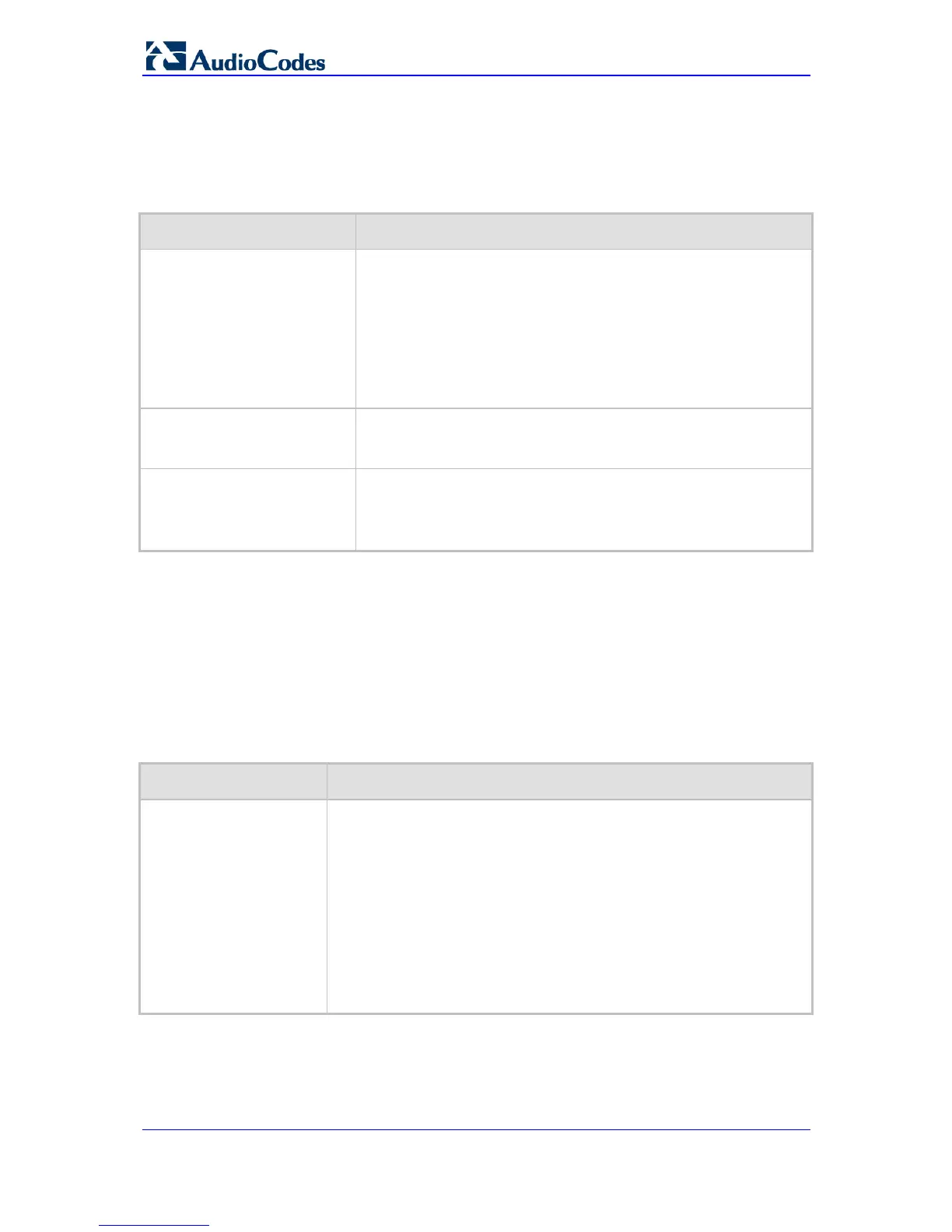SIP User's Manual 348 Document #: LTRT-65415
MediaPack Series
10.2.3 Telnet Parameters
The Telnet parameters are described in the table below.
Table 10-12: Telnet Parameters
Parameter Description
Web: Embedded Telnet Server
EMS: Server Enable
[TelnetServerEnable]
Enables or disables the device's embedded Telnet server. Telnet is
disabled by default for security.
[0] Disable (default)
[1] Enable Unsecured
[2] Enable Secured (SSL)
Note: Only the primary Web User Account (which has Security
Administration access level) can access the device using Telnet
(see ''Configuring Web User Accounts'' on page 66).
Web: Telnet Server TCP Port
EMS: Server Port
[TelnetServerPort]
Defines the port number for the embedded Telnet server.
The valid range is all valid port numbers. The default port is 23.
Web: Telnet Server Idle
Timeout
EMS: Server Idle Disconnect
[TelnetServerIdleDisconnect]
Defines the timeout (in minutes) for disconnection of an idle Telnet
session. When set to zero, idle sessions are not disconnected.
The valid range is any value. The default value is 0.
Note: For this parameter to take effect, a device reset is required.
10.3 Debugging and Diagnostics Parameters
This subsection describes the device's debugging and diagnostic parameters.
10.3.1 General Parameters
The general debugging and diagnostic parameters are described in the table below.
Table 10-13: General Debugging and Diagnostic Parameters
Parameter Description
EMS: Enable Diagnostics
[EnableDiagnostics]
Checks the correct functionality of the different hardware components on
the device. On completion of the check and if the test fails, the device
sends information on the test results of each hardware component to the
Syslog server.
[0] = Rapid and Enhanced self-test mode (default).
[1] = Detailed self-test mode (full test of DSPs, PCM, Switch, LAN,
PHY and Flash).
[2] = A quicker version of the Detailed self-test mode (full test of
DSPs, PCM, Switch, LAN, PHY, but partial test of Flash).
For detailed information, refer to the Product Reference Manual.
Note: For this parameter to take effect, a device reset is required.
