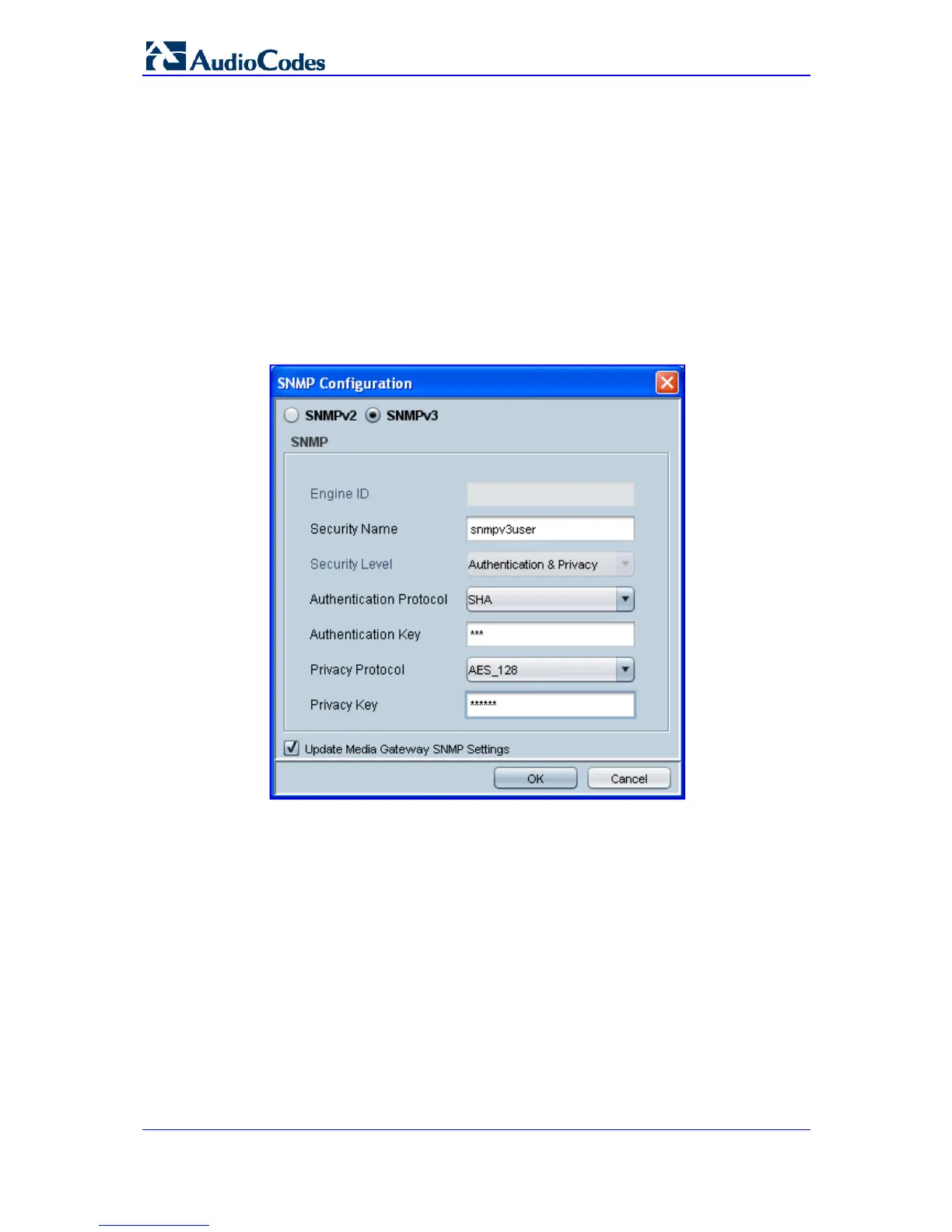SIP User's Manual 210 Document #: LTRT-65415
MediaPack Series
5.8.3 Configuring SNMPv3 to Operate with Non-Configured SNMPv3
System
The procedure below describes how to configure SNMPv3 using the EMS.
¾ To configure the device to operate with SNMPv3 via EMS (to a non-configured
System):
1. In the MG Tree, select the required Region to which the device belongs; the device is
displayed in the Main pane.
2. Right-click the device, and then from the shortcut menu, point to Configuration, and
then click SNMP Configuration; the 'SNMP Configuration' window appears.
Figure 5-9: SNMP Configuration Screen
3. Select the SNMPv3 option.
4. Configure the SNMPv3 fields, and then select the Update Media Gateway SNMP
Settings check box.
5. Click OK; the update progress is displayed.
6. Click Done when complete.
7. Open the 'SNMPv3 Users' screen (Navigation pane > System > Management >
SNMP Frame > SNMPv3 Users tab).
8. From the SNMPv3 Users tab's drop-down list, choose Unit value; the 'SNMPv3
Users' table is refreshed with the values that you entered in Step 4.
9. Click the Save button; the EMS and the device are now synchronized.
