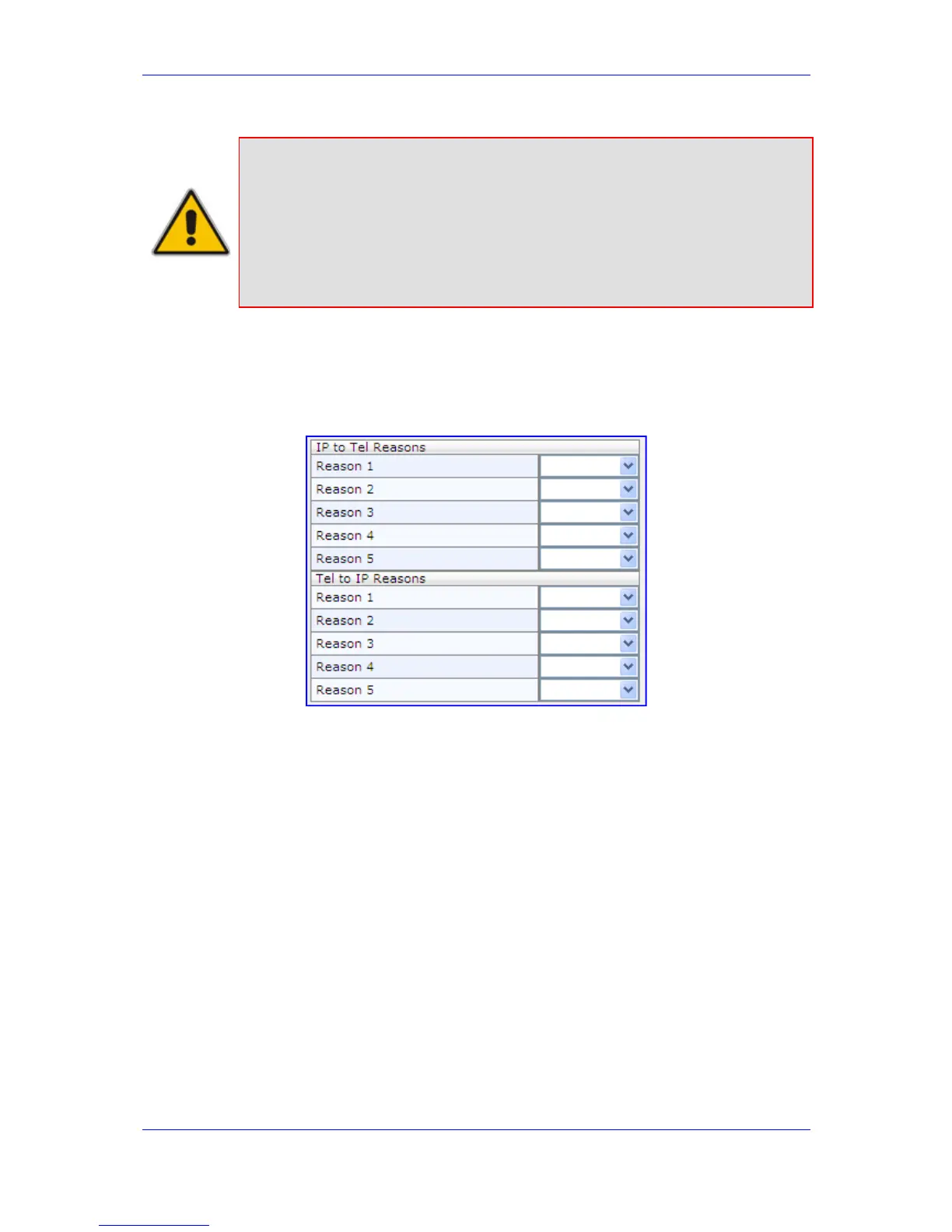Version 6.2 145 February 2011
SIP User's Manual 3. Web-Based Management
Notes:
• To enable alternative routing using the IP-to-Tel routing table, set the
parameter RedundantRoutingMode to 1 (default).
• The reasons for alternative routing for Tel-to-IP calls also apply for
Proxies (if the parameter RedundantRoutingMode is set to 2).
• You can also configure alternative routing using the ini file table
parameters AltRouteCauseTel2IP and AltRouteCauseIP2Tel (see
''Number Manipulation and Routing Parameters'' on page 474).
¾ To configure reasons for alternative routing:
1. Open the 'Reasons for Alternative Routing' page (Configuration tab > VoIP menu >
GW and IP to IP submenu > Routing submenu > Alternative Routing Reasons).
Figure 3-88: Reasons for Alternative Routing Page
2. In the 'IP to Tel Reasons' group, select up to five different call failure reasons that
invoke an alternative IP-to-Tel routing.
3. In the 'Tel to IP Reasons' group, select up to five different call failure reasons that
invoke an alternative Tel-to-IP routing.
4. Click the Submit button to save your changes.
5. To save the changes to flash memory, see ''Saving Configuration'' on page 169.
