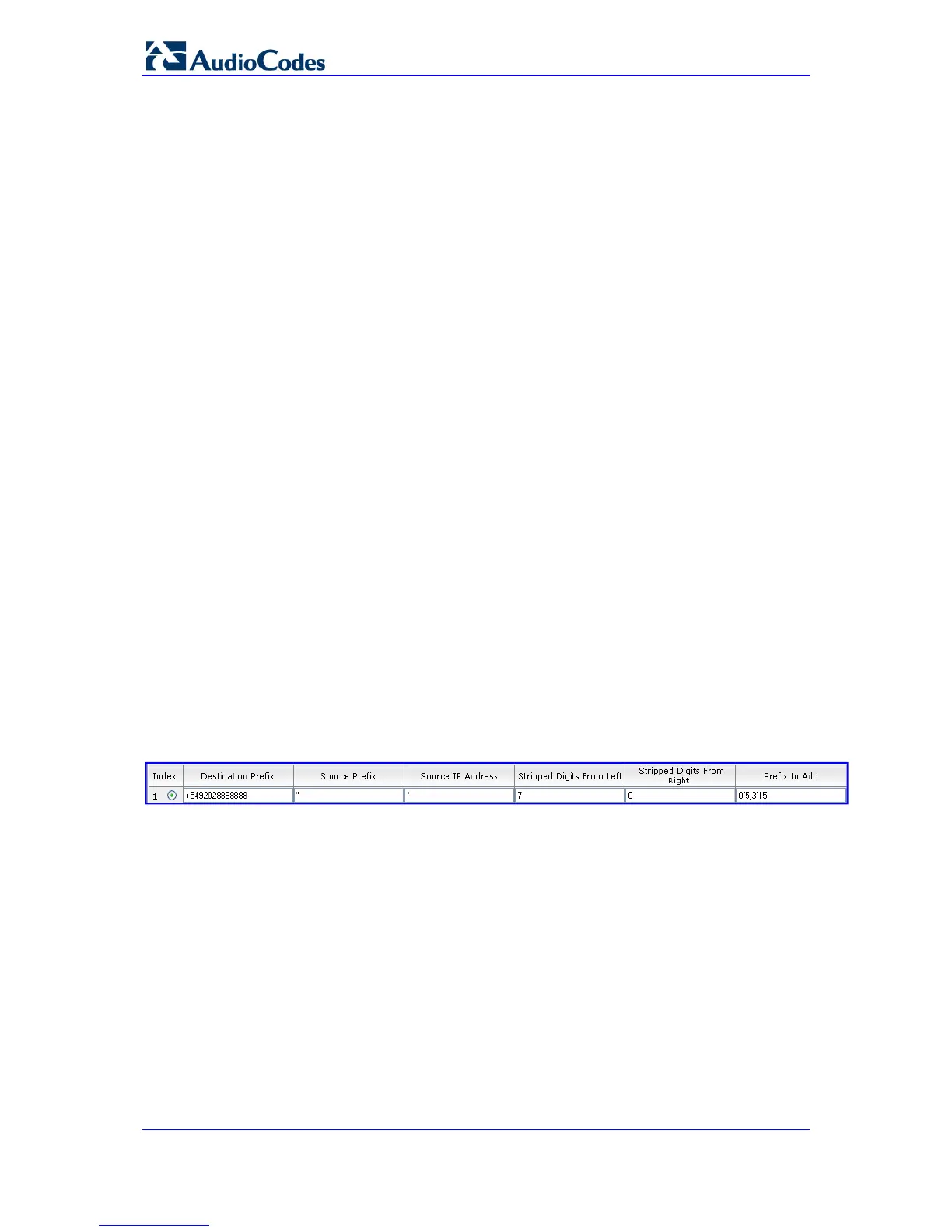SIP User's Manual 232 Document #: LTRT-65415
MediaPack Series
8.2.2 Manipulating Number Prefix
The device supports a notation for adding a prefix where part of the prefix is first extracted
from a user-defined location in the original destination or source number. This notation is
entered in the 'Prefix to Add' field in the Number Manipulation tables (see ''Manipulation'' on
page 129):
x[n,l]y...
where,
x = any number of characters/digits to add at the beginning of the number (i.e. first
digits in the prefix).
[n,l] = defines the location in the original destination or source number where the digits
y are added:
• n = location (number of digits counted from the left of the number) of a specific
string in the original destination or source number.
• l = number of digits that this string includes.
y = prefix to add at the specified location.
For example, assume that you want to manipulate an incoming IP call with destination
number +5492028888888 (area code 202 and phone number 8888888) to the number
0202158888888. To perform such a manipulation, the following configuration is required in
the Number Manipulation table:
1. The following notation is used in the 'Prefix to Add' field:
0[5,3]15
where,
• 0 is the number to add at the beginning of the original destination number.
• [5,3] denotes a string that is located after (and including) the fifth character (i.e.,
the first '2' in the example) of the original destination number, and its length being
three digits (i.e., the area code 202, in the example).
• 15 is the number to add immediately after the string denoted by [5,3] - in other
words, 15 is added after (i.e. to the right of) the digits 202.
2. The first seven digits from the left are removed from the original number, by entering
"7" in the 'Stripped Digits From Left' field.
Figure 8-1: Prefix to Add Field with Notation
In this configuration, the following manipulation process occurs: 1) the prefix is calculated,
020215 in the example; 2) the first seven digits from the left are removed from the original
number, in the example, the number is changed to 8888888; 3) the prefix that was
previously calculated is then added.
