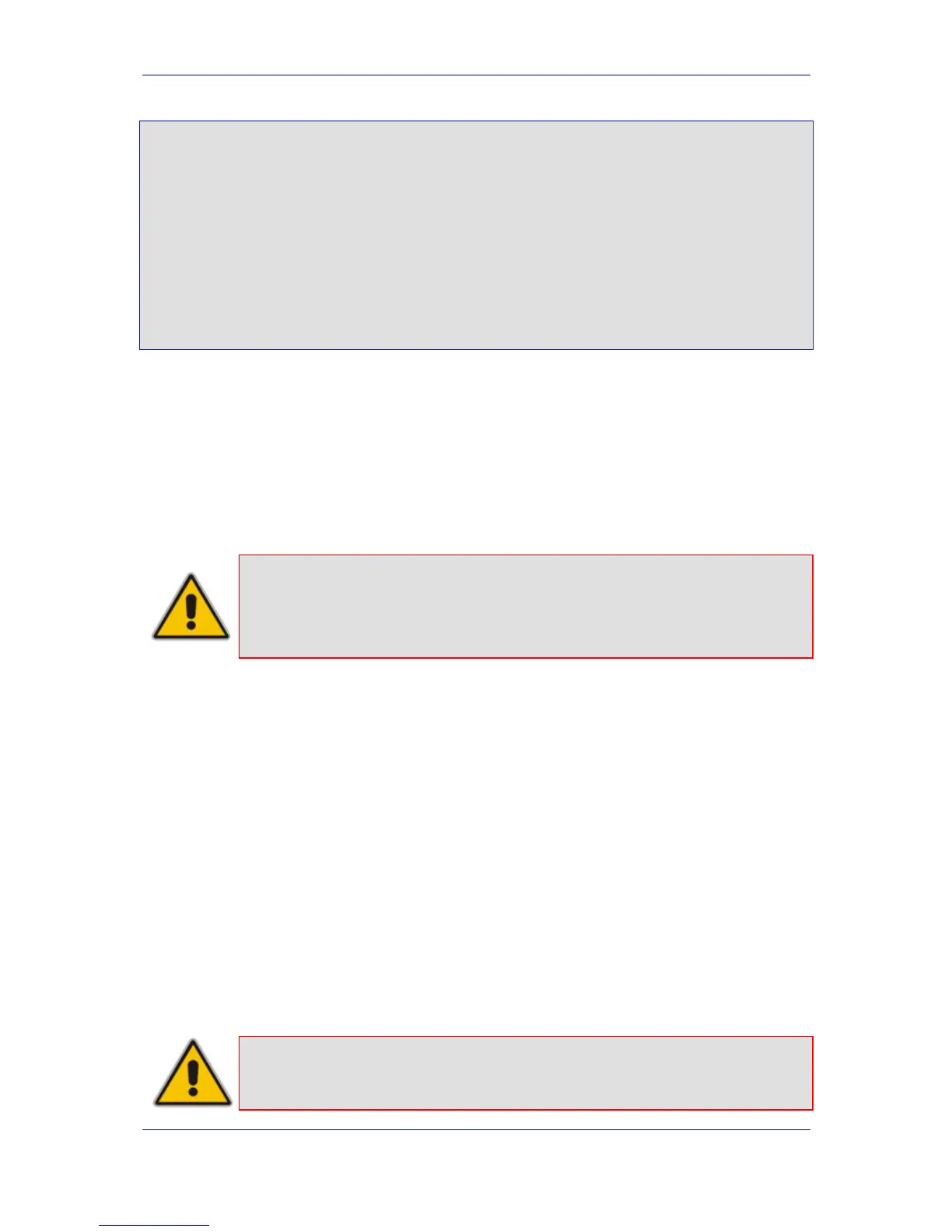Version 6.2 201 February 2011
SIP User's Manual 5. EMS-Based Management
[ IPsecSATable ]
FORMAT IPsecSATable_Index =
IPsecSATable_RemoteEndpointAddressOrName,
IPsecSATable_AuthenticationMethod, IPsecSATable_SharedKey,
IPsecSATable_SourcePort, IPsecSATable_DestPort,
IPsecSATable_Protocol, IPsecSATable_Phase1SaLifetimeInSec,
IPsecSATable_Phase2SaLifetimeInSec,
IPsecSATable_Phase2SaLifetimeInKB, IPsecSATable_DPDmode,
IPsecSATable_IPsecMode, IPsecSATable_RemoteTunnelAddress,
IPsecSATable_RemoteSubnetIPAddress,
IPsecSATable_RemoteSubnetPrefixLength, IPsecSATable_InterfaceName;
IPsecSATable 1 = <IP address>, 0, <IKE password>, 0, 0, 0, 28800,
28800, 0, 0, 0, 0.0.0.0, 0.0.0.0, 16, ;
[ \IPsecSATable ]
EnableIPSec = 1
where:
• <IKE password> is the password for the initial IKE pre-shared key.
• <IP address> is the IP address of the EMS server used for connecting to the
device for which IPSec connectivity is established.
5. To end the PuTTY configuration session, type a full-stop (“.”) on an empty line; the
device responds with the following:
INI File replaced
6. To save the configuration to the non-volatile memory, type sar; the device reboots
with IPSec enabled.
Note: If you have enabled IPSec and you want to change the IP address and/or IKE
password, you need to first disable IPSec. Perform the procedure as above,
but omit the lines [ IPsecSATable ], and set EnableIPSec to 0. Once you have
done this, repeat the exact procedure as described above, but with the new
IP address and/or password.
5.2.2 Changing SSH Login Password
For security, it is recommended to change the default SSH Client login password, using the
SSH client.
¾ To change the SSH login password:
1. Open an SSH Client session (e.g. PuTTY), and then connect, using the default user
name and password ("Admin" - case sensitive), to the device. If a message appears
with the RSA host key, click Yes to continue; the shell prompt appears (“\> ”).
2. At the CLI prompt, type the command chpw and specify the existing and new
passwords.
chpw <old_password> <new_password>
where:
• <old_password> is the existing password
• <new_password> is the new password
The device responds with the message “Password changed”.
3. Close the SSH client session and reconnect using the new password.
Note: The default user name ("Admin") cannot be changed from within an SSH
client session.
