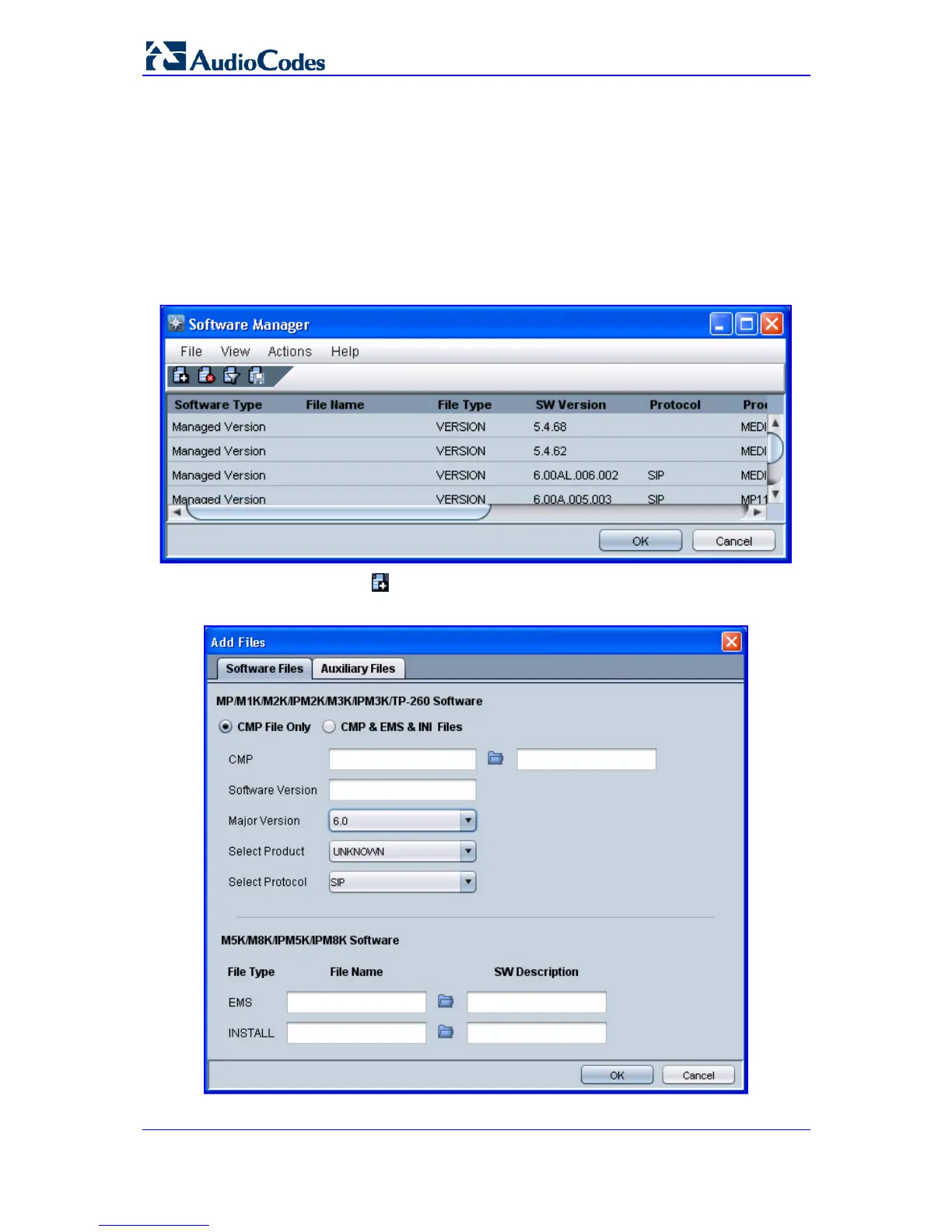SIP User's Manual 212 Document #: LTRT-65415
MediaPack Series
5.10 Upgrading the Device's Software
The procedure below describes how to upgrade the devices software (i.e., cmp file) using
the EMS.
¾ To upgrade the device's cmp file:
1. From the Tools menu, choose Software Manager; the 'Software Manager' screen
appears.
Figure 5-11: Software Manager Screen
2. Click the Add File icon; the 'Add Files' dialog box appears.
Figure 5-12: Add Files Screen
