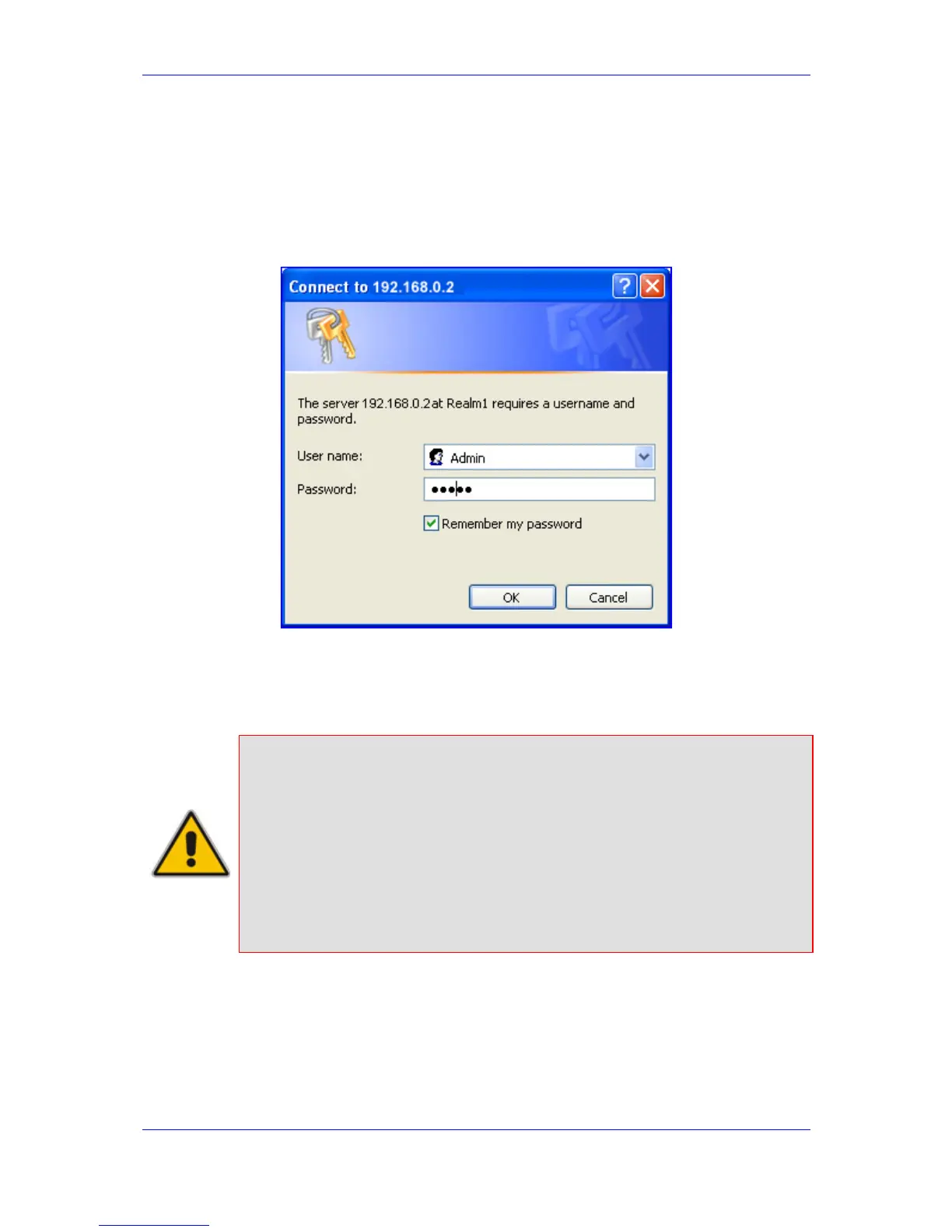Version 6.2 29 February 2011
SIP User's Manual 3. Web-Based Management
¾ To access the Web interface:
1. Open a standard Web browser application.
2. In the Web browser's Uniform Resource Locator (URL) field, specify the device's IP
address (e.g., http://10.1.10.10); the Web interface's Login screen appears, as shown
in the figure below:
Figure 3-1: Login Screen
3. In the 'User Name' and 'Password' fields, enter the case-sensitive, user name and
password.
4. Click the OK button; the Web interface is accessed, displaying the 'Home' page (for a
detailed description of the 'Home' page, see ''Using the Home Page'' on page 53).
Note: If access to the device's Web interface is denied ("Unauthorized") due to
Microsoft Internet Explorer security settings, perform the following:
1. Delete all cookies in the Temporary Internet Files folder. If this does not
resolve the problem, the security settings may need to be altered
(continue with Step 2).
2. In Internet Explorer, navigate to Tools menu > Internet Options >
Security tab > Custom Level, and then scroll down to the Logon
options and select Prompt for username and password. Select the
Advanced tab, and then scroll down until the HTTP 1.1 Settings are
displayed and verify that Use HTTP 1.1 is selected.
3. Quit and start the Web browser again.
