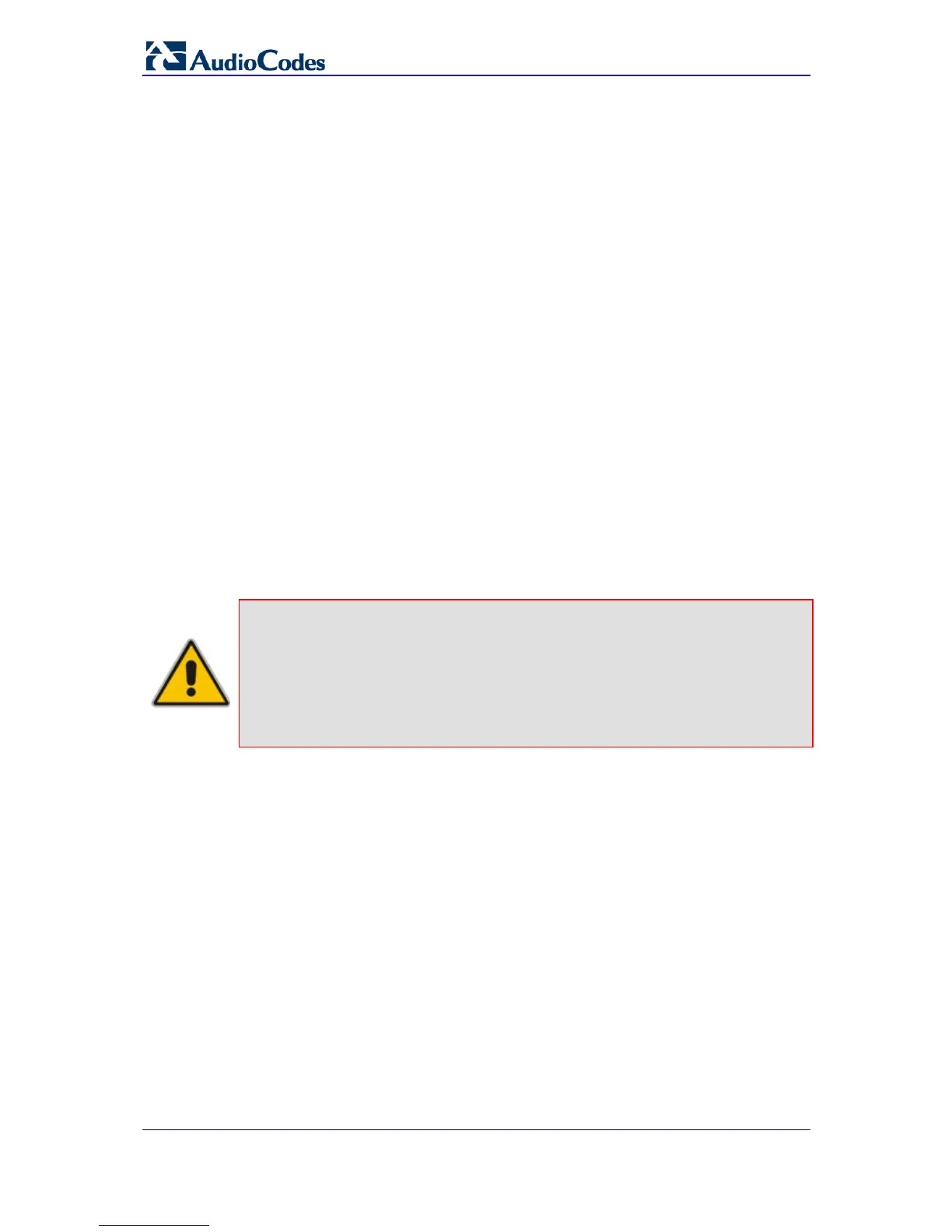SIP User's Manual 180 Document #: LTRT-65415
MediaPack Series
3.5 Status & Diagnostics Tab
The Status & Diagnostics tab on the Navigation bar displays menus in the Navigation tree
related to device operating status and diagnostics. These menus include the following:
System Status (see ''System Status'' on page 180)
VoIP Status (see ''V
oIP Status'' on page 184)
3.5.1 System Status
The System Status menu is used to view and monitor the device's channels, Syslog
messages, hardware and software product information, and to assess the device's
statistics and IP connectivity information. This menu includes the following page items:
Message Log (see Viewing Syslog Messages on page 180)
Device Information (see ''
Viewing Device Information'' on page 182)
Ethernet Port
Information (see ''Viewing Ethernet Port Information'' on page 182)
Active Alarms (see '
'Viewing Active Alarms'' on page 183)
3.5.1.1 Viewing Syslog Messages
The 'Message Log' page displays Syslog debug messages sent by the device. You can
select the Syslog messages in this page, and then copy and paste them into a text editor
such as Notepad. This text file (txt) can then be sent to AudioCodes Technical Support for
diagnosis and troubleshooting.
Notes:
• To enable Syslog functionality, use the EnableSyslog parameter (see
''Configuring Syslog Settings'' on page 61).
• It's not recommended to keep a Message Log session open for a
prolonged period. This may cause the device to overload. For prolonged
(and detailed) debugging, use an external Syslog server (refer to the
Product Reference Manual).
