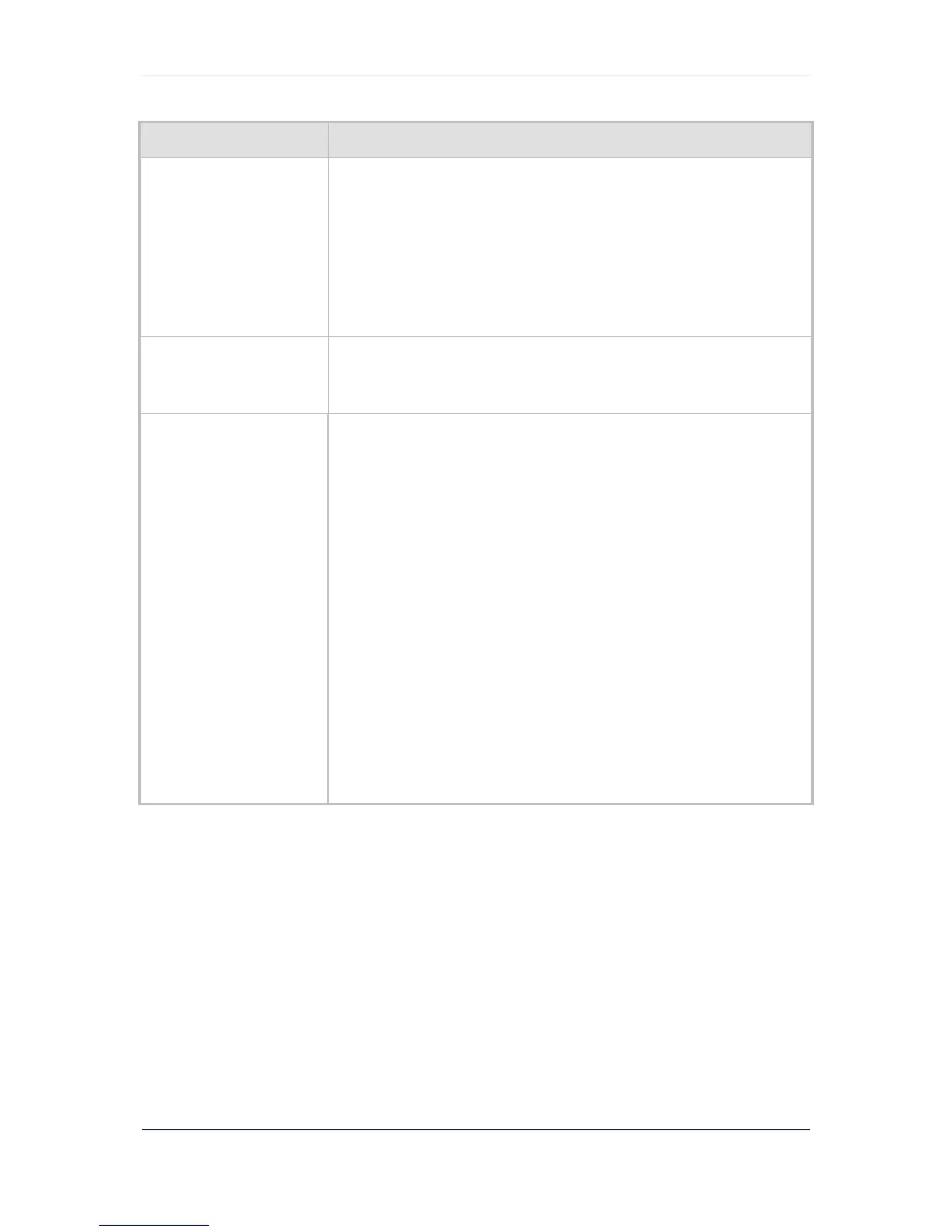Version 6.2 347 February 2011
SIP User's Manual 10. Configuration Parameters Reference
Parameter Description
[ResetWebPassword]
Resets the username and password of the primary and secondary
accounts to their defaults.
[0] = Password and username retain their values (default).
[1] = Password and username are reset (for the default username
and password, see User Accounts).
Notes:
For this parameter to take effect, a device reset is required.
The username and password cannot be reset from the Web interface
(i.e., via AdminPage or by loading an ini file).
[ScenarioFileName]
Defines the file name of the Scenario file to be loaded to the device. The
file name must have the *.dat extension and can be up to 47 characters.
For loading a Scenario using the Web interface, see Loading a Scenario
to the Device on page 48.
[WelcomeMessage]
This ini file table parameter configures the Welcome message that
appears after a Web interface login. The format of this parameter is as
follows:
[WelcomeMessage ]
FORMAT WelcomeMessage_Index = WelcomeMessage_Text
[\WelcomeMessage]
For Example:
FORMAT WelcomeMessage_Index = WelcomeMessage_Text
WelcomeMessage 1 = "**********************************" ;
WelcomeMessage 2 = "********* This is a Welcome message ***" ;
WelcomeMessage 3 = "**********************************" ;
Notes:
Each index represents a line of text in the Welcome message box.
Up to 20 indices can be defined.
The configured text message must be enclosed in double quotation
marks (i.e., "...").
If this parameter is not configured, no Welcome message is
displayed.
For a description on using ini file table parameters, see ''Configuring
ini File Table Parameters'' on page 194.
