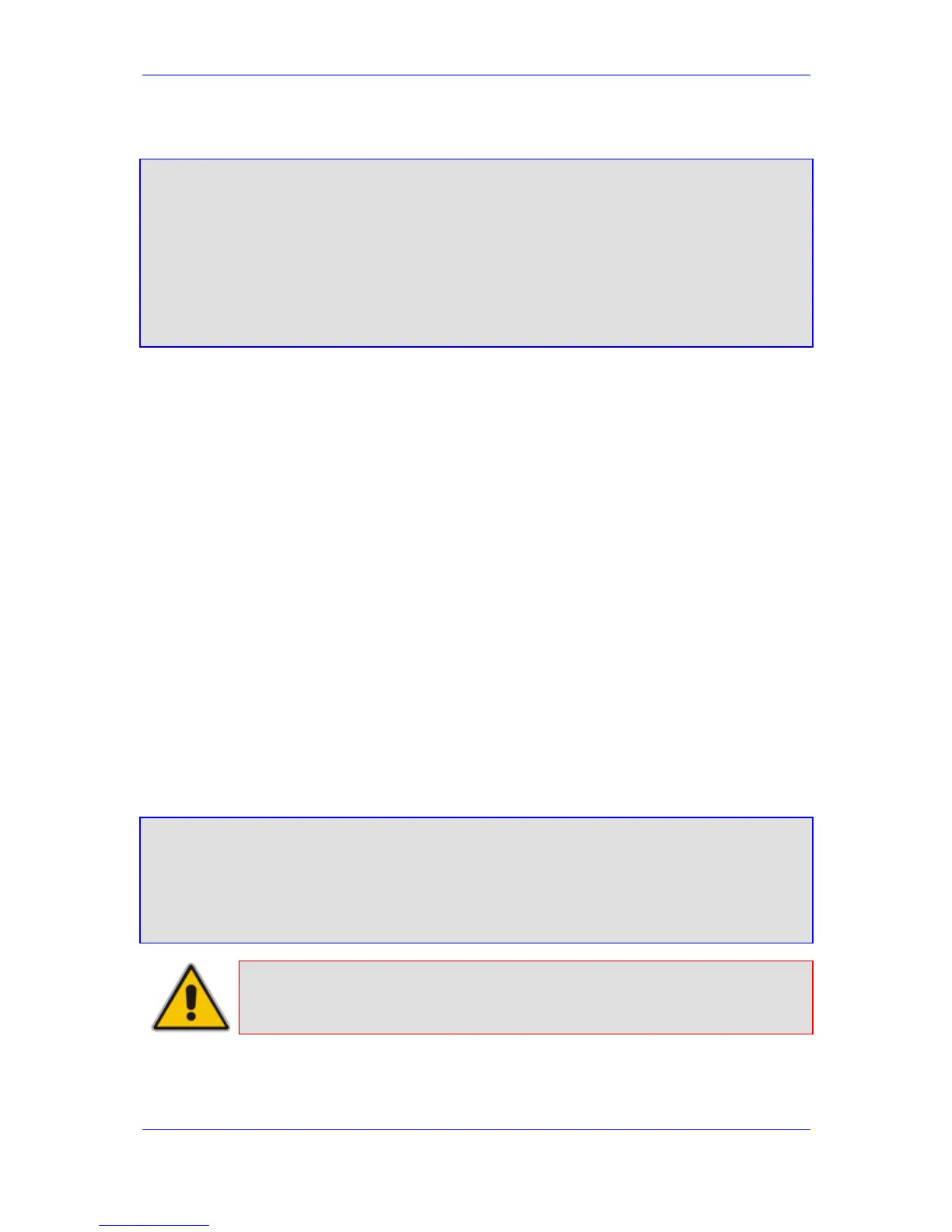Version 6.2 195 February 2011
SIP User's Manual 4. INI File-Based Management
The following displays an example of the structure of an ini file table parameter.
[Table_Title]
; This is the title of the table.
FORMAT Index = Column_Name1, Column_Name2, Column_Name3;
; This is the Format line.
Index 0 = value1, value2, value3;
Index 1 = value1, $$, value3;
; These are the Data lines.
[\Table_Title]
; This is the end-of-the-table-mark.
The ini file table parameter formatting rules are listed below:
Indices (in both the Format and the Data lines) must appear in the same order. The
Index field must never be omitted.
The Format line can include a subset of the configurable fields in a table. In this case,
all other fields are assigned with the pre-defined default values for each configured
line.
The order of the fields in the Format line isn’t significant (as opposed to the Index
fields). The fields in the Data lines are interpreted according to the order specified in
the Format line.
The double dollar sign ($$) in a Data line indicates the default value for the parameter.
The order of the Data lines is insignificant.
Data lines must match the Format line, i.e., it must contain exactly the same number
of Indices and Data fields and must be in exactly the same order.
A row in a table is identified by its table name and Index field. Each such row may
appear only once in the ini file.
Table dependencies: Certain tables may depend on other tables. For example, one
table may include a field that specifies an entry in another table. This method is used
to specify additional attributes of an entity, or to specify that a given entity is part of a
larger entity. The tables must appear in the order of their dependency (i.e., if Table X
is referred to by Table Y, Table X must appear in the ini file before Table Y).
For general ini file formatting rules, see ''General ini File Formatting Rules'' on page 196.
The table bel
ow displays an example of an ini file table parameter:
[ CodersGroup0 ]
FORMAT CodersGroup0_Index = CodersGroup0_Name, CodersGroup0_pTime,
CodersGroup0_rate, CodersGroup0_PayloadType, CodersGroup0_Sce;
CodersGroup0 0 = g711Alaw64k, 20, 0, 255, 0;
CodersGroup0 1 = eg711Ulaw, 10, 0, 71, 0;
CodersGroup0 2 = eg711Ulaw, 10, 0, 71, 0;
[ \CodersGroup0 ]
Note: Do not include read-only parameters in the ini file table parameter as this can
cause an error when attempting to load the file to the device.
