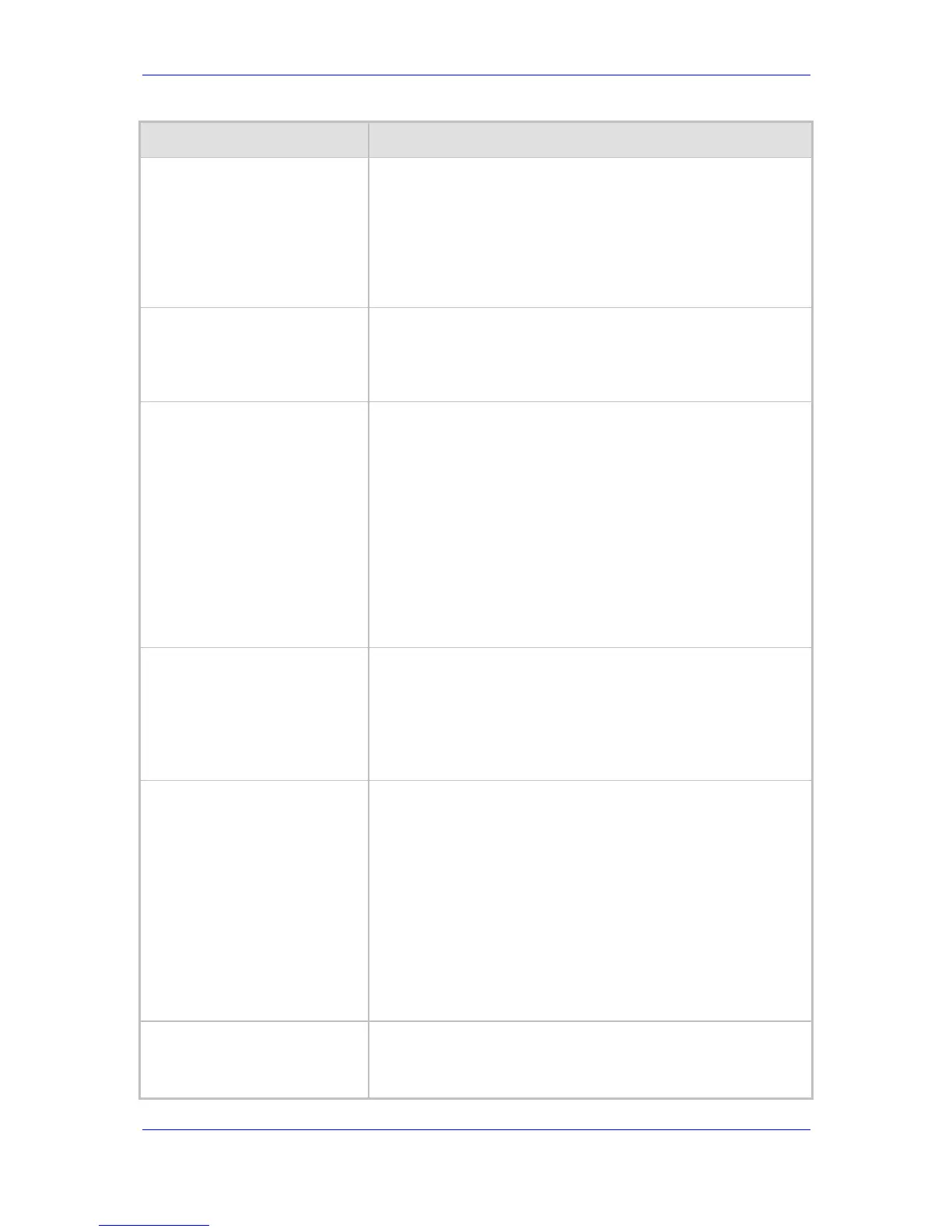Version 6.2 493 February 2011
SIP User's Manual 10. Configuration Parameters Reference
Parameter Description
header, causing all future dialogs in the session to pass through it
as well.
When this feature is enabled, the SIP Record-Route header
includes the URI "lr" parameter. The presence of this parameter
indicates loose routing; the lack of 'lt' indicates strict routing. For
example:
Loose routing: Record-Route: <sip:server10.biloxi.com;lr>
Strict routing: Record-Route: <sip:bigbox3.site3.atlanta.com>
Web: SAS Proxy Set
EMS: Proxy Set
[SASProxySet]
Determines the Proxy Set (index number) used in SAS Normal
mode to forward REGISTER and INVITE requests from users that
are served by the SAS application.
The valid range is 0 to 5. The default value is 0 (i.e., default Proxy
Set).
Web: Redundant SAS Proxy Set
EMS: Redundant Proxy Set
[RedundantSASProxySet]
Determines the Proxy Set (index number) used in SAS
Emergency mode for fallback when the user is not found in the
Registered Users database. Each time a new SIP request arrives,
the SAS application checks whether the user is listed in the
registration database. If the user is located in the database, the
request is sent to the user. If the user is not found, the request is
forwarded to the next redundant SAS defined in the Redundant
SAS Proxy Set. If that SAS Proxy IP appears in the Via header of
the request, it is not forwarded (thereby, preventing loops in the
request's course). If no such redundant SAS exists, the SAS
sends the request to its default gateway (configured by the
parameter SASDefaultGatewayIP).
The valid range is -1 to 5. The default value is -1 (i.e., no
redundant Proxy Set).
Web/EMS: SAS Block
Unregistered Users
[SASBlockUnRegUsers]
Determines whether the device rejects SIP INVITE requests
received from unregistered SAS users. This applies to SAS
Normal and Emergency modes.
[0] Un-Block = Allow INVITE from unregistered SAS users
(default).
[1] Block = Reject dialog-establishment requests from un-
registered SAS users.
[SASEnableContactReplace]
Enables the device to change the SIP Contact header so that it
points to the SAS host and therefore, the top-most SIP Via header
and the Contact header point to the same host.
[0] (default) = Disable - when relaying requests, the SAS agent
adds a new Via header (with the SAS IP address) as the top-
most Via header and retains the original Contact header. Thus,
the top-most Via header and the Contact header point to
different hosts.
[1] = Enable - the device changes the Contact header so that it
points to the SAS host and therefore, the top-most Via header
and the Contact header point to the same host.
Note: Operating in this mode causes all incoming dialog requests
to traverse the SAS, which may cause load problems.
Web: SAS Survivability Mode
EMS: Survivability Mode
[SASSurvivabilityMode]
Determines the Survivability mode used by the SAS application.
[0] Standard = Incoming INVITE and REGISTER requests are
forwarded to the defined Proxy list of SASProxySet in Normal
mode and handled by the SAS application in Emergency mode
