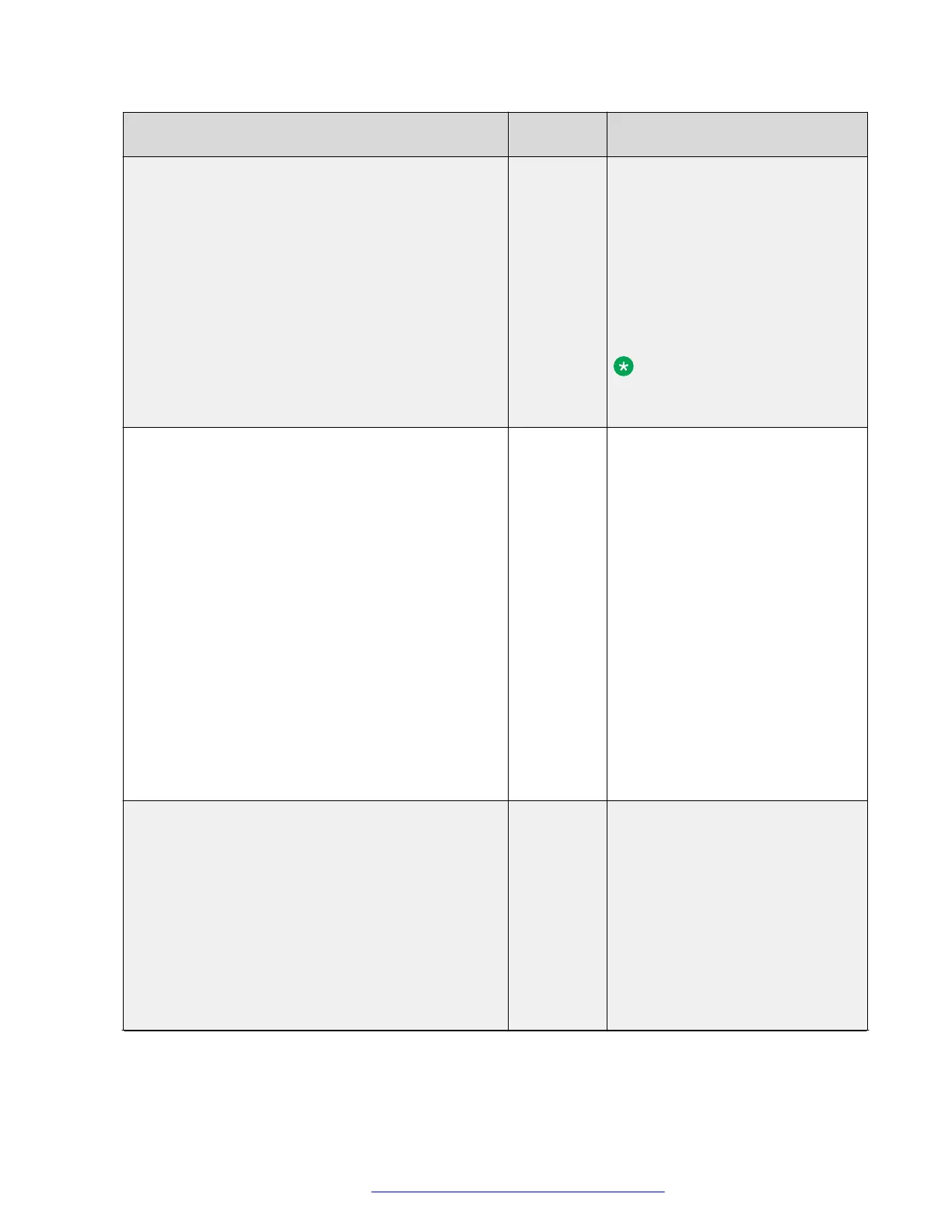Parameter name Default
value
Description
primary call appearance is
unavailable, then the setup will
use idle bridged call appearance.
If a bridged call appearance
initiates the setup, then setup will
use idle bridged call appearance
of either the same extension or
different extension.
AUTO_SELECT_ANY_IDLE_AP
PR is ignored.
Note:
Only Avaya J169/J179 IP
Phone supports this feature.
CONFERENCE_FACTORY_URI Null Specifies the URI for Avaya Aura
Conferencing.
Valid values contain zero or one
URI, where a URI consists of a dial
string followed by @, and then the
domain name, which must match
the routing pattern configured in
System Manager for Adhoc
Conferencing.
Depending on the dial plan, the dial
string can need a prefix code, such
as a 9 to get an outside line. The
domain portion of the URI can be in
the form of an IP address or an
FQDN.
The value can contain 0 to 255
characters. The default value is
null.
CONFERENCE_TYPE 1 Determines the selection of the
Conference Method.
Value Operation:
• 0: Local conferencing is
supported based on sipping
services.
• 1: Server based conferencing is
supported.
• 2: Click-to conference server
based conferencing is supported.
Table continues…
List of configuration parameters
December 2018 Installing and Administering Avaya J100 Series IP Phones 203
Comments on this document? infodev@avaya.com
