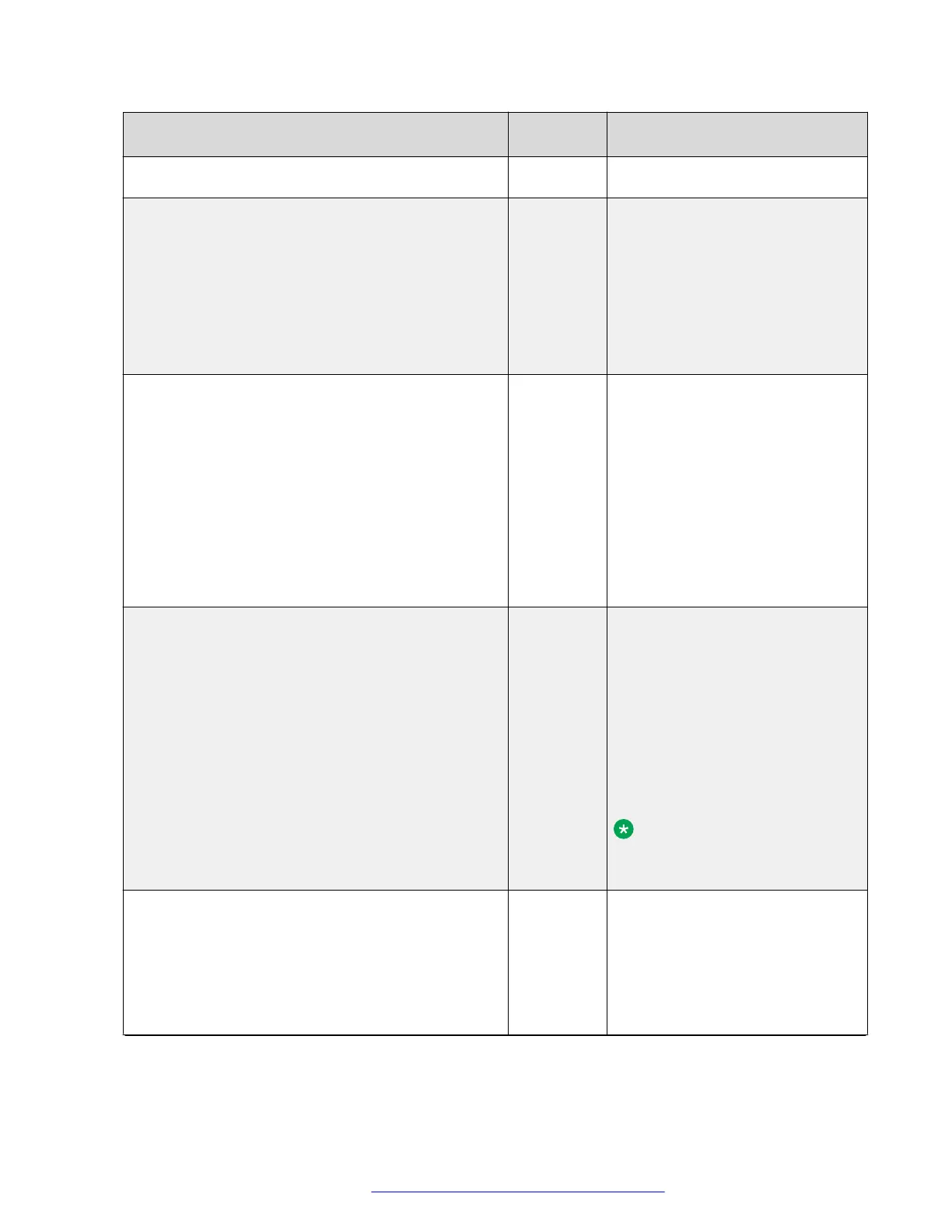Parameter name Default
value
Description
values are 10 to 20 character
alphanumeric string.
EASG_SITE_CERTS Null Specifies list of EASG site
certificates which are used by
technicians when they don't have
access to the Avaya network to
generate EASG responses for SSH
login. The URLs must be separated
by commas without any intervening
spaces. Valid values are 0 to 255
ASCII characters.
EEESTAT 1 Specifies Energy-Efficient Ethernet
(802.3az) is enabled on PHY1 and
PHY2.
This parameter is supported by only
Avaya J129 IP Phone.
Value operation:
• 0: EEE is disabled on both PHY1
and PHY2.
• 1; EEE is enabled on both PHY1
and PHY2.
ELD_SYSNUM 1 Controls whether Enhanced Local
Dialing algorithm will be applied for
System Numbers-Busy Indicators
and Auto Dials.
Value operation:
• 0: Disable ELD for System
Numbers
• 1: Enable ELD for System
Numbers
Note:
Avaya J139 IP Phone does not
support Busy Indicator feature.
ENABLE_3PCC_ENVIRONMENT 1 Specifies that the phone is working
in the Third-party call control setup
environment.
Value Operation
• 0: Disabled
• 1: Enabled
Table continues…
List of configuration parameters
December 2018 Installing and Administering Avaya J100 Series IP Phones 211
Comments on this document? infodev@avaya.com
