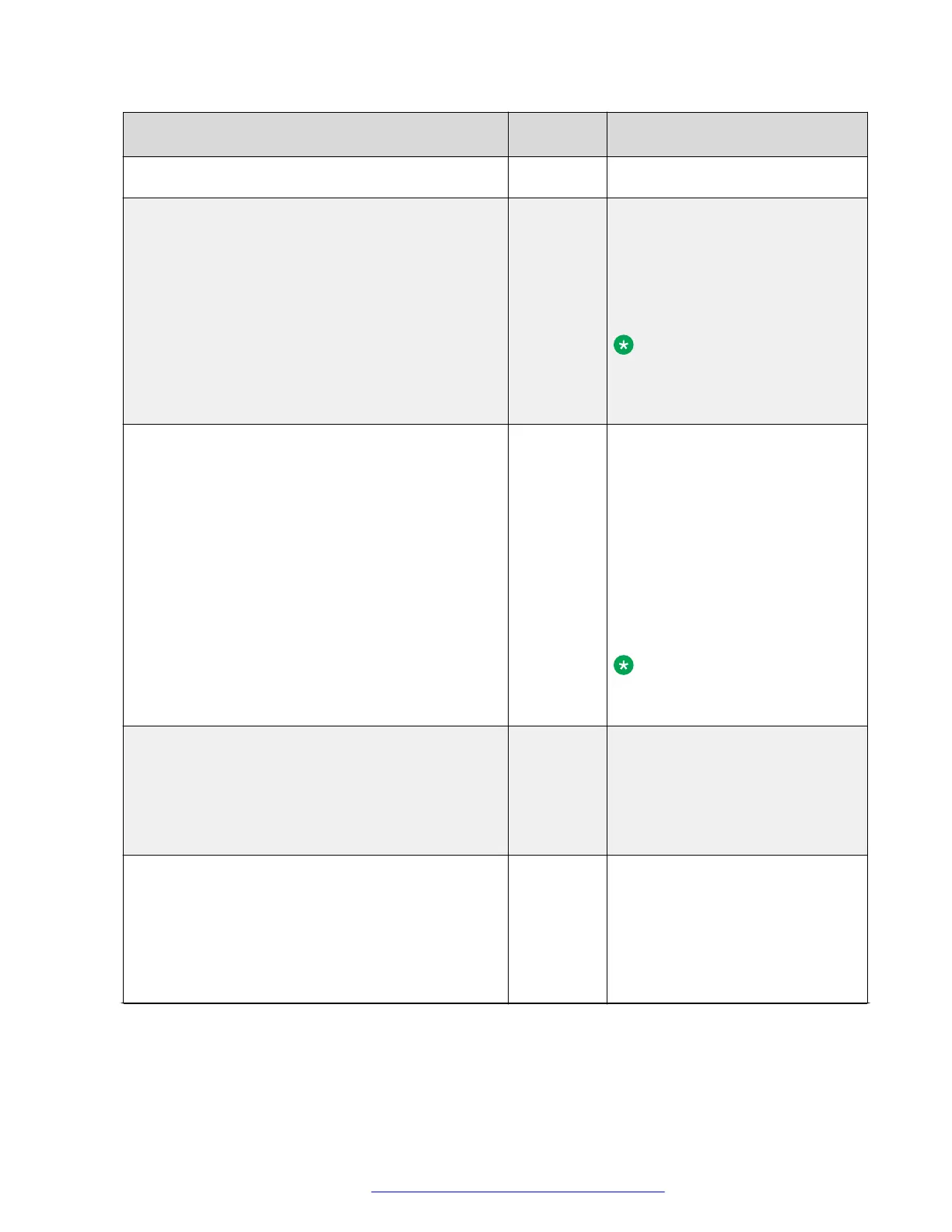Parameter name Default
value
Description
Set the parameter to 0 for Avaya
Aura
®
and IP Office environment.
ENABLE_AUTO_ANSWER_SUPPORT 0 Specifies that the auto-answer
feature is enabled.
Value Operation
• 0: Disabled
• 1: Enabled
Note:
This parameter is only
applicable if a 3PCC
environment is configured.
ENABLE_AVAYA_ENVIRONMENT 1 Specifies whether the phone is
configured to be used in an Avaya
(SES) or a third-party proxy
environment.
Value Operation:
• 0: Configured for 3rd party proxy
with SIPPING 19 features.
• 1: Configured for Avaya
environment with AST features
and PPM.
Note:
Set the parameter to 0 for IP
Office environment.
ENABLE_BLIND_TRANSFER 1 Specifies that whether the blind
transfer is enabled or not.
Value Operation:
• 0: Disabled.
• 1: Enabled.
ENABLE_CALL_LOG Species if call logging and
associated menus are available on
the phone.
Value Operation:
• 0: No
• 1: Yes
Table continues…
Appendix
December 2018 Installing and Administering Avaya J100 Series IP Phones 212
Comments on this document? infodev@avaya.com
