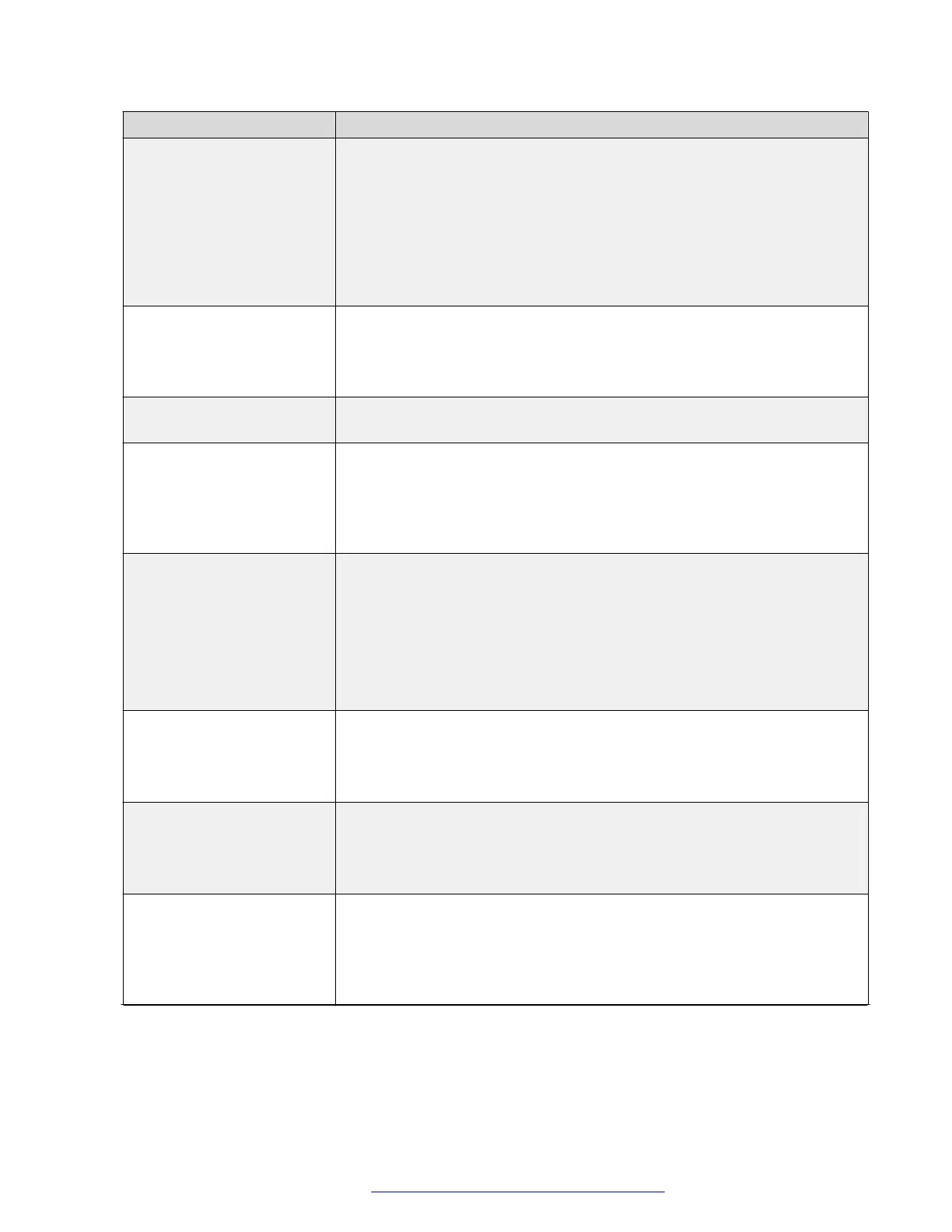Name Description
Proxy Policy Specifies whether SIP proxy servers are read-only or can be edited.
The options are:
• Manual (Use Phone Admin Menu or WEB to configure): To configure
SIP proxy server manually by using the phone or the web interface.
• Automatic (Can be set from DHCP, LLDP, Settings File, PPM)
(default): To use the SIP proxy server settings received from the
46xxsettings.txt file or PPM.
SIP Proxy Server Specifies the SIP proxy server domain.
The valid value is a string of 0 to 255 ASCII characters, for example:
148.147.158.185:5061;transport=tls,alphagreensm01.avaya
.com:5061;transport=tls
SIP Proxy Server
(Automatic)
Specifies the SIP proxy server settings as received from the
46xxsettings.txt file or PPM.
Register to Proxy Server Specifies whether the phone registers simultaneously to a proxy server.
The options are:
• Simultaneous (default)
• Alternate
Number of proxy server to
register simultaneously
Specifies the number of SIP proxy controllers that the phone can register
simultaneously.
The options are:
• 1
• 2
• 3 (default)
Registration Interval Specifies the time interval in seconds between two registrations to the SIP
proxy.
The valid value is an integer from 30 to 86,400. The default value is 900
seconds.
Un-registration Wait Timer
(seconds)
Specifies the time in seconds during which the phone waits before
terminating all SIP dialog and SIP registrations.
The valid value is an integer from 4 to 3,600. The default value is 32
seconds.
Registration Wait Timer
(seconds)
Specifies the time in seconds during which the phone waits for a response
message from registration. If no response message is received within this
time, the phone tries to register again.
The valid value is an integer from 4 to 3,600. The default value is 32
seconds.
Table continues…
Configuring the phone using web interface
December 2018 Installing and Administering Avaya J100 Series IP Phones 60
Comments on this document? infodev@avaya.com
