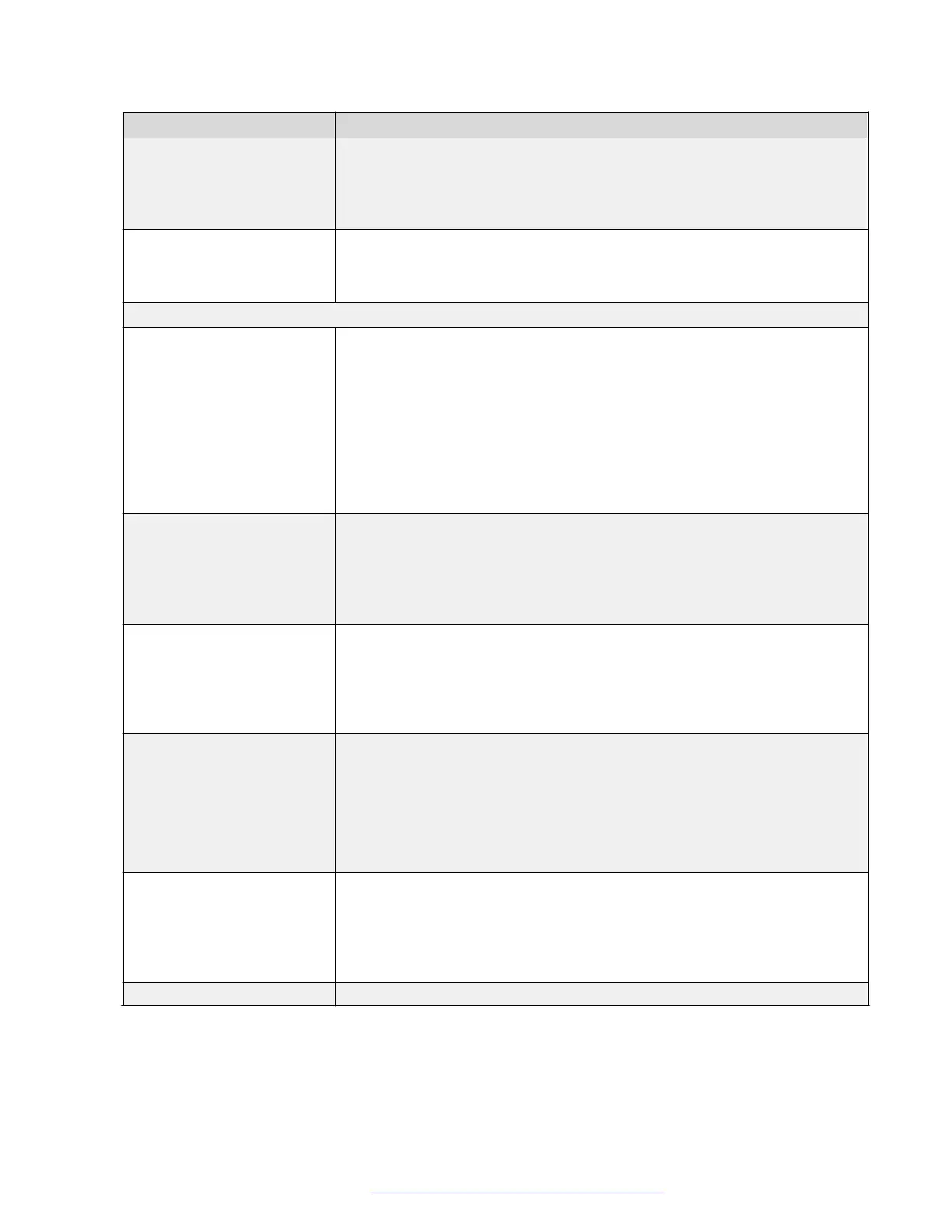Name Description
Signaling IP Preference This parameter is used by SIP signaling only on a dual mode phone (phone
with both IPv4 and IPv6 addresses configured) to select the preferred SIP
controller IP addresses.
The default value is IPv4.
Media IP Preference Specifies the preference of SDP media group lines and the SDP answer/
offer format when phone is in dual mode.
The default value is IPv4.
Codecs and DTMF
OPUS Specifies whether the OPUS codec capability of the phone is enabled or
disabled.
The options are:
• Disabled
• Enabled WIDEBAND_20K (default)
• Enabled NARROWBAND_16K
• Enabled NARROWBAND_12K
G.722 Specifies whether the G.722 codec is enabled.
The options are:
• Disable
• Enable (default)
G.726 Specifies whether the G.726 codec is enabled.
The options are:
• Disable
• Enable (default)
G.729 Specifies whether the G.729A codec is enabled.
The options are:
• Disable
• Enable without Annex B support (default)
• Enable with Annex B support
G.711u law Specifies whether the G.711u law codec is enabled.
The options are:
• Disable
• Enable (default)
G.711a law Specifies whether the G.711a law codec is enabled.
Table continues…
Configuring SIP settings
December 2018 Installing and Administering Avaya J100 Series IP Phones 61
Comments on this document? infodev@avaya.com
