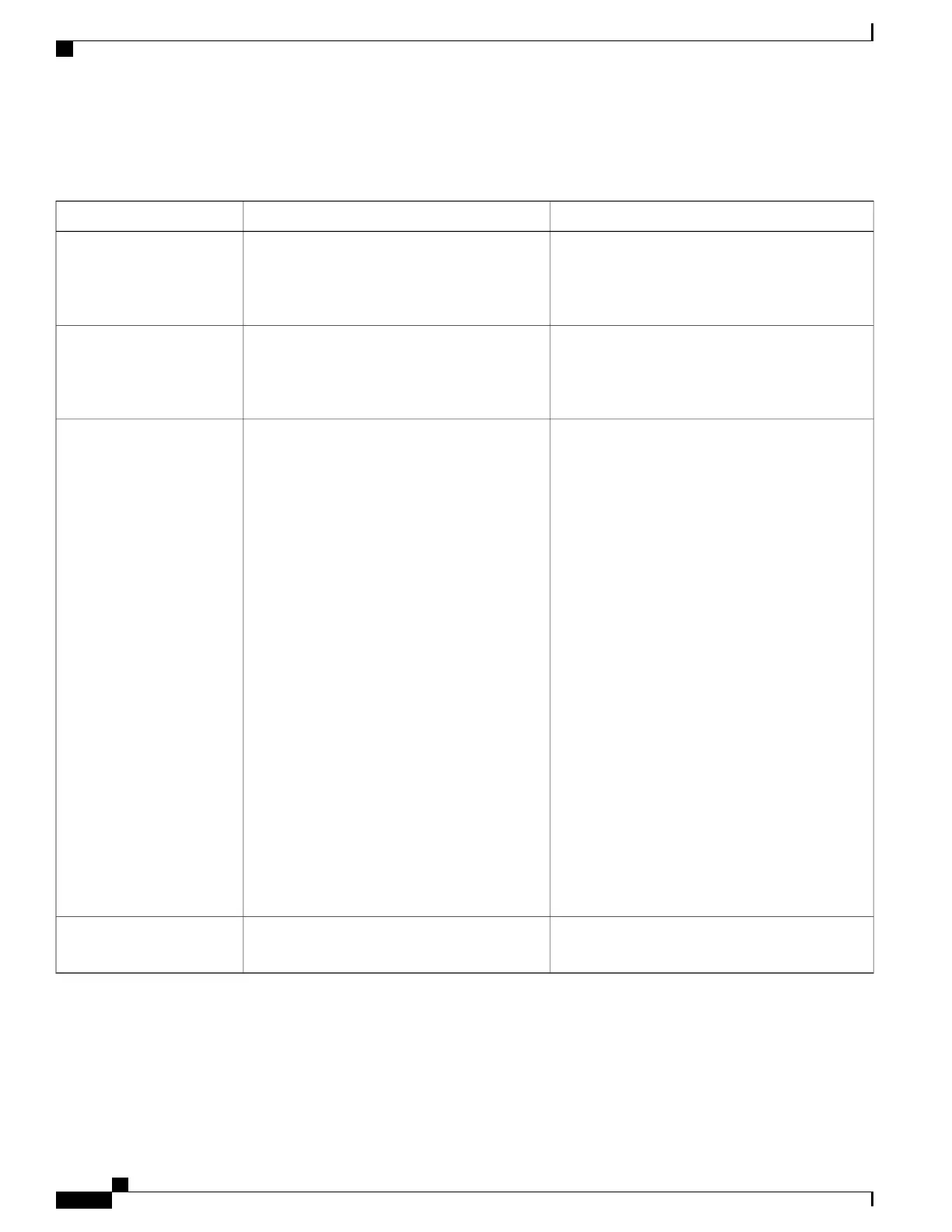The following table describes the options in the Security Setup menu.
Table 18: Security Setup Menu
To ChangeDescriptionOption
From Cisco Unified Communications Manager
Administration, choose Device > Phone. The
setting appears in the Protocol Specific Information
portion of the Phone Configuration window.
Displays the security mode that is set for the
phone.
Security Mode
For information about how to manage the LSC for
your phone, see the documentation for your
particular Cisco Unified Communications Manager
release.
Indicates whether a locally significant certificate
that is used for security features is installed on
the phone (Yes) or is not installed on the phone
(No).
LSC
For more information, see Set Up a Locally
Significant Certificate, on page 89.
The Trust List provides submenus for the CTL,
ITL, and Signed Configuration files.
The CTL File submenu displays the contents of
the CTL file. The ITL File submenu displays
contents of the ITL file.
The Trust List menu also displays the following
information:
•
CTL Signature: the SHA1 hash of the CTL
file
•
Unified CM/TFTP Server: the name of the
Cisco Unified Communications Manager
and TFTP Server that the phone uses.
Displays a certificate icon if a certificate
is installed for this server.
•
CAPF Server: the name of the CAPF server
that the phone uses. Displays a certificate
icon if a certificate is installed for this
server.
•
SRST Router: the IP address of the trusted
SRST router that the phone can use.
Displays a certificate icon if a certificate
is installed for this server.
Trust List
See 802.1X Authentication, on page 108.Allows you to enable 802.1X authentication for
this phone.
802.1X Authentication
Related Topics
Cisco Unified Communications Manager Documentation, on page xvii
Cisco IP Phone 8800 Series Administration Guide for Cisco Unified Communications Manager
88
Supported Security Features
