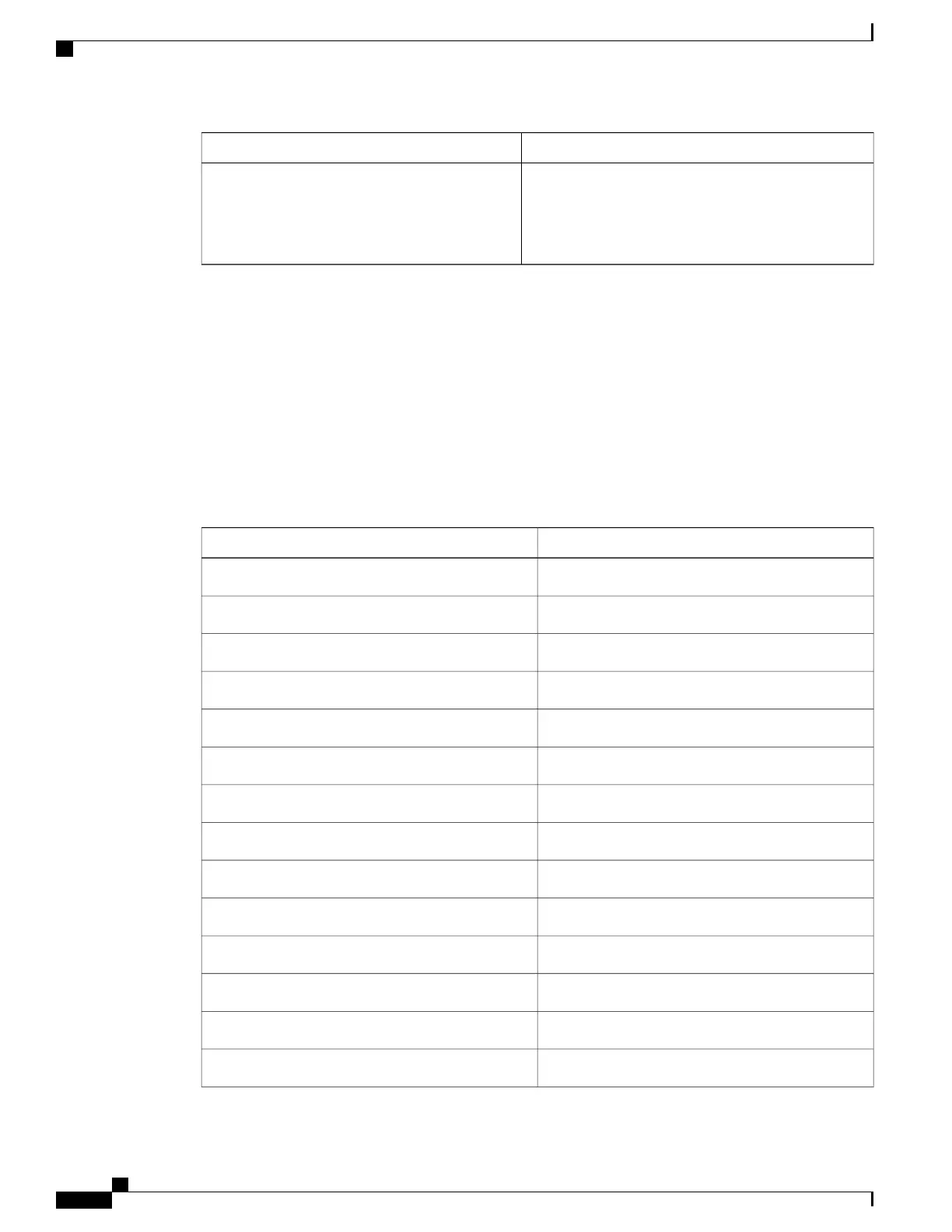ActionsScenario
Users should perform a Basic Reset.
Users must configure the Alternate TFTP setting
(Admin settings > Network settings > IPv4, field
Alternate TFTP server 1).
Off-premises user logs into the enterprise network
with VPN, after deploying Mobile and Remote
Access Through Expressway.
Related Topics
Basic Reset, on page 255
Phone Features Available for Mobile and Remote Access Through Expressway
Mobile and Remote Access Through Expressway provides secure VPN-less access to collaboration services
for Cisco mobile and remote users. But to preserve network security, it limits access to some phone features.
The following list shows the phone features available with Mobile and Remote Access Through Expressway.
Table 26: Feature Support and Mobile and Remote Access Through Expressway
Firmware ReleaseFeature
10.3(1) and laterAbbreviated Dialing
11.5(1)SR1 and laterAnswer Oldest
10.3(1) and laterAssisted Directed Call Park
11.5(1)SR1 and laterAuto Answer
11.5(1)SR1 and laterBarge and cBarge
10.3(1) and laterBusy Lamp Field (BLF)
10.3(1) and laterBusy Lamp Field (BLF) Pickup
10.3(1) and laterBusy Lamp Field (BLF) Speed Dial
10.3(1) and laterCall Back
10.3(1) and laterCall Forward
10.3(1) and laterCall Forward Notification
10.3(1) and laterCall Park
10.3(1) and laterCall Pickup
11.5(1)SR1 and laterCisco Extension Mobility Cross Cluster (EMCC)
Cisco IP Phone 8800 Series Administration Guide for Cisco Unified Communications Manager
168
Phone Feature Configuration
