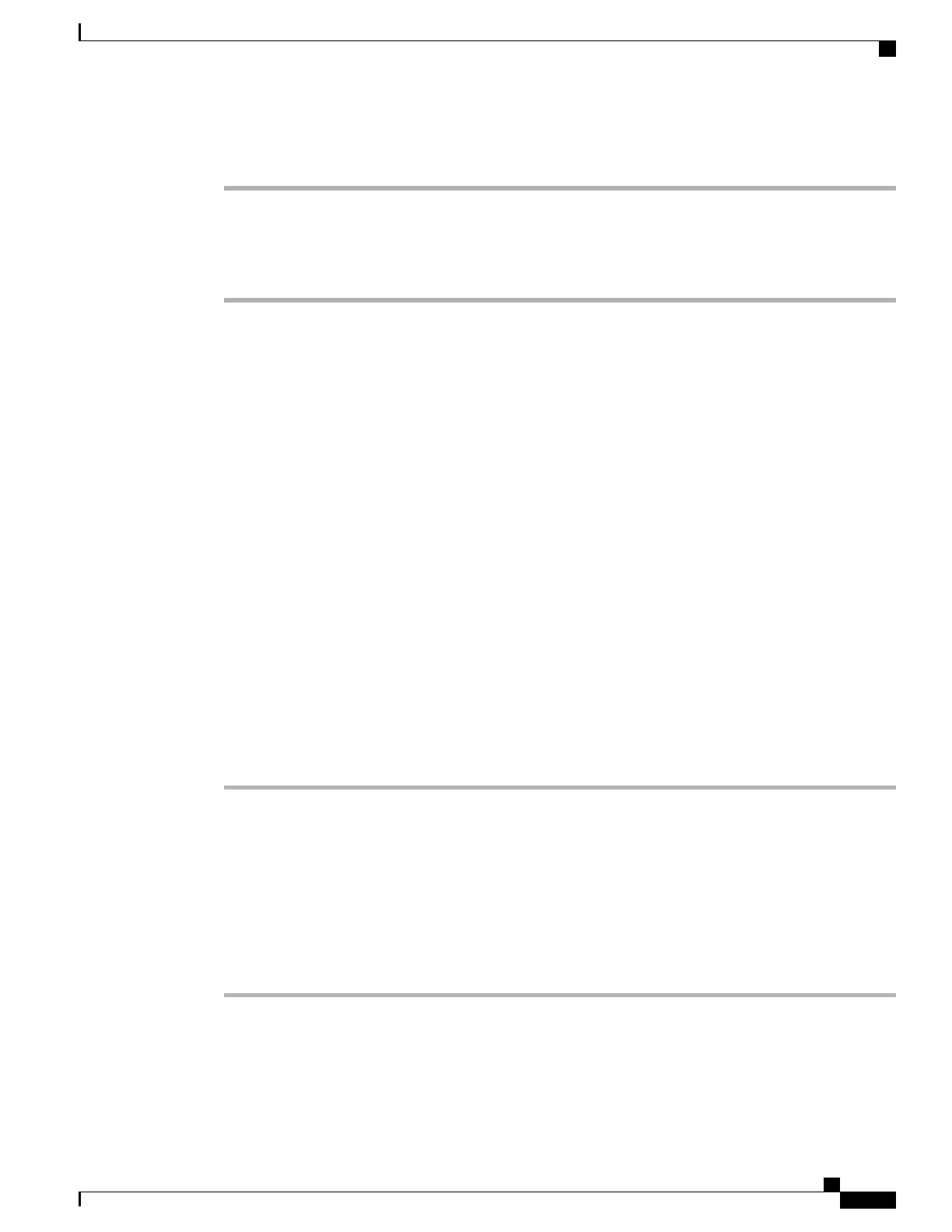Procedure
Step 1
Choose the network profile.
Step 2
In the Username field, enter the network username for this profile.
Step 3
In the Password field, enter the network password string for this profile.
Step 4
Click Save to make the change.
Pre-Shared Key Setup
When using Auto (AKM) for WPA Pre-shared key or WPA2 Pre-shared key authentication, you must configure
a Passphrase/Pre-shared key in the Wireless Security Credentials area.
Pre-Shared Key Formats
The Cisco IP Phone supports ASCII and hexadecimal formats. You must use one of these formats when setting
up a WPA Pre-shared key:
Hexadecimal
For hexadecimal keys, you enter 64 hex digits (0-9 and A-F); for example,
AB123456789CD01234567890EFAB123456789CD01234567890EF3456789C
ASCII
For ASCII keys, you enter a character string that uses 0-9, A-Z (upper and lower case), including
symbols and is from 8 to 63 characters in length; for example, GREG12356789ZXYW
Set Up PSK
To set up a PSK in the Wireless Credentials area, follow these steps:
Procedure
Step 1
Choose the network profile that uses Auto (AKM) to enable the WPA Pre-shared key or WPA2 Pre-shared
key.
Step 2
In the Key Type area, choose one of these character formats:
•
Hex
•
ASCII
Step 3
Enter an ASCII string or hexadecimal digits in the Passphrase/Pre-shared key field.
Step 4
Click Save to make the change.
Cisco IP Phone 8800 Series Administration Guide for Cisco Unified Communications Manager
97
Supported Security Features
