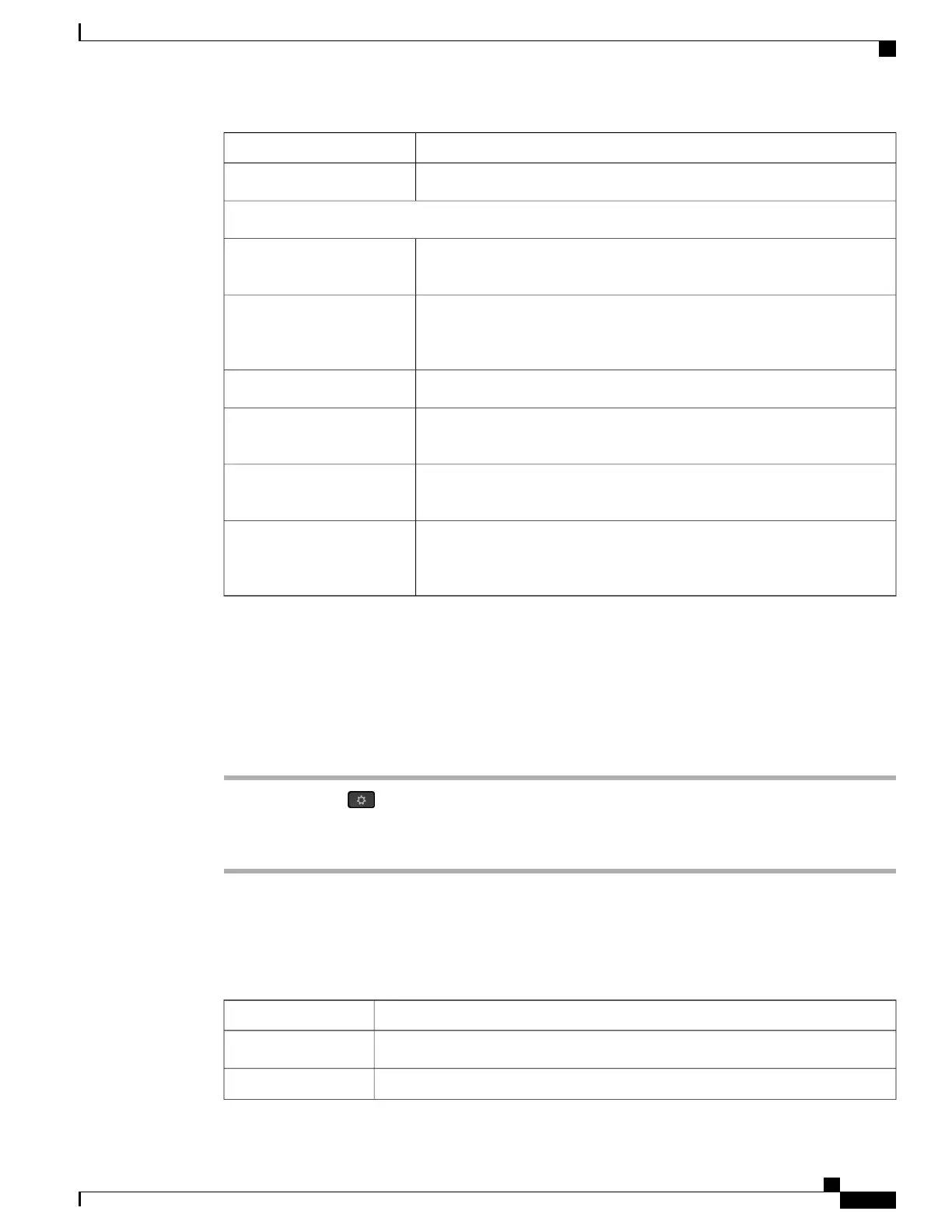DescriptionItem
Missing RTP packets (lost in transit).Receiver lost packets
Voice-Quality Metrics
Total number of concealment frames divided by total number of speech
frames that were received from start of the voice stream.
Cumulative conceal ratio
Ratio of concealment frames to speech frames in preceding 3-second interval
of active speech. If using voice activity detection (VAD), a longer interval
might be required to accumulate 3 seconds of active speech.
Interval conceal ratio
Highest interval concealment ratio from start of the voice stream.Max conceal ratio
Number of seconds that have concealment events (lost frames) from the start
of the voice stream (includes severely concealed seconds).
Conceal seconds
Number of seconds that have more than 5 percent concealment events (lost
frames) from the start of the voice stream.
Severely conceal seconds
Estimate of the network latency, expressed in milliseconds. Represents a
running average of the round-trip delay, measured when RTCP receiver report
blocks are received.
Latency
Display Current Access Point Window
The Current Access Point screen displays statistics about the access point that the Cisco IP Phone 8861 uses
for wireless communications.
Procedure
Step 1
Press Applications .
Step 2
Select Admin settings > Status > Current Access Point.
Step 3
To exit the Current Access Point screen, press Exit.
Current Access Points Fields
The following table describes the fields in the Current Access Point screen.
Table 39: Current Access Point Items
DescriptionItem
Name of the AP, if it is CCX-compliant; otherwise, the MAC address displays here.AP name
MAC address of the AP.MAC address
Cisco IP Phone 8800 Series Administration Guide for Cisco Unified Communications Manager
215
Cisco IP Phone Status
