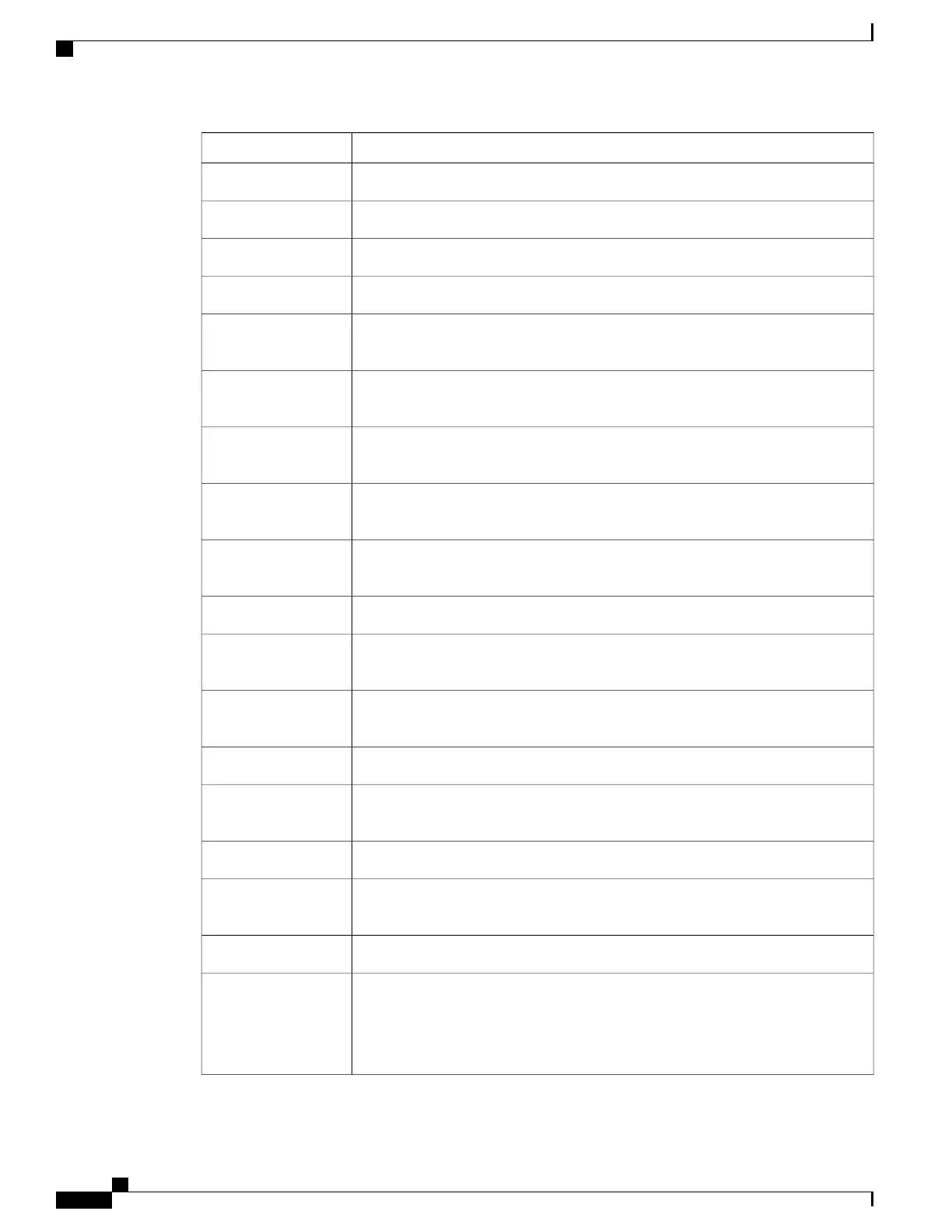DescriptionItem
The latest frequency where this AP was observed.Frequency
The latest channel where this AP was observed.Current channel
The latest RSSI in which this AP was observed.Last RSSI
Number of time units between beacons. A time unit is 1.024 ms.Beacon interval
This field contains a number of subfields that are used to indicate requested or
advertised optional capabilities.
Capability
Data rates that the AP requires and the AP at which the station must be capable of
operating.
Basic rates
Data rates that the AP supports and the AP that are optional for the station to operate
at.
Optional rates
VHT Supported RX MCS Set received from AP.Supported VHT(rx)
rates
VHT Supported TX MCS Set received from AP.Supported VHT(tx)
rates
HT Supported MCS Set received from AP.Supported HT MCS
Every nth beacon is a dtime period. After each DTIM beacon, the AP sends any
broadcast or multicast packets that are queued for power-save devices.
DTIM period
A two-digit country code. Country information might not be display if the country
information element (IE) is not present in the beacon.
Country code
A list of supported channels (from the country IE).Channels
The amount of power by which the maximum transmit power should be reduced
from the regulatory domain limit.
Power constraint
Maximum transmit power in dBm that is permitted for that channel.Power limit
The percentage of time, normalized to 255, in which the AP sensed the medium
was busy, as indicated by the physical or virtual carrier sense (CS) mechanism.
Channel utilization
The total number of STAs currently associated with this AP.Station count
An unsigned integer that specifies the remaining amount of medium time that is
available through explicit admission control, in units of 32 microseconds per second.
If the value is 0, the AP does not support this information element and the capacity
is unknown.
Admission capacity
Cisco IP Phone 8800 Series Administration Guide for Cisco Unified Communications Manager
216
Cisco IP Phone Status
