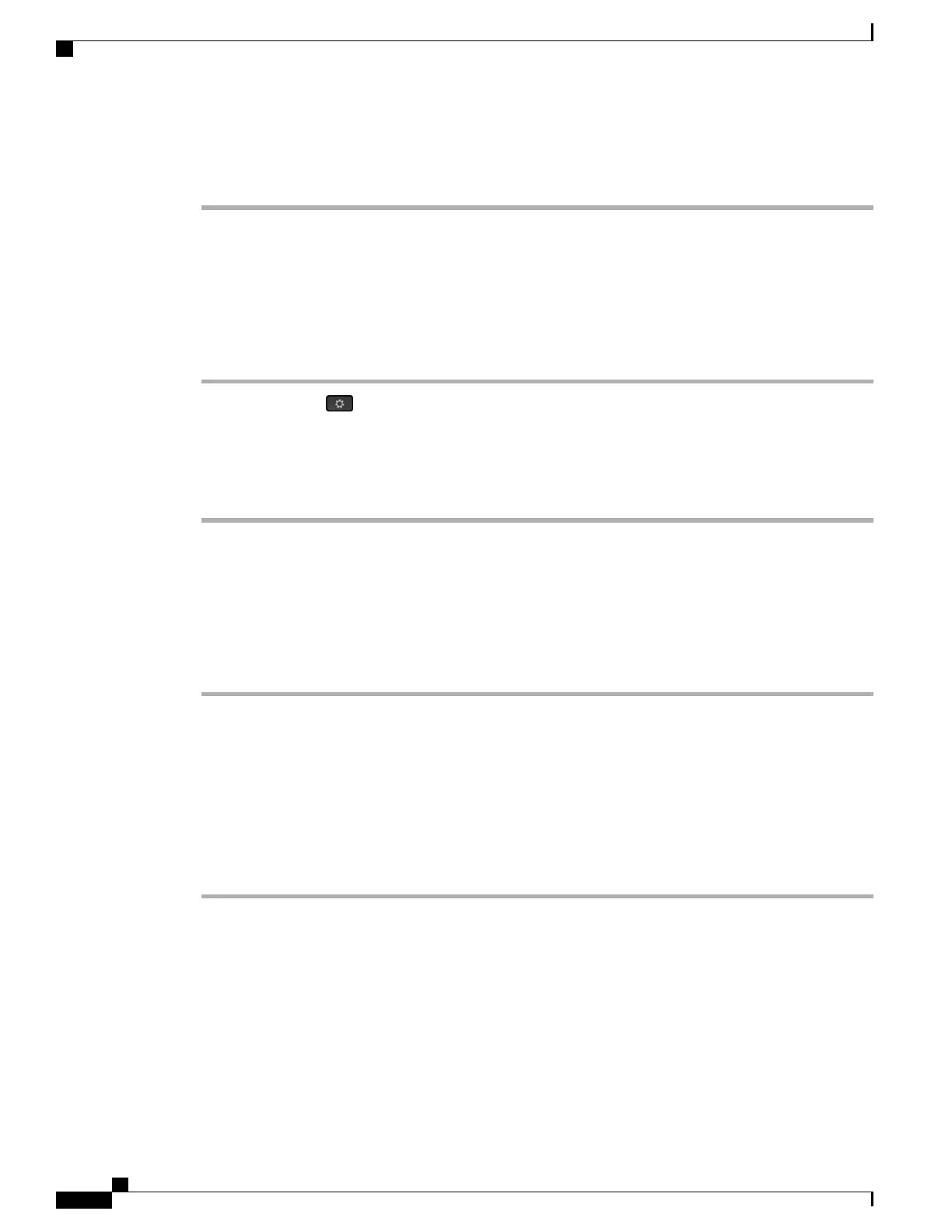•
If the shared secret is not configured on the phone, enter it, and ensure that it matches the shared secret
on the authentication server.
Verify DNS Settings
To verify DNS settings, follow these steps:
Procedure
Step 1
Press Applications .
Step 2
Select Administrator Settings > Network Setup > IPv4 Setup > DNS Server 1.
Step 3
You should also verify that a CNAME entry was made in the DNS server for the TFTP server and for the
Cisco Unified Communications Manager system.
You must also ensure that DNS is configured to do reverse lookups.
Start Service
A service must be activated before it can be started or stopped.
Procedure
Step 1
From Cisco Unified Communications Manager Administration, choose Cisco Unified Serviceability from
the Navigation drop-down list and click Go.
Step 2
Choose Tools > Control Center - Feature Services.
Step 3
Choose the primary Cisco Unified Communications Manager server from the Server drop-down list.
The window displays the service names for the server that you chose, the status of the services, and a service
control panel to start or stop a service.
Step 4
If a service has stopped, click the corresponding radio button and then click Start.
The Service Status symbol changes from a square to an arrow.
Control Debug Information from Cisco Unified Communications Manager
If you are experiencing phone problems that you cannot resolve, Cisco TAC can assist you. You will need to
turn debugging on for the phone, reproduce the problem, turn debugging off, and send the logs to TAC for
analysis.
Because debugging captures detailed information, the communication traffic can slow down the phone, making
it less responsive. After you capture the logs, you should turn debugging off to ensure phone operation.
Cisco IP Phone 8800 Series Administration Guide for Cisco Unified Communications Manager
252
Control Debug Information from Cisco Unified Communications Manager
