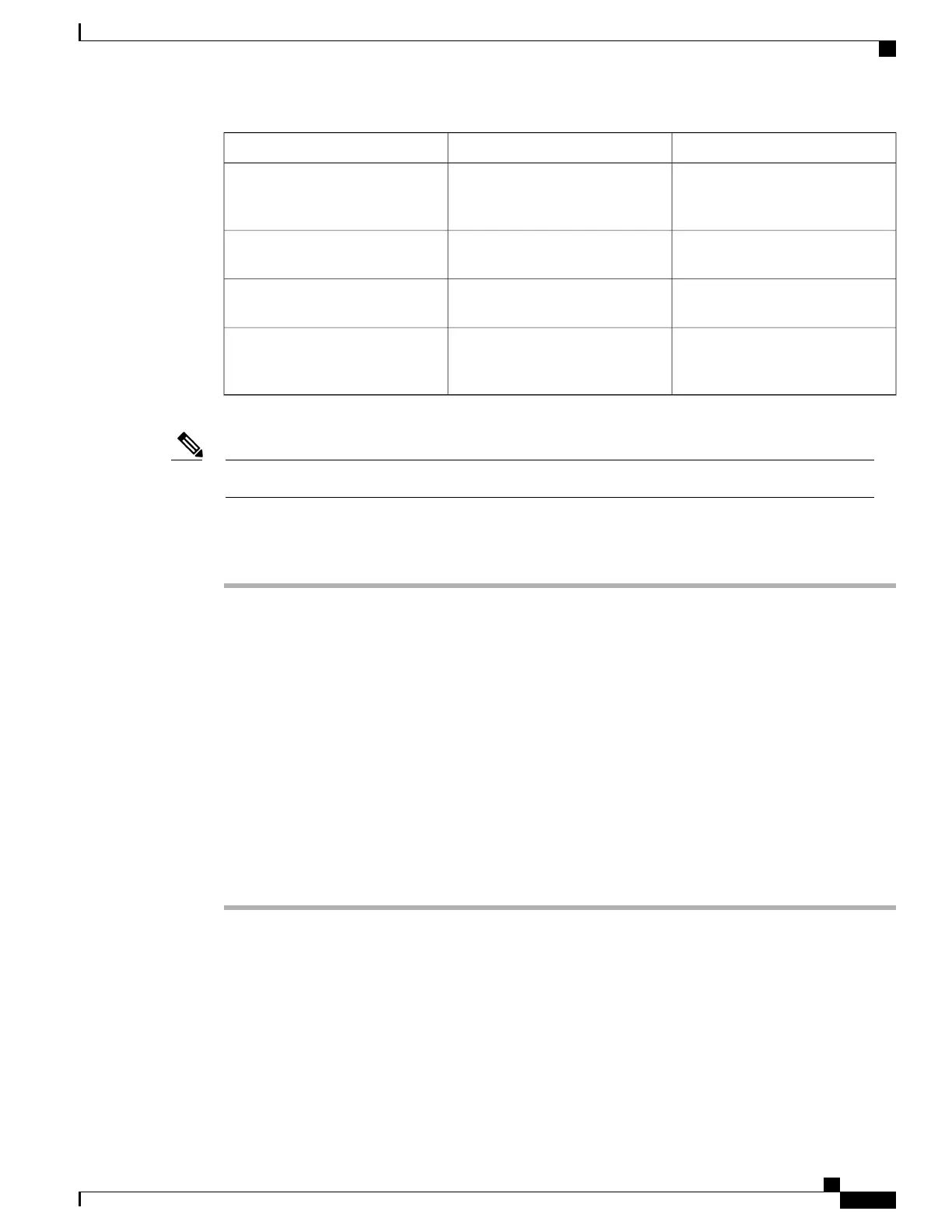DescriptionCall StateSoftkey
Divert a call from the assistant's
phone to the manager's phone and
auto answer it.
All statesIntercept
View the status of call handled by
an assistant.
All statesSet Watch
Redirect the selected call to the
manager's voice mail.
Ringing, Connected, On HoldTransVM
Divert all calls that are routed to
the manager to a preconfigured
target.
All statesDivert All
Intercept, Set Watch, and Divert All should only be configured for a manager phone in proxy line mode.Note
The following procedure is an overview of the steps required.
Procedure
Step 1
Configure the phones and users.
Step 2
Associate the phones to the users.
Step 3
Activate the Cisco IP Manager Assistant service in the Service Activation window.
Step 4
Configure system administration parameters.
Step 5
If required, configure IPMA clusterwide services parameters.
Step 6
(Optional) Configure the user CAPF profile
Step 7
(Optional) Configure the IPMA service parameters for security
Step 8
Stop and restart the IPMA service.
Step 9
Configure phone parameter, manager, and assistant settings, including the softkey templates.
Step 10
Configure Cisco Unified Communications Manager Assistant application.
Step 11
Configure dial rules.
Step 12
Install the Assistant Console application.
Step 13
Configure the manager and assistant console applications.
Set up Visual Voicemail
Visual Voicemail is configured for all Cisco IP Phones or to an individual user or group of users, from the
Cisco Unified Communications Manager Administration.
Cisco IP Phone 8800 Series Administration Guide for Cisco Unified Communications Manager
179
Phone Feature Configuration
