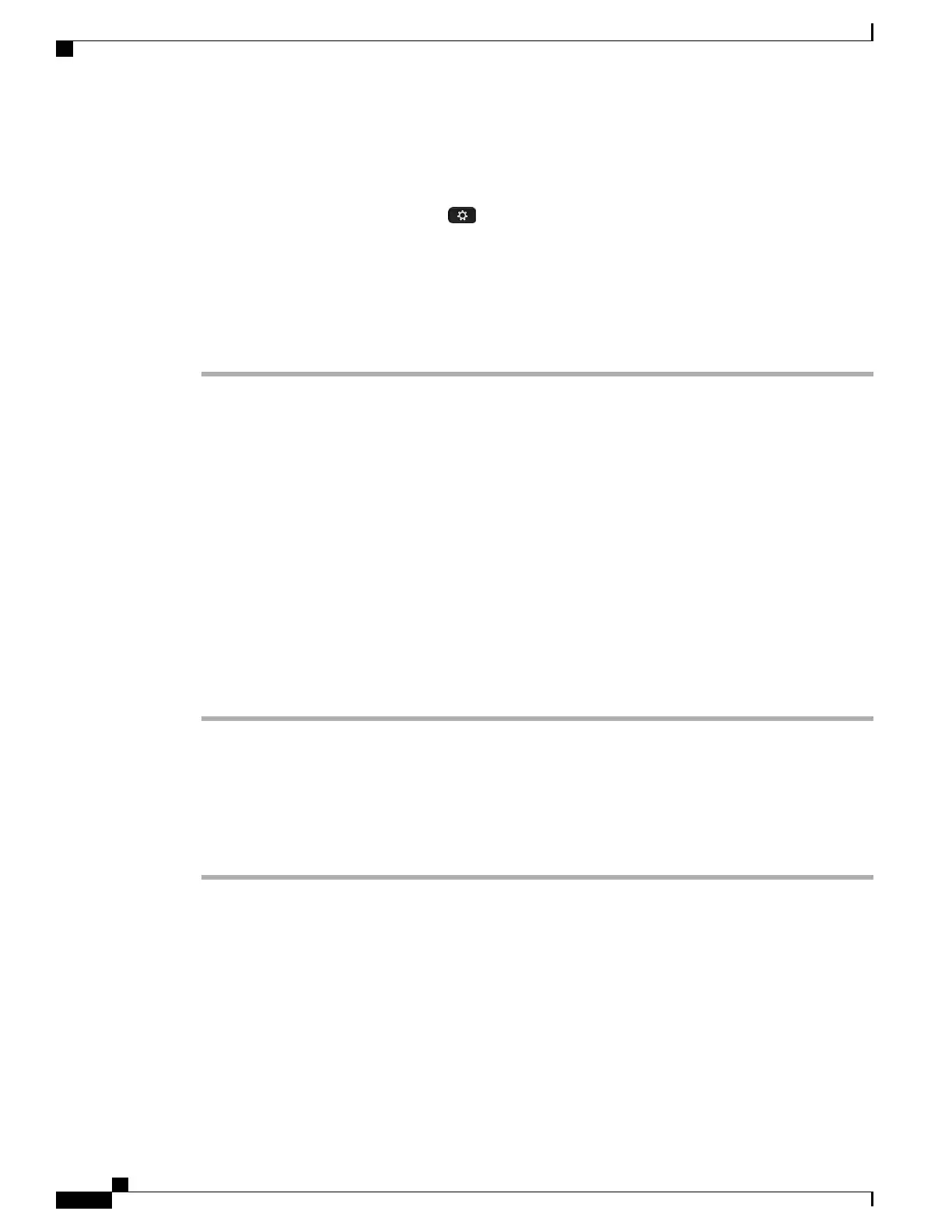•
In Cisco Unified Communications Manager Administration, select Device > Phone, and locate the
phone. Phones that register with Cisco Unified Communications Manager display the IP address on the
Find and List Phones window and at the top of the Phone Configuration window.
•
On the phone, press Applications , choose Phone Information, and then scroll to the IPv4 address
field.
Step 2
Open a web browser and enter the following URL, where IP_address is the IP address of the Cisco IP Phone:
https://<IP_address>:8443
Step 3
Enter the password in the Password field.
Step 4
Click Submit.
Install a User Certificate from the Phone Administration Web Page
You can manually install a user certificate on the phone if Simple Certificate Enrollment Protocol (SCEP) is
not available.
The preinstalled Manufacturing Installed Certificate (MIC) can be used as the User Certificate for EAP-TLS.
After the User Certificate installs, you need to add it to the RADIUS server trust list.
Before You Begin
Before you can install a User Certificate for a phone, you must have:
•
A User Certificate saved on your PC. The certificate must be in PKCS #12 format.
•
The certificate's extract password.
Procedure
Step 1
From the phone administration web page, select Certificates.
Step 2
Locate the User install field and click Install.
Step 3
Browse to the certificate on your PC.
Step 4
In the Extract password field, enter the certificate extract password.
Step 5
Click Upload.
Step 6
Restart the phone after the upload is complete.
Install an Authentication Server Certificate from the Phone Administration Web Page
You can manually install an Authentication Server certificate on the phone if Simple Certificate Enrollment
Protocol (SCEP) is not available.
The root CA certificate that issued the RADIUS server certificate must be installed for EAP-TLS.
Before You Begin
Before you can install a certificate on a phone, you must have an Authentication Server Certificate saved on
your PC. The certificate must be encoded in PEM (Base-64) or DER.
Cisco IP Phone 8800 Series Administration Guide for Cisco Unified Communications Manager
106
Supported Security Features
